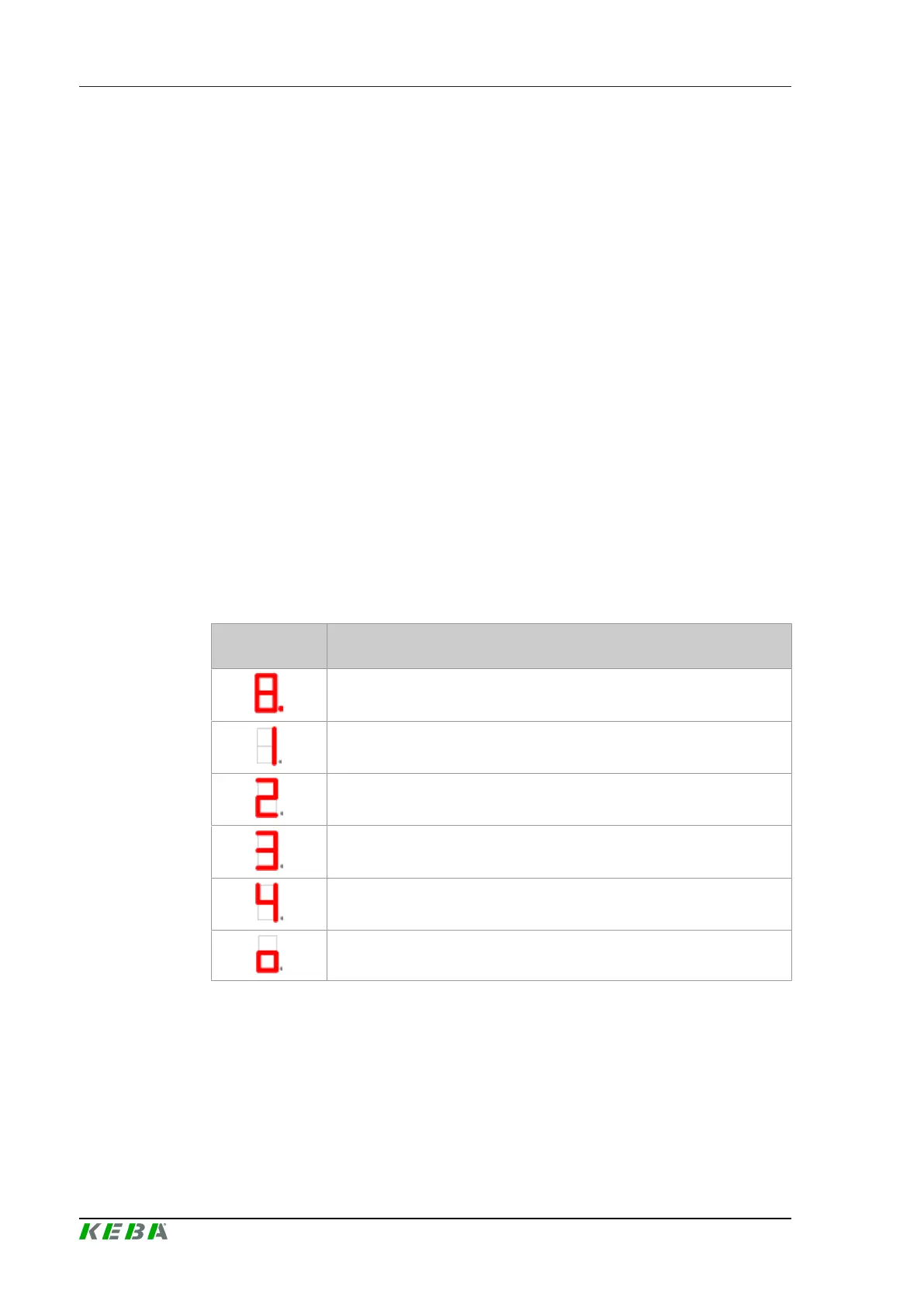CP 503/A, CP 505/A,D,K, CP 507/
A,C
Operating behavior
Project engineering manual V1.06
56
© KEBA 2021
8 Operating behavior
8.1 Start-up
The start-up of the CPU module is divided up into the following three main
stages:
● Initialization of the hardware
● BIOS start-up
● Start-up of the operating system
The booting of the control starts automatically as soon as the CPU module is
supplied with power. Conditions for the booting are:
● Voltage supply was connected correctly
● A bootable media with installed operating system is located in the re-
spective slot of the CPU module
8.1.1 Display during start-up
The progress in each stage is signaled via the 7-segment display. If an error
occurs during startup, the last state reached is displayed. A long stroke of
the CTRL-key interrupts the start-up and triggers a restart.
Status dis-
played
Description
Voltage supply is available (Power-On).
BIOD is loaded.
Hardware initialization of CPU module occurs.
Firmware is loaded.
Firmware is being started.
Start-up of the firmware has been completed. The CPU module is now
ready for operation.
8.2 Operating states
The controller can be switched to the following operating states during oper-
ation:
Operating states
