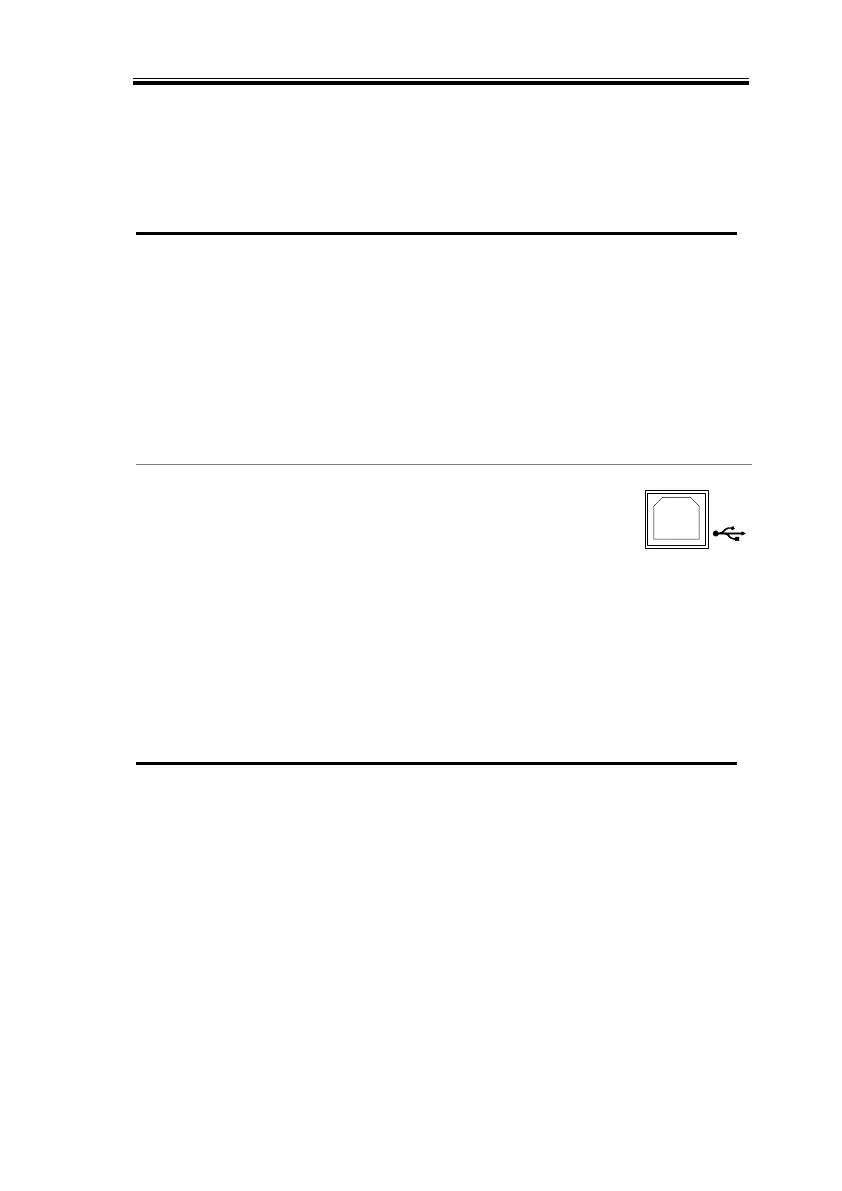COMMUNICATION INTERFACE
121
Interface Configuration
USB Remote Interface
1.1/2.0 (full speed/high speed)
CDC (communications device
class)
1. Connect the USB cable to the rear
panel USB B port.
2. Change the Rear panel-USB (F-22)
setting to USB-CDC (2).
Configure GPIB Interface
To use GPIB, the optional GPIB to USB (2260B-GPIB-USB) adapter
must be used. Only one GPIB address can be used at a time.
1. Ensure the 2260B is off before proceeding.
2. Connect the USB cable from the rear panel
USB B port on the 2260B to the USB A port on
the GPIB to USB adapter.
3. Connect a GPIB cable from a GPIB controller to
the GPIB port on the adapter.
