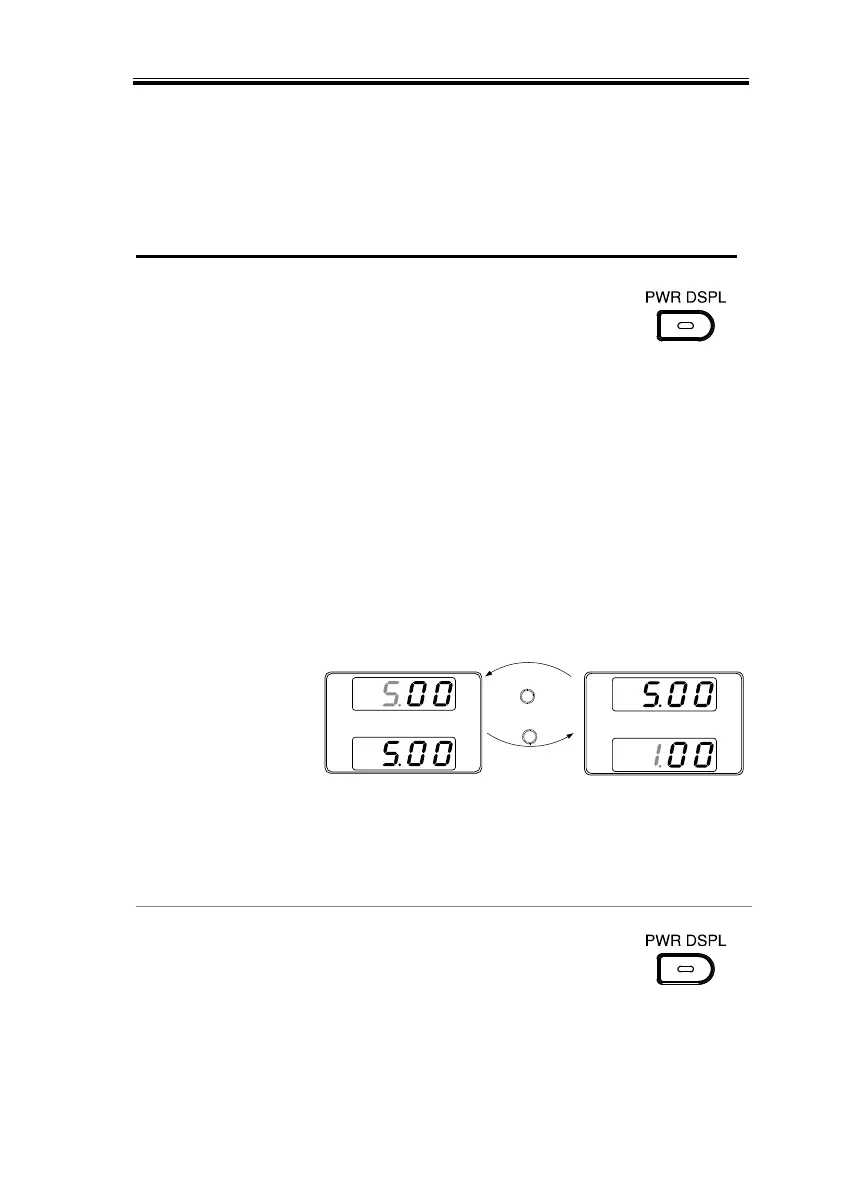OPERATION
51
Display Modes
The 2260B power supplies allow you to view the output in three
different modes: voltage and current, voltage and power or current
and power.
1. Press the PWR/DSPL key. The
PWR DSPL key lights up.
2. The display changes to voltage and power
(V/W).
3. To switch between displaying A/W and V/W,
simply press the corresponding Voltage or
Current knob.
For example: when in A/W mode, press the
Voltage knob to display V/W. Conversely
when in V/W mode, press the Current knob to
display A/W.
When V/W is displayed, the Voltage knob
can still be used to change the voltage level.
When A/W is displayed, the Current knob
can still be used to change the current level.
Press the PWR/DSPL key again to
return to normal display mode.
The PWR DSPL light will turn off.
