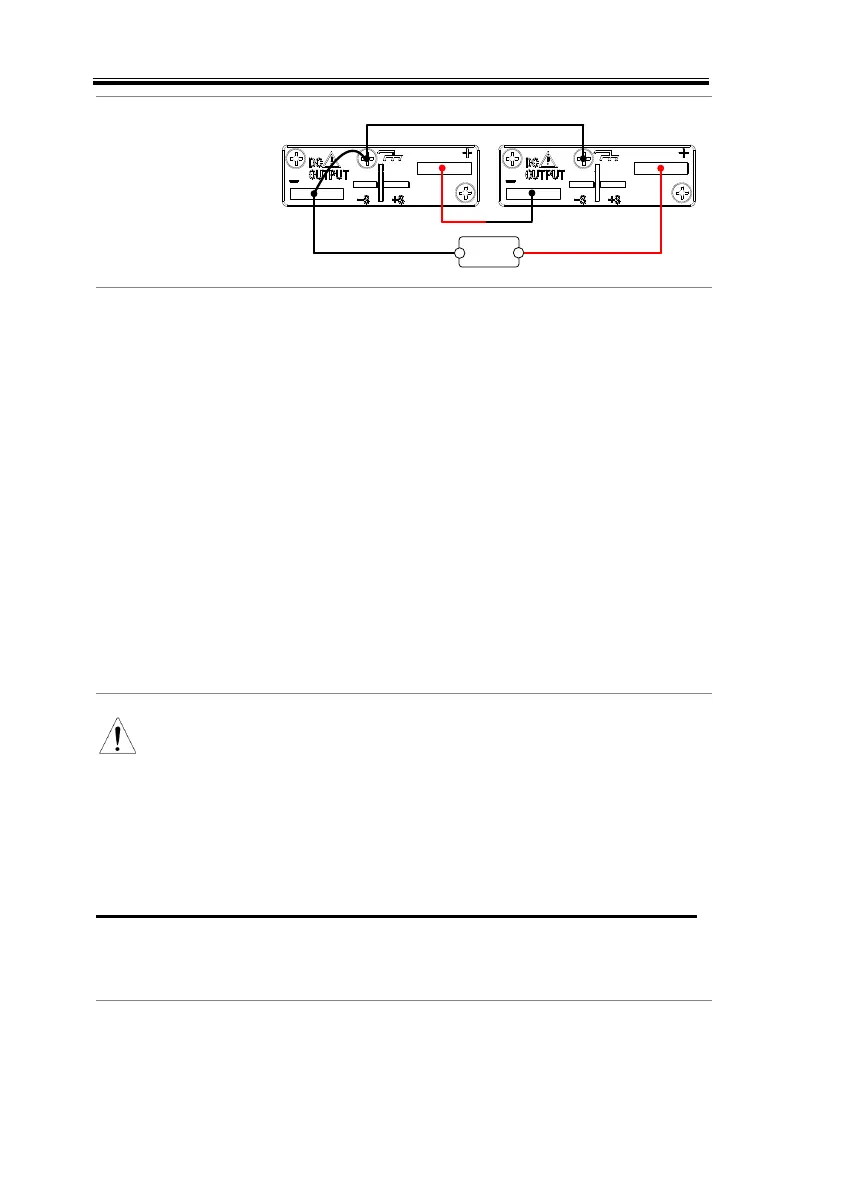2260B Series User Manual
68
Master unit
Load
+
-
Slave unit
1. Ensure the power is off on both power supplies.
2. Choose a master and slave unit.
3. Connect the analog connectors for the master
and slave unit as shown above.
4. Remove the output terminal cover
and the protection dummy plug
from the analog control connector.
5. Connect the master and slave unit in series as
shown above.
6. Reattach the terminal cover.
Ensure load cables have sufficient
current capacity.
Re-attach the protection dummy plug when not in
use.
Master-Slave Series Operation
Master-Slave
Configuration
Before using the power supplies in series, the
master and slave units need to be configured.
1. Configure the OVP and OCP
settings for the master unit.
