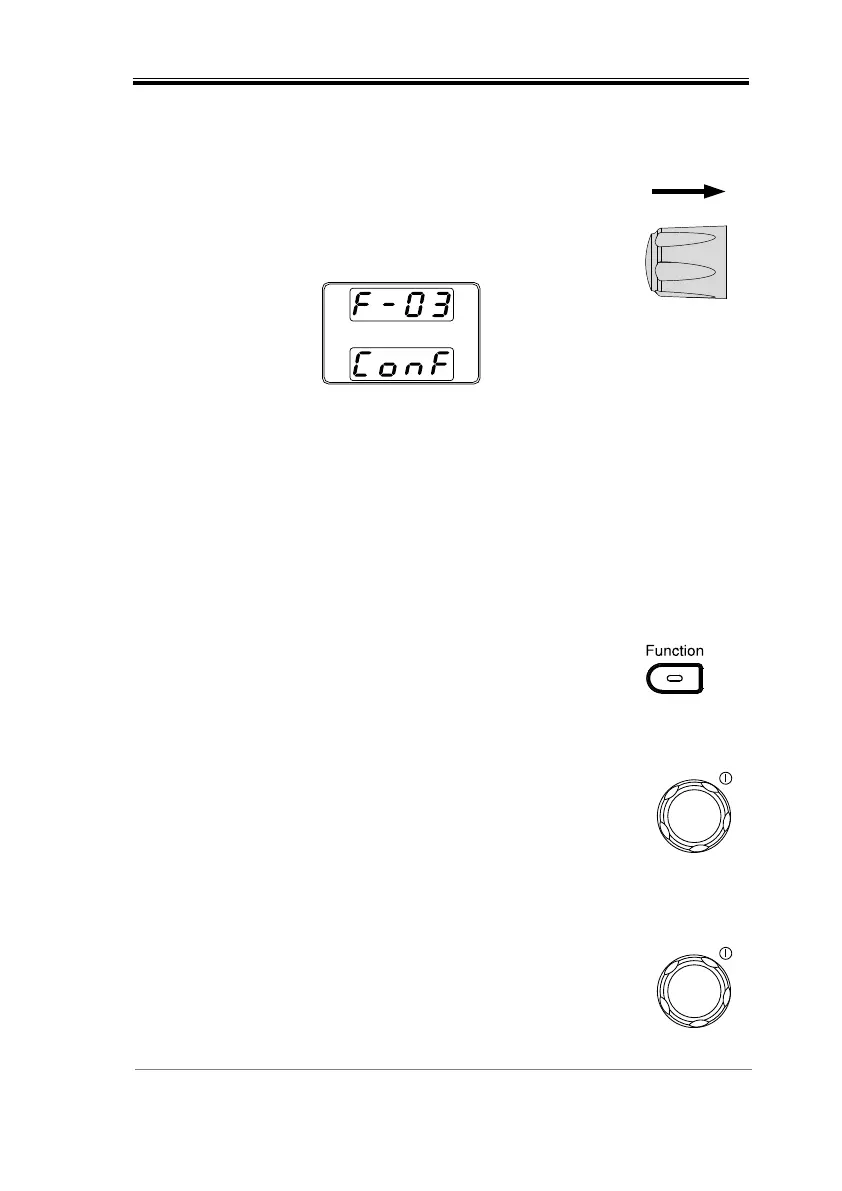OPERATION
49
1 = CC High Speed Priority
3 = CC Slew Rate Priority
5. Press the Voltage knob to save the
configuration setting. ConF will be
displayed when successful.
6. If CC Slew Rate Priority was chosen as the
operating mode, set F-06 (Rising Current Slew
Rate) and F-07 (Falling Current Slew Rate) and
save.
0.01A/s~72.00A/s (2260B-30-36)
0.01A/s~144.0A/s (2260B-30-72)
0.01A/s~27.00A/s (2260B-80-13)
0.01A/s~54.00A/s (2260B-80-27)
7. Press the Function key again to exit
the configuration settings. The
function key light will turn off.
8. Use the Voltage knob to set the
voltage limit (crossover point).
Push in the knob to highlight a
digit. Turn the knob to the desired
digit to adjust. Rotate the knob to
the desired voltage.
9. Use the Current knob to set the
current.
Push in the knob to highlight a
digit. Turn the knob to the desired
digit to adjust. Rotate the knob to
the desired current.