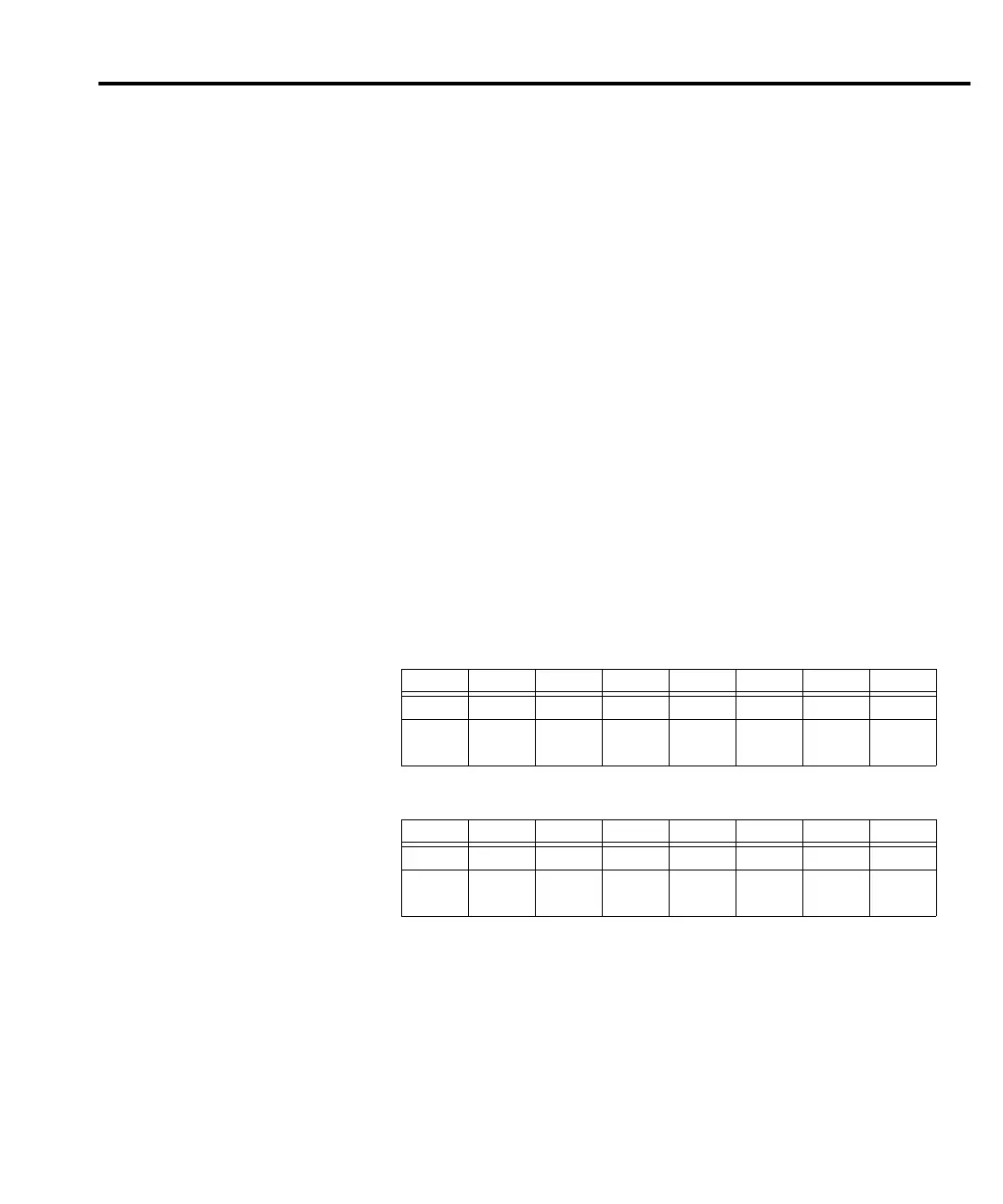Status Structure 8-5
Programming and reading registers
Programming enable registers
The enable registers can be programmed by the user. All other registers in the status structure
are read-only registers. The following explains how to ascertain the parameter value for the
various commands used to program enable registers. The actual commands are covered later in
this section (refer to Table 8-1 and Table 8-5).
A command to program an event enable register is sent
with a decimal parameter value that
determines the desired state (0 or 1) of each bit in the appropriate register. The bit positions of
the register (Figure 8-2) indicate the parameter value in binary format. For example, if you wish
to sets bits B4, B3 and B1, the binary value would be 11010 (where B4=1, B3=1, B2=0, B1=1,
B0=
0 and all other bits are 0). The decimal equivalent of binary 11010 is 26. Therefore, the
parameter value for the enable command is 26.
Another way to determine the decimal value is to
add up the decimal weights for the bits that
you wish to set. Note that Figure 8-2 includes the decimal weight for each register bit. To set bits
B4, B3 and B1, the parameter value would be the sum of the decimal weights for those bits
(16+8+2 = 26).
Figure 8-2
16-bit status register
A) Bits 0 through 7
Bit Position B7 B6 B5 B4 B3 B2 B1 B0
Binary Value 0/1 0/1 0/1 0/1 0/1 0/1 0/1 0/1
Decimal Weights
128
(2
7
)
64
(2
6
)
32
(2
5
)
16
(2
4
)
8
(2
3
)
4
(2
2
)
2
(2
1
)
1
(2
0
)
B) Bits 8 through 15
Bit Position B15 B14 B13 B12 B11 B10 B9 B8
Binary Value 0/1 0/1 0/1 0/1 0/1 0/1 0/1 0/1
Decimal Weights
32768
(2
15
)
16384
(2
14
)
8192
(2
13
)
4096
(2
12
)
2048
(2
11
)
1024
(2
10
)
512
(2
9
)
256
(2
8
)
Reading registers
Any register in the status structure can be read by using the appropriate query (?) command.
The specific query commands are covered later in this section (refer to T
able 8-2 through
Table 8-5).
The response message to the query command is a decimal value. To determine which bits in
the register are set, convert that decimal value to its binary equivalent. For example, the binary
equivalent of decimal 41 is 101001. This binary value indicates that bits B5, B3 and B0 are set.
Test Equipment Depot - 800.517.8431 - 99 Washington Street Melrose, MA 02176
TestEquipmentDepot.com
