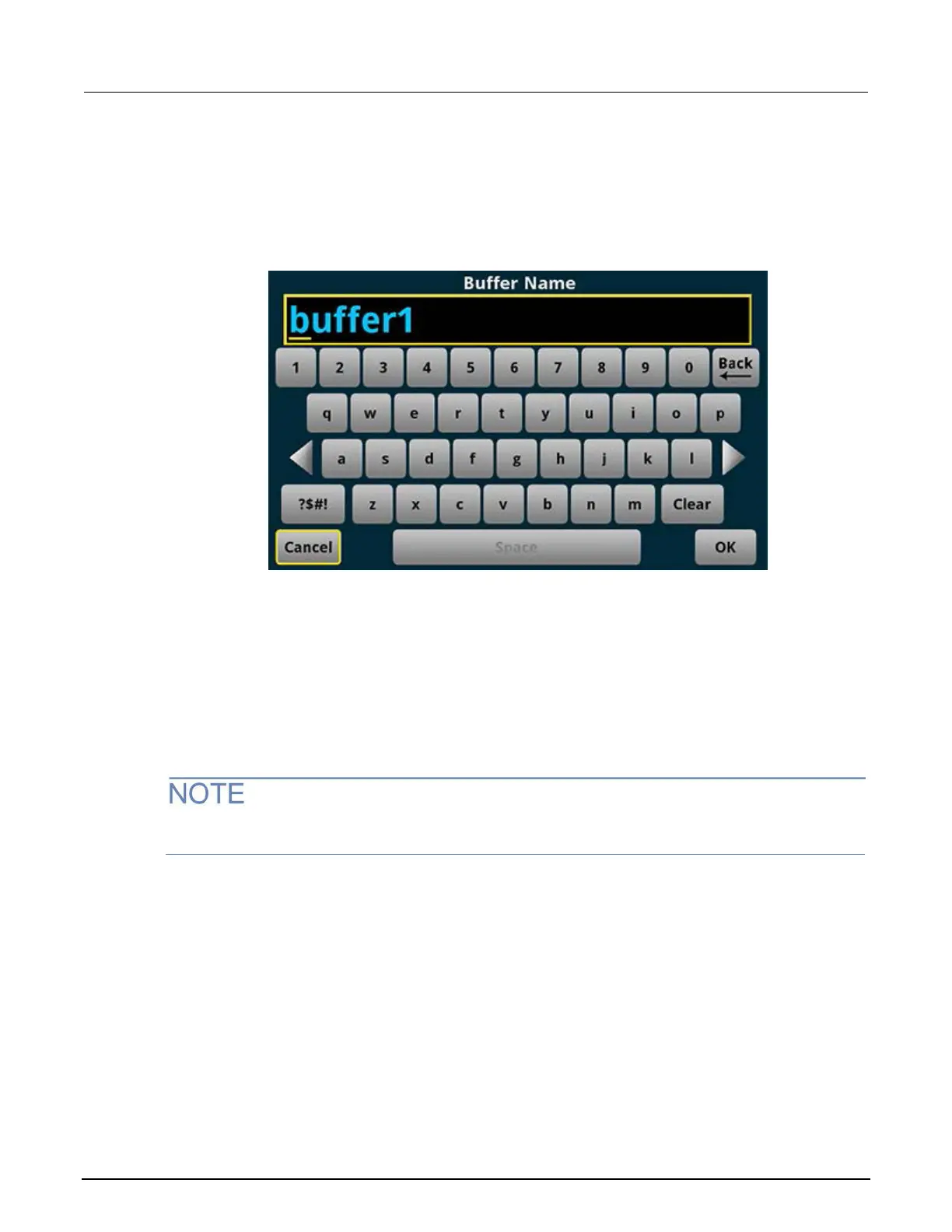2: Front-panel overview DAQ6510 Data Acquisition / Multimeter System
2-6 DAQ6510-900-01Rev. A / April 2018
Enter information
Some of the menu options open a keypad or keyboard that you can use to enter information. For
example, if you are creating a new reading buffer from the front panel, you see the keypad shown in
the following figure.
Figure 3: DAQ6510 front-panel keyboard for information entry
You can enter information by touching the screen to select characters and options from the keypad or
keyboard. You can move the cursor in the entry box by touching the screen. The cursor is moved to
the spot in the entry box where you touched the screen.
Adjust the backlight brightness and dimmer
You can adjust the brightness of the DAQ6510 touchscreen display and buttons from the front panel
or over a remote interface. You can also set the backlight to dim after a specified time has passed
with no front-panel activity (available from the front-panel display only). The backlight settings set
through the front-panel display are saved through a reset or power cycle.
Screen life is affected by how long the screen is on at full brightness. The higher the brightness
setting and the longer the screen is bright, the shorter the screen life.
To adjust the backlight brightness from the front panel:
1. Press the MENU key.
2. Under System, select Settings.
3. Select the Backlight Brightness. The Backlight Brightness dialog box opens.
4. Drag the adjustment to set the backlight.
5. Select OK.
