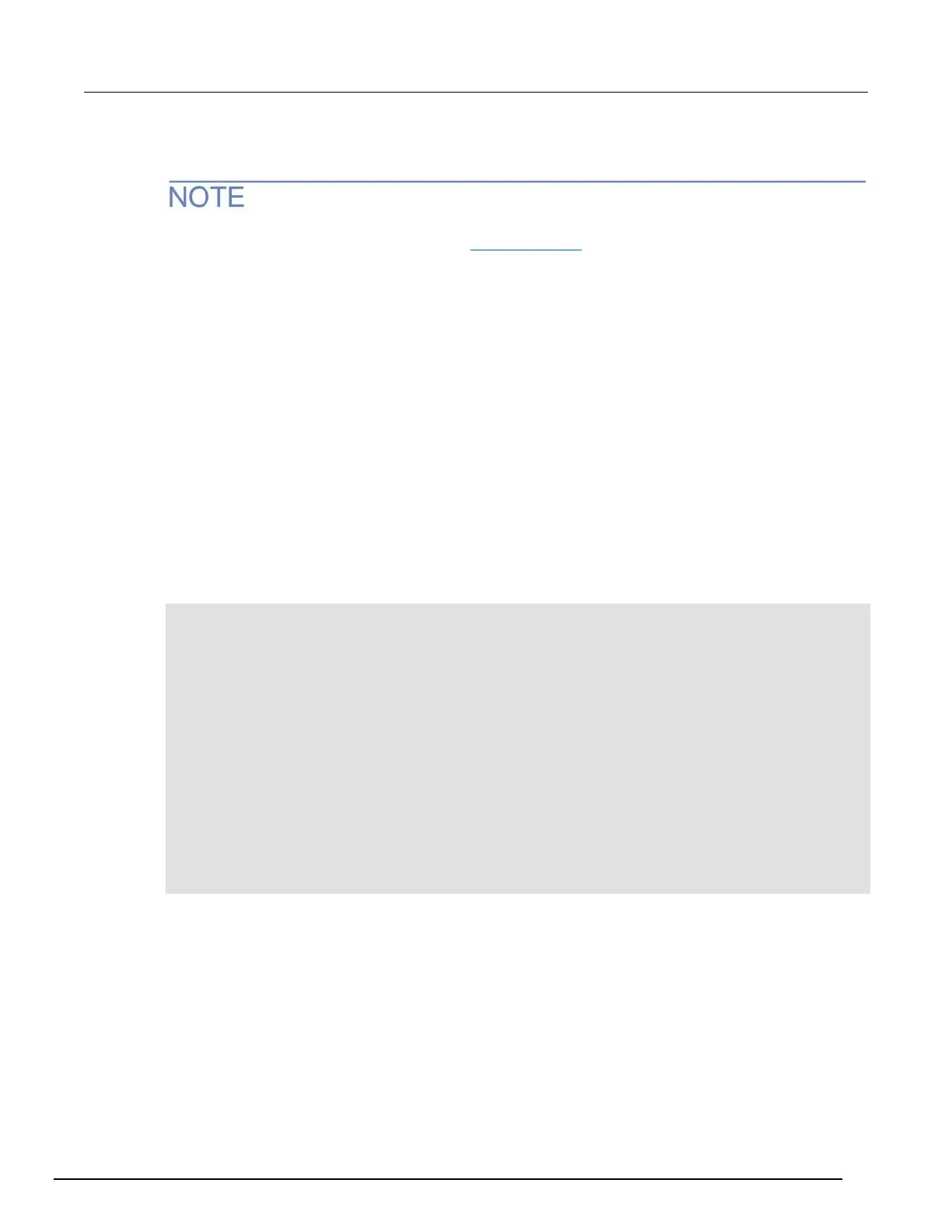Data Acquisition / Multimeter System User's Manual Section 7:
Scanning resistors using 4W measurement
DAQ6510-900-01Rev. A / April 2018 7-7
Using TSP commands
The following TSP code is designed to be run from Keithley Instruments Test Script Builder (TSB).
TSB is a software tool that is available from tek.com/keithley
. You can install and use TSB to write
code and develop scripts for TSP-enabled instruments. Information about how to use TSB is in the
online help for TSB and in the “Introduction to TSP operation” section of the Model DAQ6510
Reference Manual.
To use other programming environments, you may need to make changes to the example TSP code.
By default, the DAQ6510 uses the SCPI command set. You must select the TSP command set before
sending TSP commands to the instrument.
To enable TSP commands:
1. Press the MENU key.
2. Under System, select Settings.
3. Set the Command Set to TSP.
4. At the prompt to reboot, select Yes.
This sequence of TSP commands initiates a series of temperature measurements. After the code
executes, the data is displayed in the Instrument Console of Test Script Builder.
After the scan, the data in the buffer is stored on a USB flash drive.
Send the following commands for this example application:
-- Reset the instrument to the default settings
reset()
scanCount = 100
-- set up each channels function, range and offset compensation
channel.setdmm("101, 102", dmm.ATTR_MEAS_FUNCTION, dmm.FUNC_4W_RESISTANCE,
dmm.ATTR_MEAS_RANGE, 100, dmm.ATTR_MEAS_OFFCOMP_ENABLE, dmm.OCOMP_ON)
channel.setdmm("103, 104", dmm.ATTR_MEAS_FUNCTION, dmm.FUNC_4W_RESISTANCE,
dmm.ATTR_MEAS_RANGE, 10, dmm.ATTR_MEAS_OFFCOMP_ENABLE, dmm.OCOMP_ON)
channel.setdmm("105, 106", dmm.ATTR_MEAS_FUNCTION, dmm.FUNC_4W_RESISTANCE,
dmm.ATTR_MEAS_RANGE, 1, dmm.ATTR_MEAS_OFFCOMP_ENABLE, dmm.OCOMP_ON)
-- set up Scan
scan.add("101,102,103,104,105,106")
scan.scancount = 100
-- set up trigger model
trigger.model.initiate()
-- wait till scan completes
waitcomplete()