
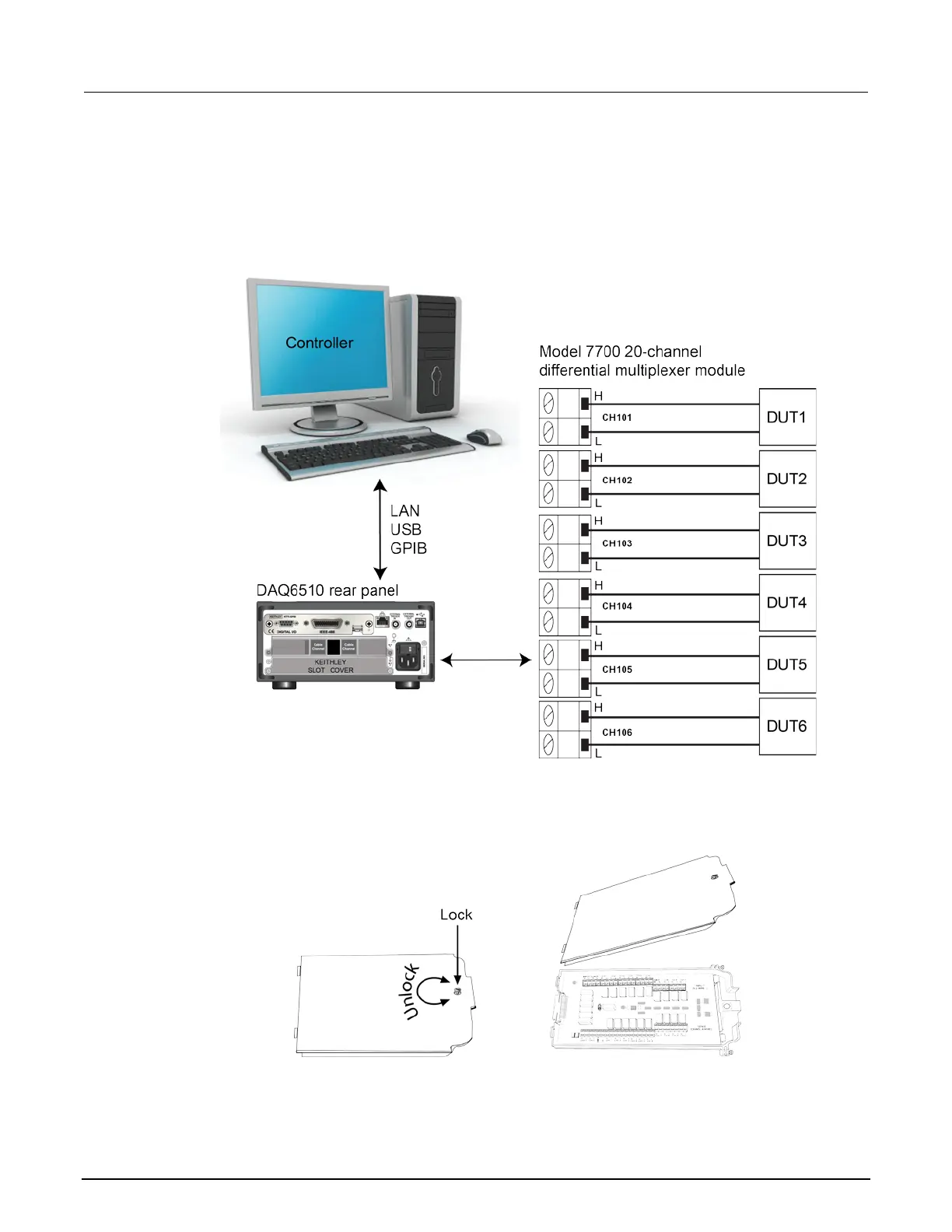
Do you have a question about the Keithley DAQ6510 and is the answer not in the manual?
| Measurement Functions | DC Voltage, AC Voltage, DC Current, AC Current, Frequency, Temperature, Capacitance |
|---|---|
| Frequency Range | 3 Hz to 300 kHz |
| Temperature Range | -200°C to 1820°C |
| Connectivity | USB, Ethernet, GPIB |
| Digit Display | 6.5 digits |
| Channels | Up to 80 channels |
| Memory | Internal non-volatile memory for data storage |
| Power Supply | 100 V to 240 V, 50 Hz to 60 Hz |
| Dimensions | 213 mm x 297 mm x 88 mm (8.4 in x 11.7 in x 3.5 in) |
| Weight | 3.6 kg |