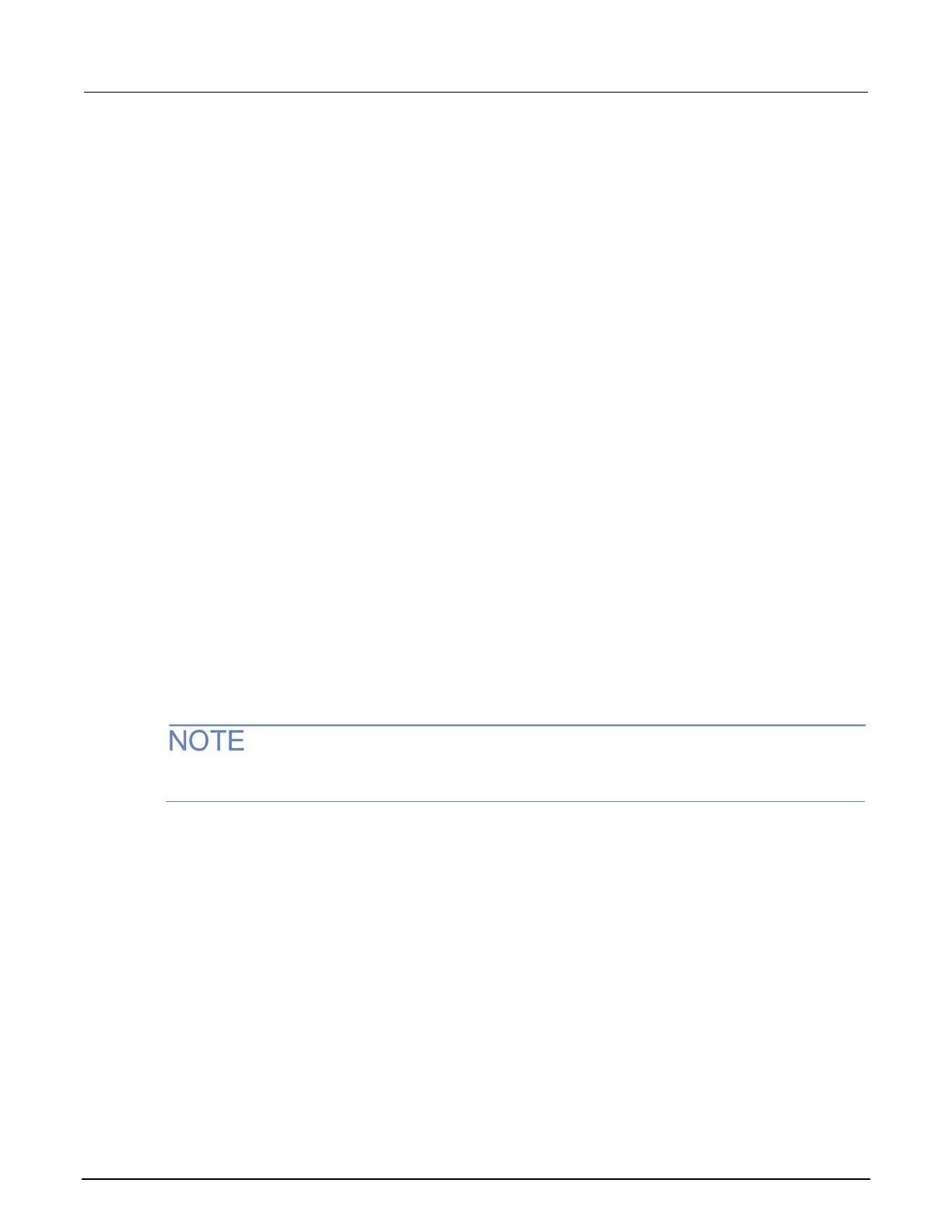3: Using a remote interface DAQ6510 Data Acquisition / Multimeter System
3-18 DAQ6510-900-01Rev. A / April 2018
Identify the instrument
If you have a bank of instruments, you can select the ID button to determine which one you are
communicating with.
Before trying to identify the instrument, make sure you have a remote connection to the instrument.
To identify the instrument:
1. On each instrument in the bank, select MENU, then Communication.
2. Select the LAN tab.
3. On the web interface Home or LXI Home page, select the ID button. The button turns green and
the LXI LAN indicator on the instrument LAN tab blinks.
4. Select the ID button again to turn off the ID feature.
Determining the command set you will use
You can change the command set that you use with the DAQ6510. The remote command sets that
are available include:
• SCPI: An instrument-specific language built on the SCPI standard.
• TSP: A scripting programming language that contains instrument-specific control commands that
can be executed from a stand-alone instrument. You can use TSP to send individual commands
or use it to combine commands into scripts.
• SCPI2700: An instrument-specific language that allows you to run code developed for Keithley
Instruments Series 2700 instruments.
• SCPI2701: An instrument-specific language that allows you to run code developed for Keithley
Instruments Series 2700 instruments.
You cannot combine the command sets.
As delivered from Keithley Instruments, the DAQ6510 is set to work with the DAQ6510 SCPI
command set.
To set the command set from the front panel:
1. Press the MENU key.
2. Under System, select Settings.
3. Select Command Set.
You are prompted to reboot.
