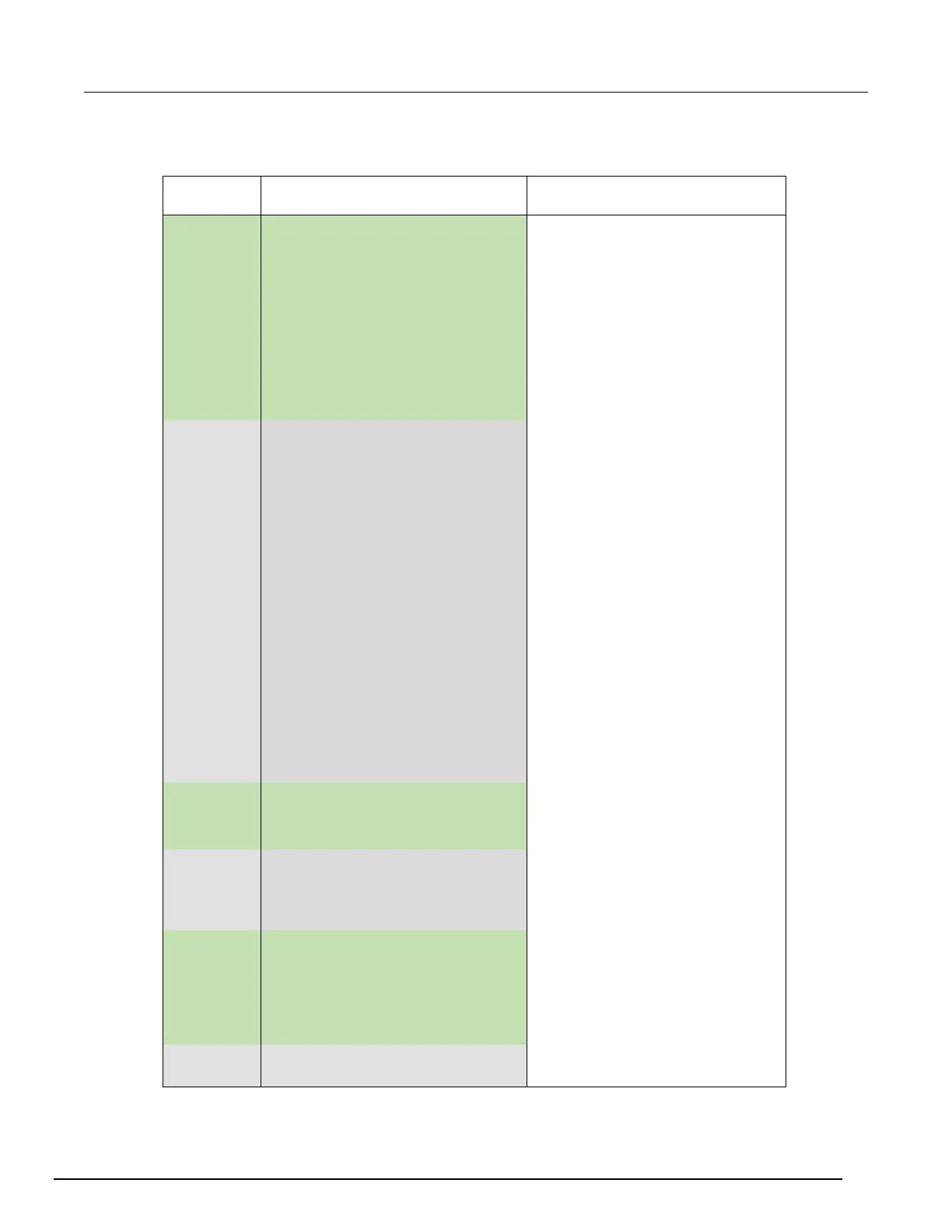Data Acquisition / Multimeter System User's Manual Section 6: Scanning low-
DAQ6510-900-01Rev. A / April 2018 6-5
Send the following commands for this example application:
Commands Descriptions
Pseudocode
Create a variable to hold the scan
Create a variable to hold channel
int bufferSize = scanCount *
channelCount
The number of readings
The last scan index in the buffer
A temporary buffer that store
scanned data every two seconds
Put the instrument in a known
"defbuffer1"
Set the buffer size (not necessary
when using the default buffer, but
added to show command use
:ROUT:SCAN:BUFF "defbuffer1"
Assign all scanned data to
FUNC 'VOLT:DC', (@101:106)
Set channels functions to DCV
VOLT:DC:RANG:AUTO ON,
(@101:106)
Set the channels ranges to auto
VOLT:DC:NPLC 5, (@101:106)
VOLT:DC:AZER ON, (@101:106)
Set autozero function to ON
Setup the number of repeated
for i = 1; i <= bufferSize;
Delay two seconds to allow
lastIndex = TRACe:ACTual?
Query the current buffer index
tmpBuff = "TRACe:DATA? i,
lastIndex, "defbuffer1",
Query the readings available from
index i to index lastIndex
Pseudocode
Print readings in temporary buffer
DAQ6510
:TRAC:SAVE "/usb1/MyData.csv",
"defbuffer1"
Save buffer data from defbuffer1