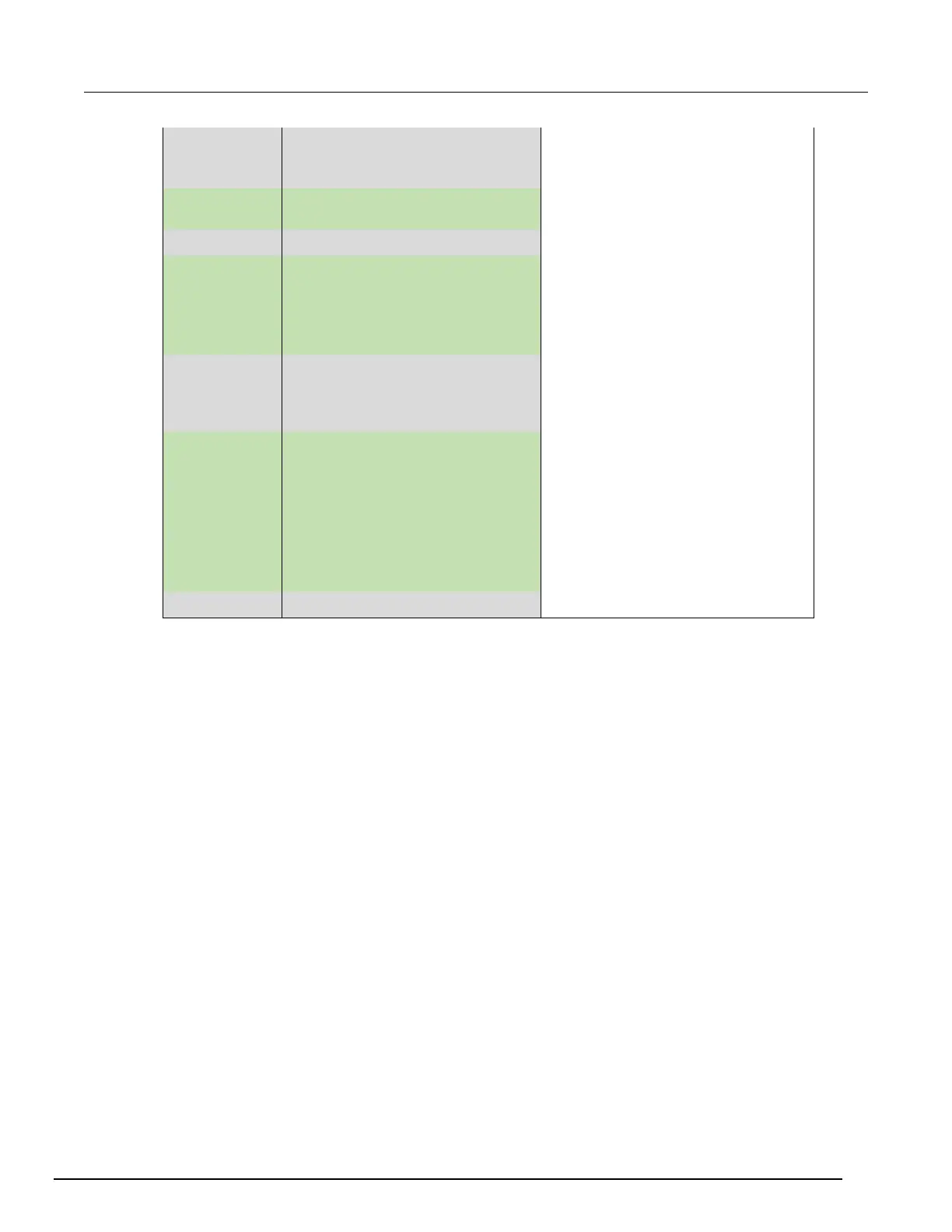Data Acquisition / Multimeter System User's Manual Section 9:
Speed scanning for increased test throughput
DAQ6510-900-01Rev. A / April 2018 9-5
chanCnt =
ROUTe:SCAN:COUNt:STEP?
Query the channel count
Pseudocode
sampleCnt = scanCnt * chanCnt
Calculate the number of readings
DAQ6510
Setup a loop from one up to
sampleCnt, but leave the
incrementing of i for later
Delay for 500 ms to allow readings
actualRdgs = TRACe:ACTual?
Query the actual readings captured
rcvBuffer = "TRACe:DATA? i,
actualRdgs, "defbuffer1",
Query the readings available from i
to the value of actualRdgs
WriteReadings("C:\myData.csv"
, rcvBuffer)
Write the extracted readings to a
file, myData.csv, on the local
Increment i for the next loop pass
timer1.stop – timer1.start
Calculate the elapsed time
Turn the display back on
