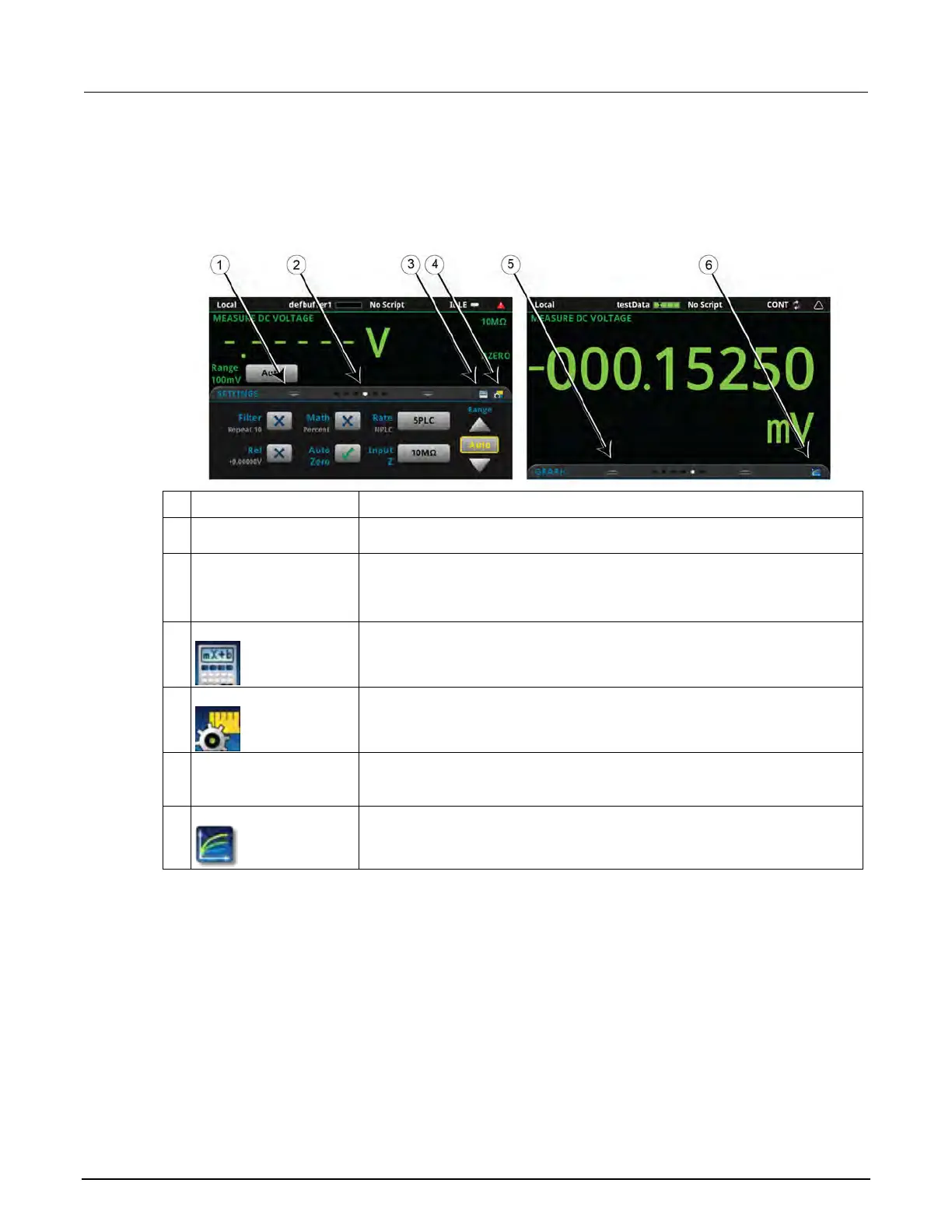2: Using the front-panel interface Model DMM7510 7½ Digit Multimeter
2-8 DMM7510-900-01 Rev. B / May 2015
Swipe screen heading bar
The heading bar of the swipe screen contains the following options.
Figure 4: Model DMM7510 swipe screens, maximized and minimized
# Screen element Description
1 Minimize indicator You can swipe down to minimize the swipe screens.
2 Swipe screen indicator Each circle represents one swipe screen. As you swipe right or left, a different
circle changes color, indicating where you are in the screen sequence. Select a
circle to go to a swipe screen without swiping.
3 Calculations shortcut
Select to open the CALCULATIONS SETTINGS menu.
4 Settings shortcut
Select to open the MEASURE SETTINGS menu for the selected function.
Indicates that you can swipe up to display the swipe screen.
Select to open the Graph screen.
北京海洋兴业科技股份有限公司(证券代码:839145)
