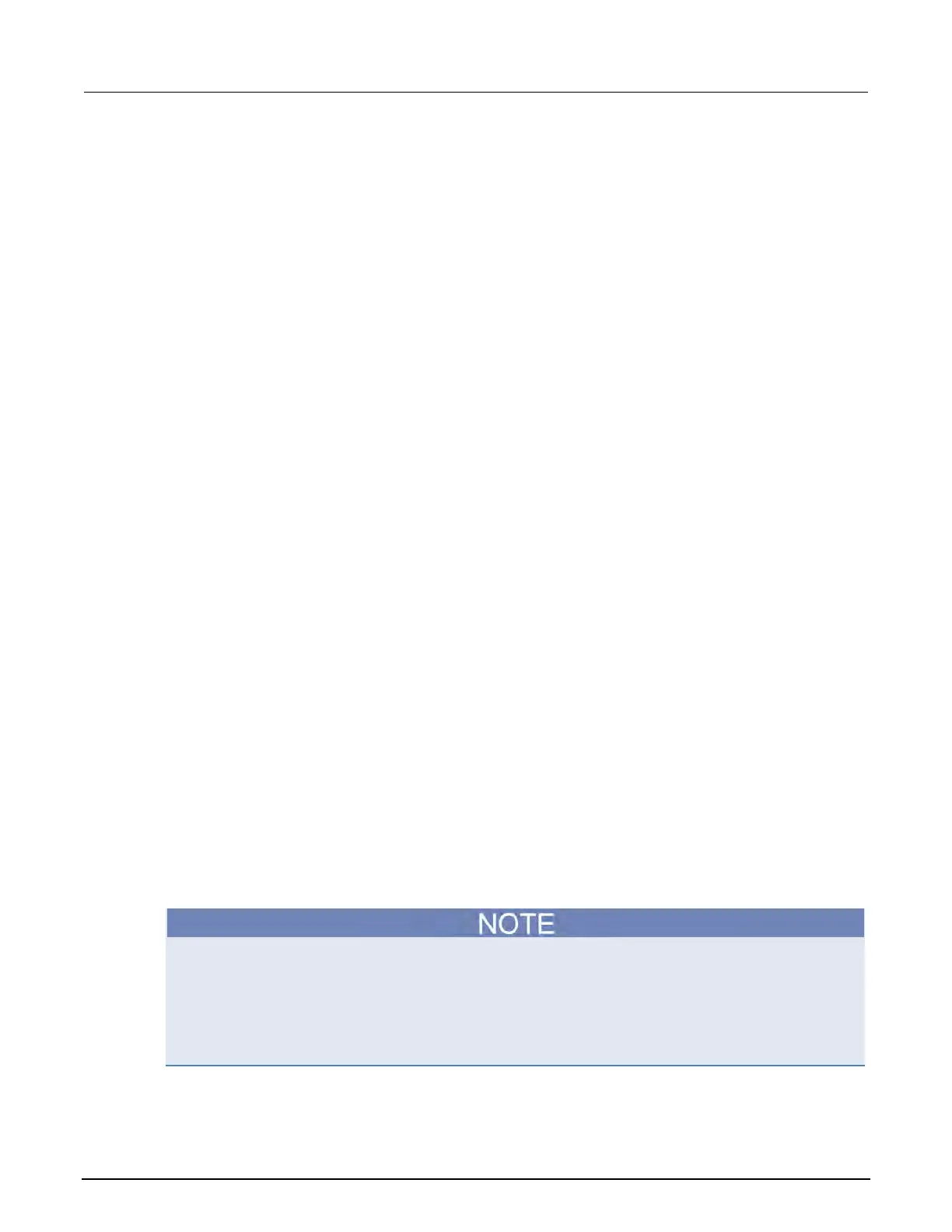9: Integrating with a Model 3706A-S using TSP-Link Model DMM7510 7½ Digit Multimeter
9-4 DMM7510-900-01 Rev. B / May 2015
Integrating with a Model 3706A-S test
For this application, you will:
• Make sure that the TSP-Link node for the Model 3706A-S is set to 1
• Connect the computer to the Model DMM7510
• Reset the instruments.
• Initialize TSP-Link.
• Configure the Model DMM7510 input and output TSP-Link triggers.
• Create a configuration list in the Model DMM7510 that contains measure settings for DC voltage,
AC voltage, and 4-wire-resistance.
• Configure Model 3706A-S input and output TSP-Link triggers.
• Create a scan list on Model 3706A-S.
• Create a trigger model on the Model DMM7510 that interacts with the Model 3706A-S trigger
model through the predefined measure functions for the number of channels.
• Initiate scanning and measurement on the Model DMM7510 and Model 3706A-S.
Set up TSP nodes on the Model DMM7510 and Model 3706A-S
Before executing the TSP code, you must set up the nodes on the instruments and configure the
TSP-Link network.
To set up TSP-Link on the Model DMM7510:
1. Press the MENU key.
2. Under System, select Communication.
3. Select the TSP-Link tab.
4. Set the Node to 2.
5. Select Initialize.
To set up TSP-Link on the Model 3706A-S:
1. Press the MENU key.
2. Use the navigation control to select TSPLINK.
3. Use the navigation control to select NODE.
4. Use the navigation control to enter 1.
5. Press the ENTER key.
6. Press the EXIT key a couple of times to exit to the main display.
The communication from the computer is made directly to the Model DMM7510 in the following TSP
code. This makes the Model DMM7510 the master in this TSP-Link network, with the Model 3706A-S
as the subordinate. You can change the master to be the Model 3706A-S. However, you must
modify the code tsplink.initialize() and change it to tsplink.reset().
The master node does not require the node[x]. prefix. If you need to improve program execution
speed, remove all the master node prefixes in the following TSP code.
北京海洋兴业科技股份有限公司(证券代码:839145)
