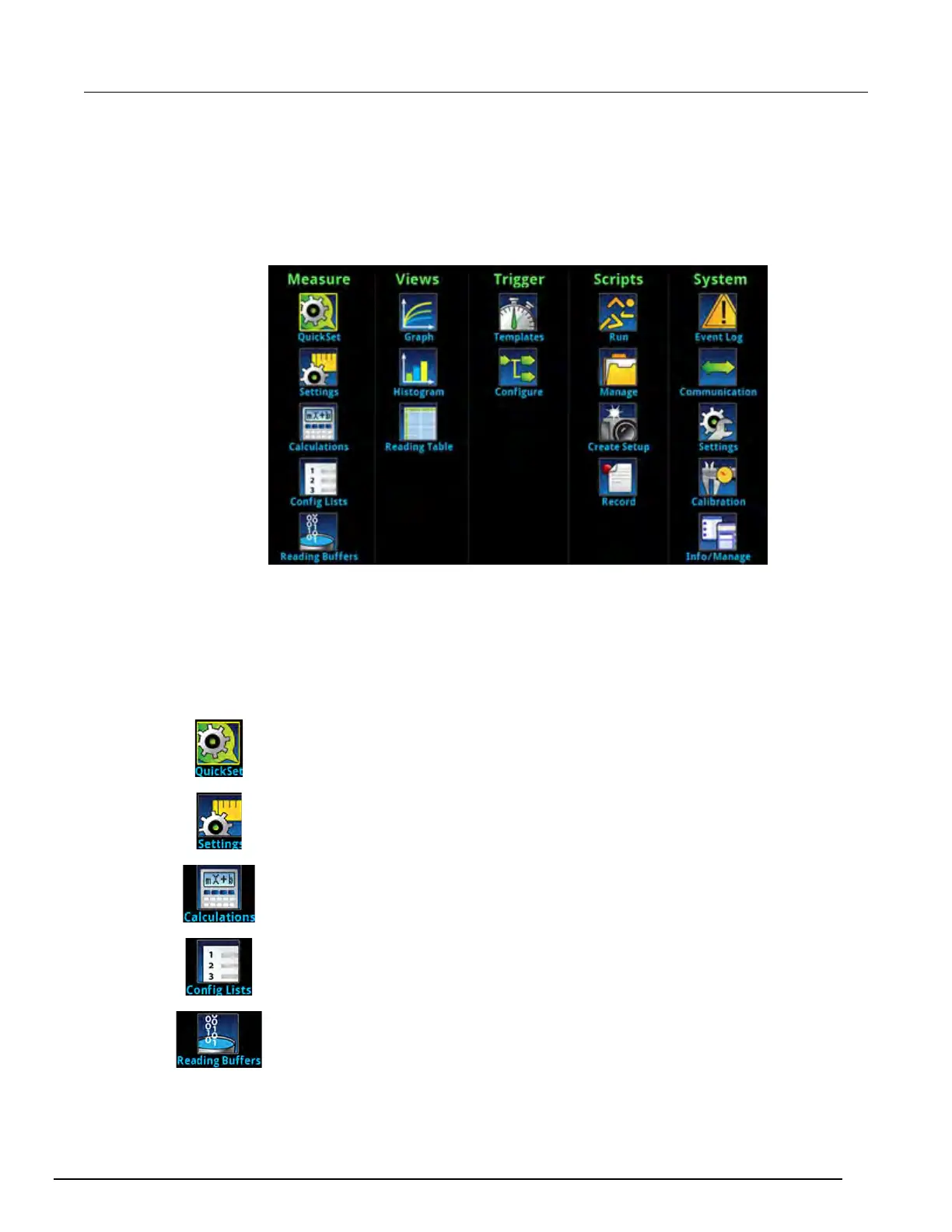7½ Digit Multimeter User's Manual Section 2: Using the front-panel interface
DMM7510-900-01 Rev. B / May 2015 2-13
Menu overview
To access the main menu, press the MENU key on the Model DMM7510 front panel. The figure
below shows the organization of the main menu.
Figure 11: Model DMM7510 main menu
The main menu includes submenus that are labeled in green across the top of the display. Touching
an icon in a submenu opens an interactive screen.
Measure menu
The Measure menus allow you to select, configure, and perform measure operations from the front
panel.
The QuickSet icon at the top left of the main menu allows you to change the
function, adjust performance, and set quick-setup options. You can also access the
QuickSet menu by pressing the QUICKSET key on the front panel.
The Measure Settings menu contains settings for the presently selected measure
function, which is identified by the function indicator in the upper right corner of the
menu. The available settings depend on the front-panel FUNCTION key selection.
The Calculations menu contains settings that specify the way measurement
information is processed and returned.
The Config Lists menu allows you to select an existing measure configuration list,
create a new list, load configuration settings to and from the instrument (system),
and view the settings of an index in a configuration list.
The Reading Buffers menu allows you to view the list of existing reading buffers
and select one to be the active buffer. You can also create, save, delete, resize,
and clear buffers from this screen.
北京海洋兴业科技股份有限公司(证券代码:839145)
