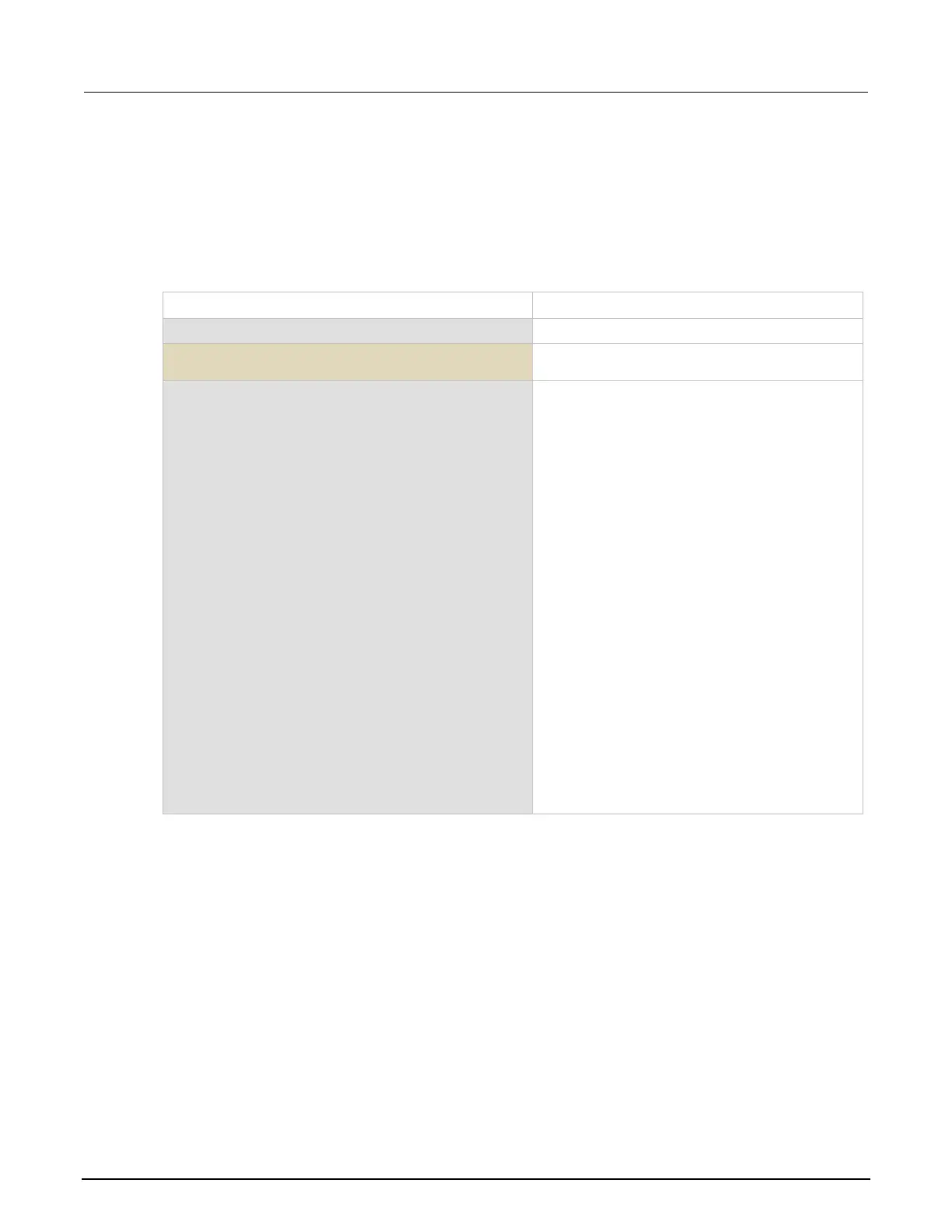7: Sampling temperature at a set time interval Model DMM7510 7½ Digit Multimeter
7-4 DMM7510-900-01 Rev. B / May 2015
Using SCPI commands
This sequence of SCPI commands makes temperature readings every minute for 24 hours.
You may need to make changes so that this code will run in your programming environment. In the
table, the SCPI commands have a light gray background. The light-brown shaded code represents
pseudocode that will vary depending on the programming environment you use.
Send the following commands for this example application:
Command Description
• Reset the Model DMM7510
MeasCount = 1440
MeasInterval = 60
• Define variables to make a measurement
every 60 seconds for 24 hours (1440 times)
:SENSe:FUNCtion "TEMPerature"
:SENSe:TEMPerature:TRANsducer FRTD
:SENSe:TEMPerature:RTD:FOUR PT100
:SENSe:TEMPerature:ODETector ON
:SENSe:TEMPerature:NPLCycles 1
:SENSe:TEMPerature:OCOMpensated ON
:DISPlay:SCReen GRAPh
:TRIGger:TIMer1:DELay MeasInterval
:TRIGger:TIMer1:STARt:STIMulus NOTify1
:TRIGger:TIMer1:STARt:GENerate OFF
:TRIGger:TIMer1:STATe ON
:TRIGger:BLOCk:WAIT 1, DISPlay
:TRIGger:BLOCk:NOTify 2, 1
:TRIGger:BLOCk:MEASure 3, "defbuffer1"
:TRIGger:BLOCk:WAIT 4, TIMer1
:TRIGger:BLOCk:BRANch:COUNt 5, MeasCont, 2
:INIT
• Set the instrument to measure temperature
• Set the transducer type 4-wire RTD
• Se the RTD to type PT100
• Enable the detection of open leads
• Set NPLC to 1
• Enable offset compensation
• Switch to the GRAPH swipe screen
• Set up timer 1 with delay time of
MeasInterval
• Set the notify 1 event to trigger the start of
the timer
• Generate a timer event once when the timer
delay elapses
• Enable the timer
• Set trigger model block 1 to wait for front-
panel TRIGGER key press
• Set block 2 to send NOTIFY1 to start the
timer
• Set block 3 to make a measurement and
store it in defbuffer1
• Set block 4 to wait for the timer 1 event after
the delay elapses
• Set block 5 to go to block 2 MeasCount
times
• Initiate the trigger model
北京海洋兴业科技股份有限公司(证券代码:839145)
