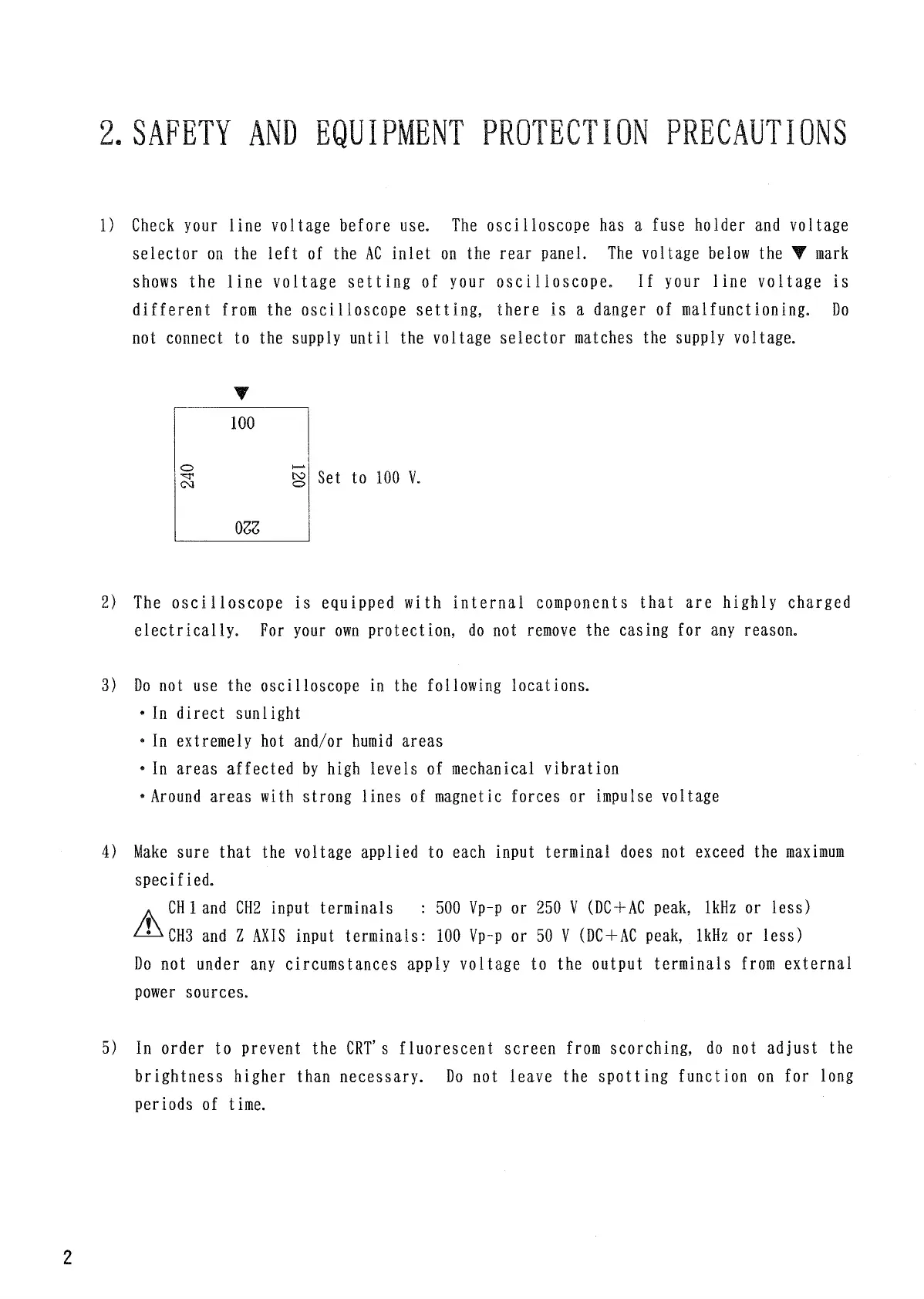2.
SAFETY
AND
EQUIPMENT
PROTECTION
PRECAUTIONS
1)
Check
your
line
voltage before use. The oscilloscope has a fuse holder and voltage
selector
on the
left
of the AC
inlet
on the rear panel. The voltage
below
the W
lark
shows
the 1ine voltage
setting
of
your
osci1loscope. If
your
line
voltage is
different
from
the oscilloscope
setting,
there is a
danger
of malfunctioning. Do
not
connect
to the supply
until
the voltage selector
matches
the supply voltage.
Set to 100 V.
2) The osci1loscope is
equipped
with
internal
components
that are highly
charged
electrically.
For
your
own protection, do not
remove
the casing for any reason.
3) Do not use the oscilloscope in the following
locations.
• In
direct
sunlight
• In extremely hot
and/or
humid
areas
• In areas affected by high
levels
of
mechanical
vibration
•
Around
areas with strong
lines
of
magnetic
forces or
impulse
voltage
4)
Make
sure that the voltage applied to
each
input terminal
does
not
exceed
the
maximum
specified.
a
CH 1 and CH2 input terminals : 500 Vp-p or 250 V (DC + AC
peak,
1kHz or
less)
^CH3 and Z
AXIS
input terminals: 100 Vp-p or 50 V (DC + AC
peak,
1kHz or
less)
Do not
under
any circumstances apply voltage to the
output
terminals
from
external
power
sources.
5) In
order
to prevent the CRT' s fluorescent screen
from
scorching, do not adjust the
brightness higher than necessary. Do not leave the spotting function on for long
periods of time.
