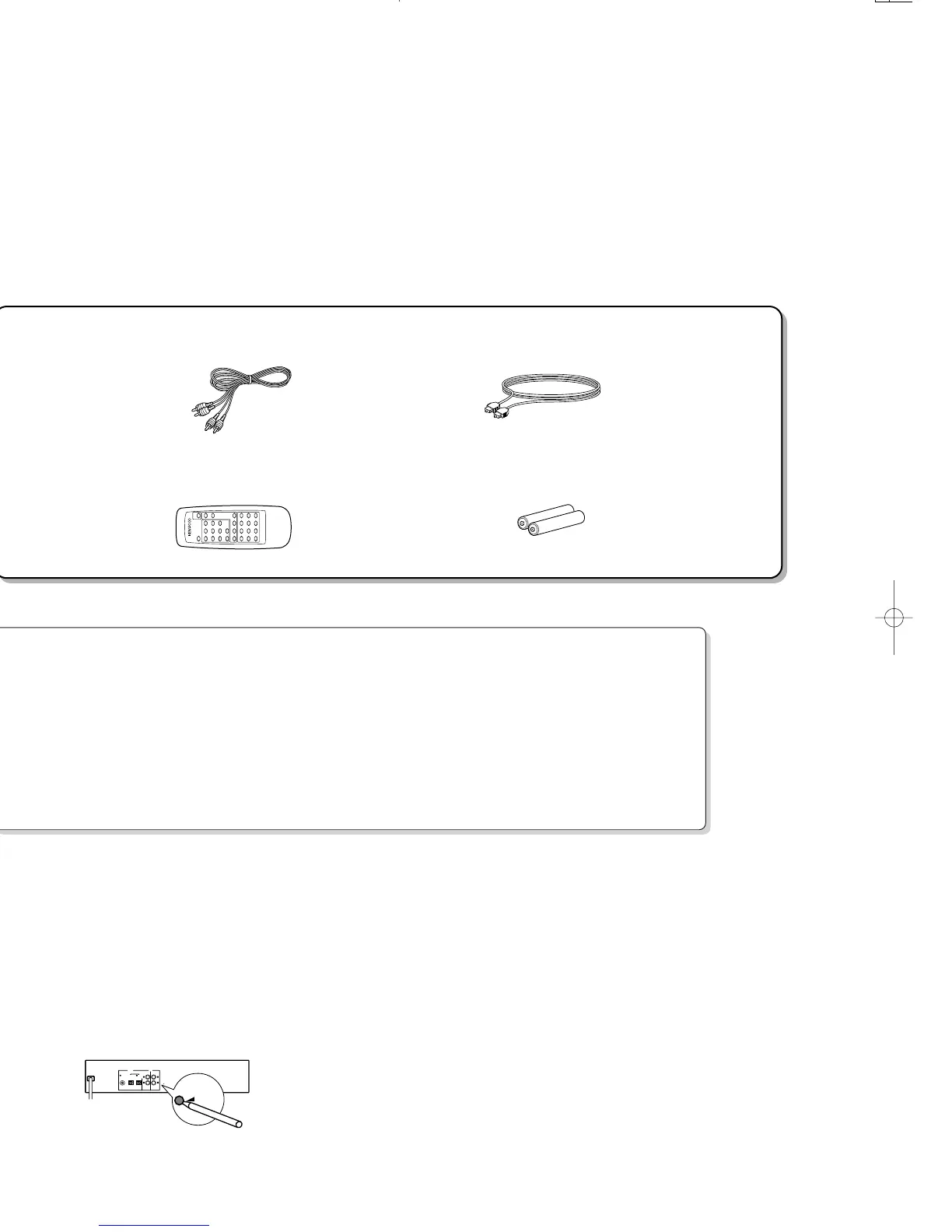If a problem occurs
If this product is subjected to strong external interference
(mechanical shock, excessive static electricity, abnormal
supply voltage due to lightning, etc.) or if it is operated
incorrectly, it may malfunction or the display may not
function correctly. If such a problem occurs, do the
following:
• Unplug the AC power lead from the AC socket.
• Wait about 20 - 30 seconds and then plug the AC power
lead back into the AC socket.
• Press the reset key on the back of the unit.
• When the reset key is pressed, all of the settings in memory
will be erased.
R
L
R
L
PLAY
OUT
REC
IN
DIGITAL
LINE
2
REC IN
1
REC INPLAY OUT
OPT.
RESET
RESET
Beware of condensation
When water vapor comes into contact with the surface of
cold material, water drops are produced. If condensation
occurs, correct operation may not be possible, or the unit
may not function correctly.
This is not a malfunction, however, and the unit should be
dried.
(To do this, turn the POWER switch ON and leave the unit
as it is for several hours.)
Be especially careful in the following conditions:
• When the unit is brought from a cold place to a warm place
and there is a large temperature difference.
• When a heater starts operating.
• When the unit is brought from an air-conditioned place to
a place of high temperature with high humidity.
• When there is a large difference between the internal
temperature of the unit and the ambient temperature, or in
conditions where condensation occurs easily.
Remote control unit (1)
(A70-1208-08)
Battery cover (A09-0337-08)
Audio cord (2)
(E30-0505-05)
Optical fiber cable (1)
(B19-1529-05)
Batteries (2)
DM-3090
2
CONTENTS/ACCESSORIES/CAUTIONS
CONTENTS/ACCESSORIES/CAUTIONS...................2
CONTROLS .................................................................3
DISASSEMBLY FOR REPAIR.....................................5
BLOCK DIAGRAM .......................................................7
CIRCUIT DESCRIPTION.............................................9
TROUBLE SHOOTING..............................................16
ADJUSTMENT...........................................................24
PC BOARD ............................................................... 32
SCHEMATIC DIAGRAM ........................................... 37
EXPLODED VIEW .....................................................47
PARTS LIST...............................................................49
SPECIFICATIONS .......................................Back cover
CONTENTS
Accessories
Cautions
DM-3090(K) COVER 97.11.29 0:18 AM y[W 3
