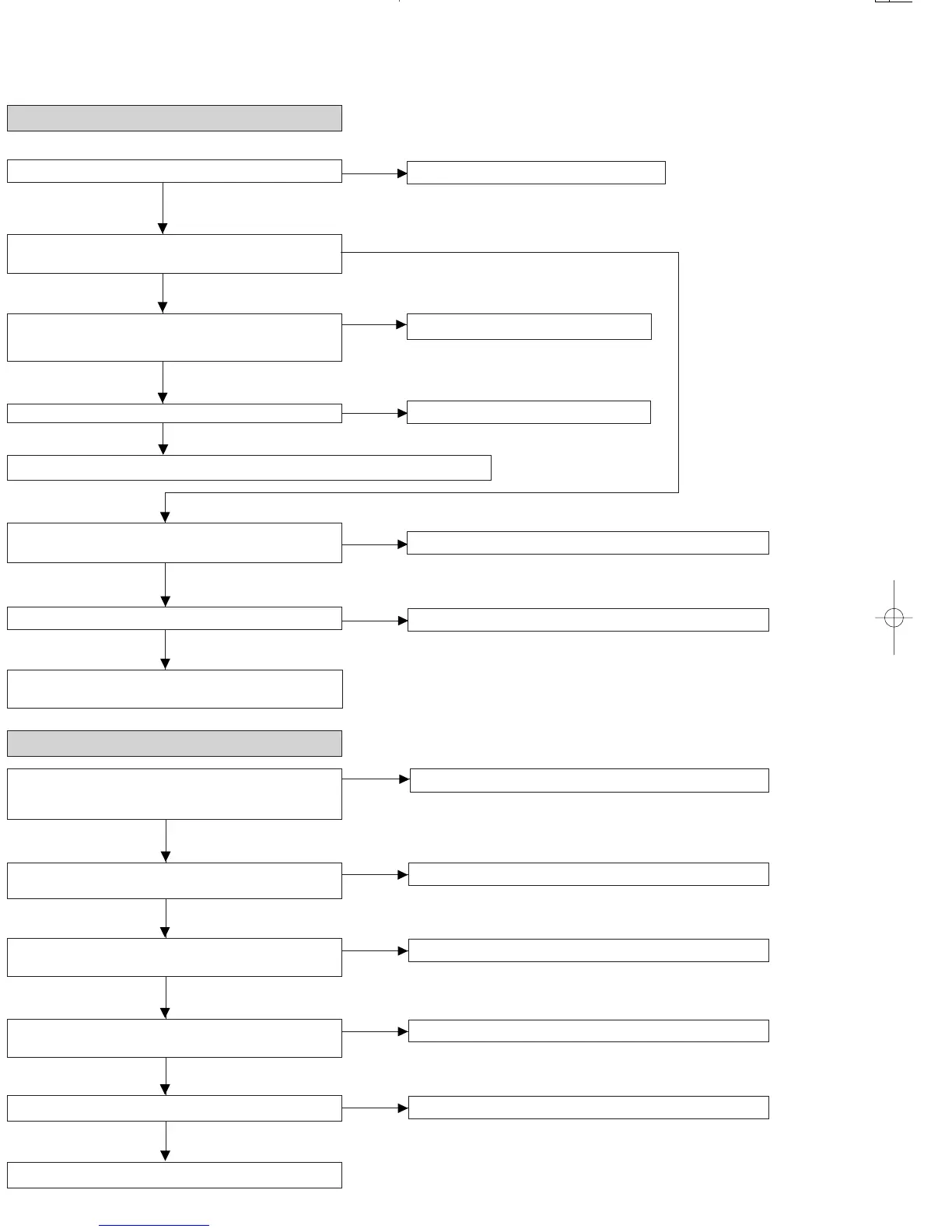• Record and playback operation
Insert the low reflection disc, and after verifying the audio output in the normal mode playback set the record/playback TEST mode
Recording from start address cannot be performed.
Yes
No
Check whether the disc is record-prohibited.
Is RF waveform output to the pin 1 IC1201 or TP1274 when
playback is performed after recording?
No
Does RF pattern appear on the pin 50 of IC1201?
Yes
No
No
Check for IC1201 soldering failure.
Yes
Is input waveform given to the pins 18 and 20 of CNS1902
(Except MD-3090 below this item)
in
AUX input record in the NORMAl mode?
Is input waveform given to the pins 3 to 5 of IC1701?
Yes
No
Check the main PWB.
No
Check connection between IC1701 and CNS1902.
Check the periphery of IC1701, check the pins 70, 71, 72,
and 73 of IC1201.
Yes
Yes
Does the level of pins 3 and 26,39 of IC1401 and the pins 9
and 19 of CNS1101 in record state differ from that in
playback state?
Check the IC1251, Q1251 to 1254 and CNS1252.
Check periphery of IC1401 and CNS1101.
Check waveform on the pins 9 and 10 of IC1101 and soldering joint.
• Focus servo failure
Is waveform on the pins 27 and 28 of IC1101 normal in the TEST
mode
(MANUAL auxiliary adjustment mode : step 9)
focus gain coarse adjustment step?
Check waveform on the pins 8 and 9 of IC1201 and soldering joint.
Is level of pin 81 of IC1201 changed from H to L?
Is pulse waveform output to the pin 82 of IC1201?
Does the pulse waveform duty of pins 18 and 19 of IC1201
change? Does waveform of pin 7 of IC1602 change?
Check soldering joint and part of IC1201.
No
No
No
Does waveform change on the pins 12 to 15 of IC1601? Check soldering joint and part of IC1601.
No
Does waveform change on the pins 2 and 4 of CNS1101?
Check CNS1101 and pickup.
No
OK
Yes
Yes
Yes
Yes
Yes
