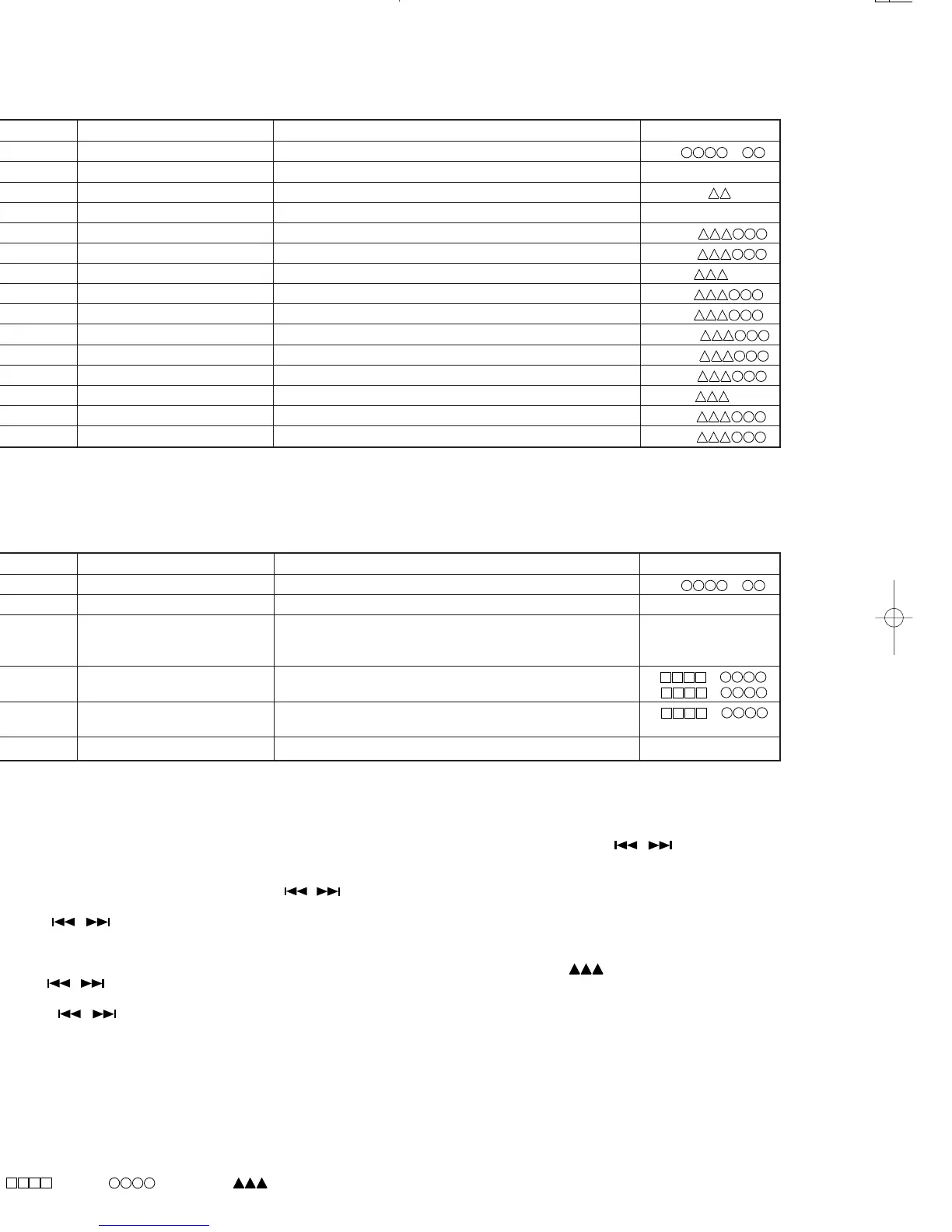8. TEST-PLAY mode
Step 1 Testmode STOP state [ t s m e ]
Step 2
Press the TIMER/DELETE
TIMER/DELETE
TIMER/DELETE
button.
TEST-PLAY menu [ T E S T _ P L A Y _ ]
Step 3 Press once the DISPLAY/
CHARAC button.
ADRES setting (Target address initial value is indicated) [ A D R E S _ 0 0 5 0 ]
Press once the MD PLAY button.
During search the search output pin 11 is set to "H", and it is
returned to "L" when continuous playback is started.
Step 4 Continuous playback (pit section) (Address + C1 error indication) [s c ]
Continuous playback (groove section)
(Address + C1 error indication) [a c ]
Step 5 Press once the DISPLAY (Address + ADIP error indication) [a a ]
button.
Step 6 Press once the MD STOP button. TEST-PLAY menu [ T E S T _ P L A Y _ ]
Step No.
Setting Method
Remarks Display
• If the MD STOP button is pressed while the TEST-PLAY menu is displayed, TEST mode STOP state is set.
• If the MD PLAY button is pressed while the TEST-PLAY menu is displayed, continuous playback is started from the current pickup position.
• Whenever the button is pressed in the address setting mode, the address changes as follows.
0 0 5 0 → 0 3 0 → 0 7 0 0 → 0 8 A 0 → 0 0 5 0 → …………
• Whenever the button is pressed in the address setting mode, the digit which is changed with -
/ + changes
as follows.
0 0 5 0 → 0 0 5 0 → 0 0 5 0 → 0 0 5 0 → …………
• The digit of address which has been specified with -
/ + and DISPLAY/CHARACTER button in the address setting mode is set to +01H/
-01H.
* If the -
/ + button is held down, the setting changes continuously with 100 ms cycle.
• If the TRACK EDIT button is pressed in the continuous playback mode, the number of jump lines changes as follows.
1 line → 10 line → 400 line → 1 line → …………
* After the number of jump lines is indicated for one second, the address indication is restored. [
T R _ J U M P ]
• If the -
/ + button is pressed in the continuous playback mode, the specified number of lines is jumped in the FWD/REV
direction.
* If the -
/ + button is held down, the setting changes with 100 ms cycle.
• Whenever the CD STOP button is pressed in the continuous playback mode, the indication changes as follows.
* Pit section Continuous playback (SUBQ address indication + C1 error indication) remains.
* Groove section Continuous playback (ADIP address indication + C1 error indication) remains.
↓
Continuous playback (ADIP address indication + ADIP error indication) remains.
↓
Continuous playback (ADIP address indication + C1 error indication) remains.
↓
•
: Adress, : Error late, : Jump lines
……
Step 1 Testmode STOP state [ t s m e ]
Step 2
Press the ENTER button six times.
MANUAL adjustment menu [ _ M N U _ A J S T _ ]
Step 3 Press once the MD PLAY button. Initial setting → Temperature measuring mode [ T M P : _ _ _ _ ]
Step 4 Press once the ENTER button. Laser ON [ L O N : _ _ _ _ _ _ ]
Step 5 Press once the ENTER button. Innermost periphery move → Tracking ATT (E signal) setting [ P E G : ]
Step 6 Press once the ENTER button. Tracking ATT (F signal) setting [ P F G : ]
Step 7 Press once the ENTER button. Indication of tracking EFMIO measurement (pit section) [ P M I : _ _ _ ]
Step 8 Press once the ENTER button. Focus ATT (A signal) setting [ L A g : ]
Step 9 Press once the ENTER button. Focus ATT (B signal) setting [ L B g : ]
Step 10 Press once the ENTER button. Outside periphery move → Track closs setting [ G C G : ]
Step 11 Press once the ENTER button. Tracking ATT (E signal) setting [ G E G : ]
Step 12 Press once the ENTER button. Tracking ATT (F signal) setting [ P F G : ]
Step 13 Press once the ENTER button. Indication of tracking EFMIO measurement (groove section) [ G M I : _ _ _ ]
Step 14 Press once the ENTER button. Focus ATT (A signal) setting [ L A G : ]
Step 15 Press once the ENTER button. Focus ATT (B signal) setting [ L B G : ]
7. High reflection disc
Step No.
Setting Method
Remarks Display
• If the MD STOP button is pressed while the MANUAL adjustment menu is displayed, the state is changed to the TEST mode STOP
state.
• If the REC button is pressed, the setting returns step by step excepting the following case.
Track closs ATT setting (GTG) → Innermost periphery move → Focus ATT (B signal) setting (LBg)
