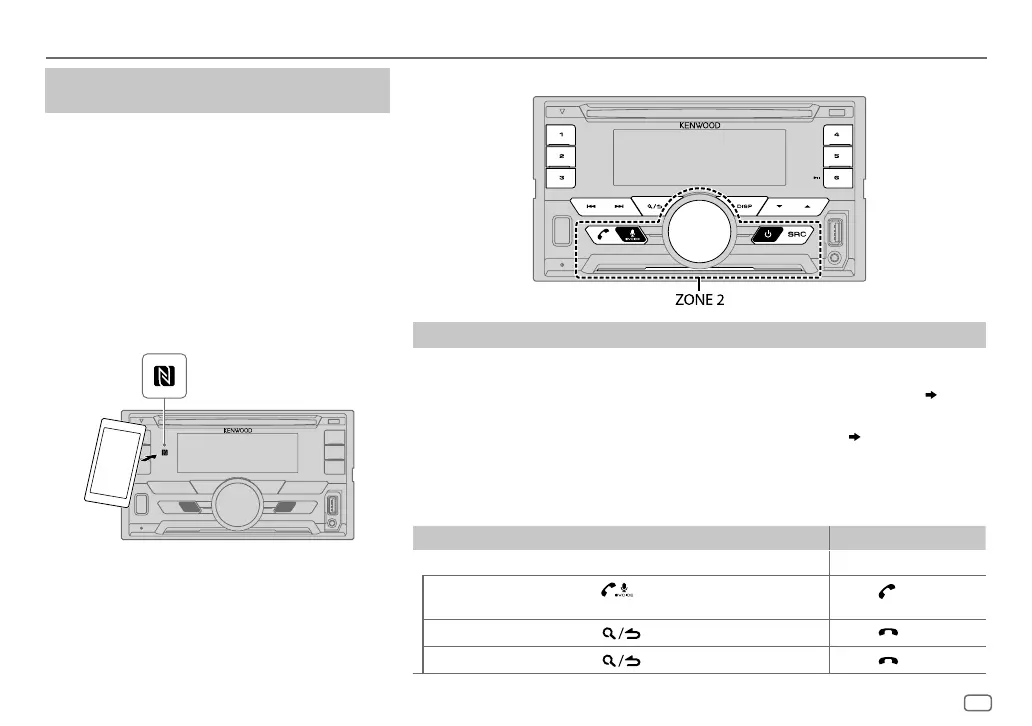ENGLISH
13
Data Size: B6L (182 mm x 128 mm)
Book Size: B6L (182 mm x 128 mm)
BLUETOOTH®
Connect with a remote device by One-touch
(NFC)
Near Field Communication (NFC) enables short-range
wireless communication between the unit and remote
devices.
By holding an NFC-compatible remote device near to
the N-Mark on the unit, the unit and remote device
proceed to complete pairing and established the
BLUETOOTH connection automatically.
1 Activate the NFC function on the remote device.
Refer to the instruction manual of the remote
device for more information.
2 Hold the remote device near to the N-Mark on the
unit.
The device vibrates when pairing is completed.
• To disconnect, hold the remote device near to the
N-Mark on the unit again.
• This unit only can recognize and connect to one NFC-
compatible device at a time.
BLUETOOTH — Mobile phone
Receive a call
When there is an incoming call:
• ZONE 2 illuminates in green color and flashes.
• The unit answers the call automatically if [
AUTO ANSWER
] is set to a selected time. (
14
)
During a call:
• The display illuminates according to the settings made for [
DISPLAY
] (
21
) and ZONE 2
illuminates in green color.
• If you turn off the unit, the Bluetooth connection is disconnected.
The following operations may differ or not available depending on the connected phone.
To On the faceplate On the remote control
First incoming call...
Answer a call
Press
or the volume knob or one
of the number buttons (1 to 6).
Press
.
Reject a call
Press
.
Press
.
End a call
Press
.
Press
.
JS_KWD_DPX_5000BT_MN_EN_1.indd 13JS_KWD_DPX_5000BT_MN_EN_1.indd 13 30/10/2015 10:37:31 AM30/10/2015 10:37:31 AM
