
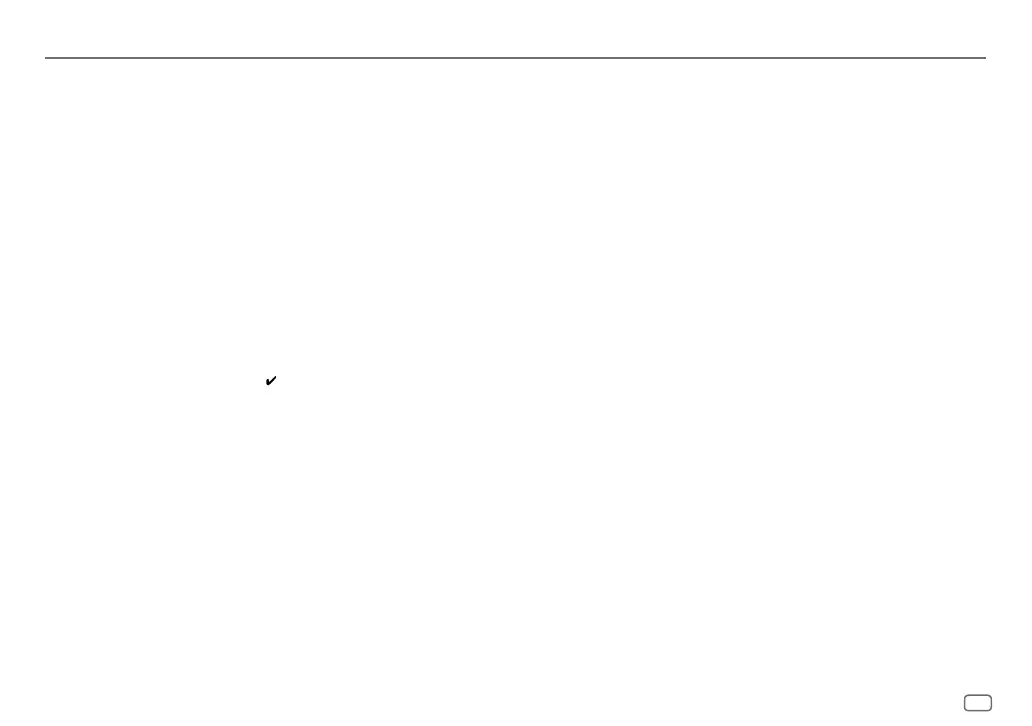 Loading...
Loading...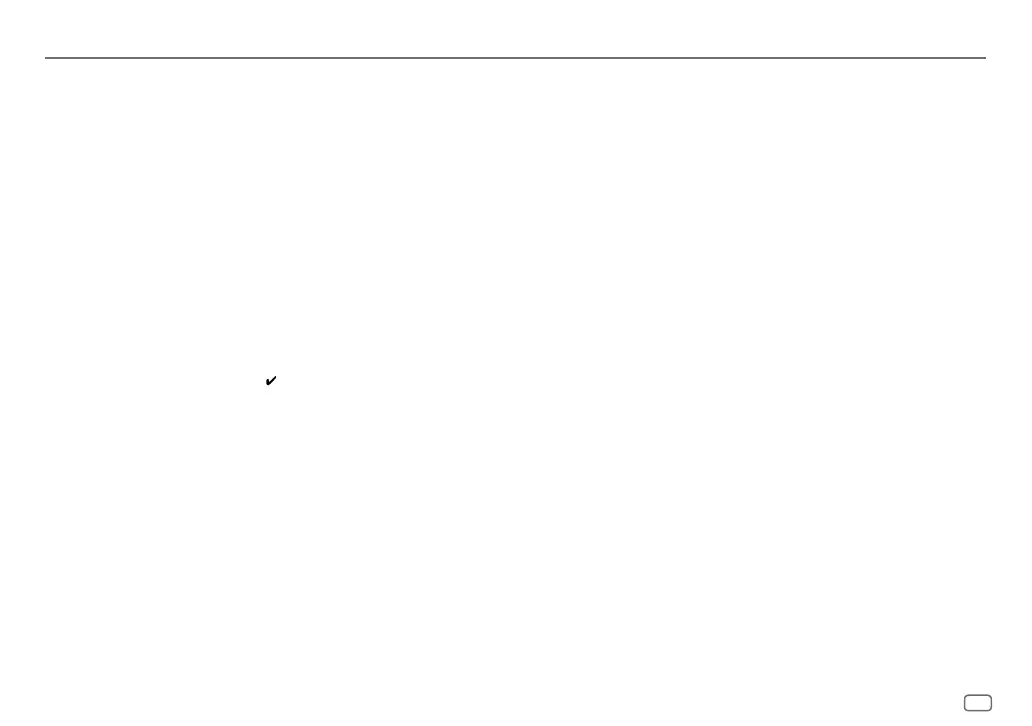
Do you have a question about the Kenwood DPX-5000BT and is the answer not in the manual?
| Audio system | MOSFET |
|---|---|
| MP3 playback | Yes |
| Audio formats supported | AAC, FLAC, MP3, WAV, WMA |
| Display type | LCD |
| Display diagonal | 1.5 \ |
| Illumination color | Multi |
| DIN size | 2 DIN |
| Output power | - W |
| Product color | Black |
| Frequency range | 20 - 20000 Hz |
| Disc types supported | CD, CD-R, CD-RW |
| Audio output channels | 4.0 channels |
| Equalizer bands quantity | 13 |
| Maximum power per channel | 50 W |
| Signal-to-Noise Ratio (SNR) | 105 dB |
| Bluetooth profiles | A2DP, AVRCP, HFP, PBAP, SPP |
| Supported radio bands | AM, FM |
| Preset stations quantity | 24 |
| Weight | 1700 g |
|---|---|
| Dimensions (WxDxH) | 182 x 158 x 111 mm |
Key instructions for safe and proper use of the product.
Do not operate any function that distracts from safe driving.
Adjust volume for safety and to prevent speaker damage.
Cautions for safe operation, data backup, and unit care.
Precautions for remote control usage and battery handling.
Explanation of manual conventions and references.
Identifies controls and indicators on the unit's front panel.
Identifies controls and indicators on the remote.
Step-by-step guide for battery replacement.
Basic operations like turning on/off, adjusting volume, selecting source.
Initial setup for language selection and demo mode cancellation.
Procedure to set the unit's clock and date.
General initial settings configuration.
Settings for display illumination and color.
Settings for display language and clock display.
Settings for tuner preset behavior.
Key beep, Pandora SRC, AUX enable/disable settings.
Setting for CD playback mode.
Firmware update and factory reset procedures.
Guide to selecting speaker crossover settings.
Methods for finding radio stations (manual, auto, presets).
Tuning to specific frequencies using the remote.
Specific tuner settings for reception and features.
How playback begins and connecting USB, iPod/iPhone, Android.
Detailed connection instructions for USB, iPod/iPhone, and Android.
Controls for iPod and Android device interaction.
Choosing the storage drive for playback.
Basic playback operations like play/pause, skip, repeat, random.
Navigating files, quick search, and alphabet search for iPod.
Using internet radio apps and remote music search.
Specific USB playback settings.
Steps before and how to play audio via AUX.
Customizing the name for the AUX source.
Steps to prepare and connect to Pandora.
Controls for Pandora playback (play/pause, skip, thumbs).
Creating, saving, searching, and deleting stations.
Saving song information to your Pandora account.
Supported profiles, codecs, and connection overview.
Installing and connecting the external microphone.
Initial pairing process for Bluetooth devices.
Automatic pairing via USB connection.
Pairing using NFC technology.
Handling incoming and ongoing calls.
Actions for answering, rejecting, and ending calls.
Managing multiple calls, swapping, and volume adjustment.
Adjusting call receiving preferences like auto-answer.
Adjusting microphone and sound settings for calls.
Ways to initiate a call (history, phonebook, dial, voice).
Accessing call history and phonebook.
Manual dialing and voice command for calls.
Using voice commands to make calls.
Storing and recalling contacts for quick dialing.
Various Bluetooth system settings (mode, pairing, PIN, reconnect).
Checking Bluetooth profile connectivity.
Connecting and playing audio via Bluetooth.
Streaming Pandora via Bluetooth.
Detailed audio adjustment options (subwoofer, EQ, levels, bass, loudness).
Various audio processing and adjustment settings.
Settings for speaker size and crossover frequencies.
Specific settings for 2-way speaker crossovers.
Specific settings for 3-way speaker crossovers.
Adjusting illumination colors for different zones.
Adjusting display and button illumination brightness.
Settings for scrolling display information.
Common general issues and radio reception/disc problems.
Troubleshooting CD/USB/iPod media playback issues.
Troubleshooting Android device connection and playback.
Further troubleshooting for Android and Pandora issues.
Troubleshooting Bluetooth call quality and sound interruptions.
Troubleshooting Bluetooth audio player control problems.
Further Bluetooth error codes and solutions.
Care instructions for the unit and discs.
Links for updates and supported file types.
Compatibility information for unplayable discs, USB, iPod/iPhone, Android.
Pandora service availability and Bluetooth compatibility notes.
How display information changes with DISP button.
Technical specifications for radio reception and CD playback.
Detailed technical specs for CD, USB, Bluetooth, AUX, and Audio.
General unit specifications, operating voltage, and dimensions.
Safety warnings and precautions for installation.
Step-by-step guide for unit installation.
Instructions for standard and Toyota-specific installations.
Diagram and color codes for connecting wires.
List of included installation accessories.