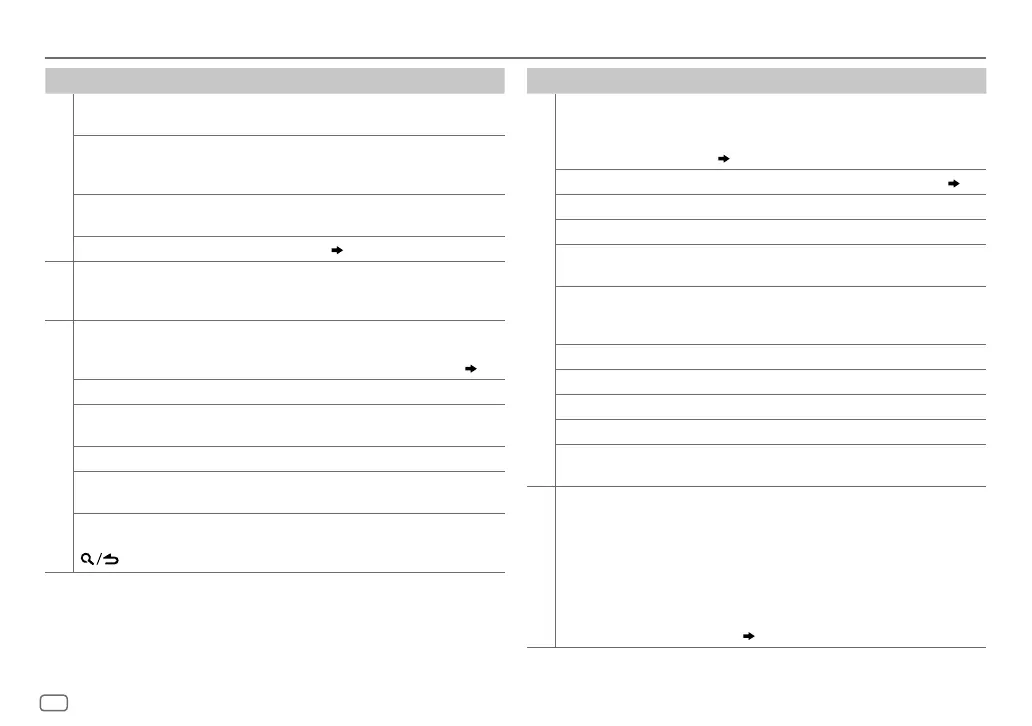22
Data Size: B6L (182 mm x 128 mm)
Book Size: B6L (182 mm x 128 mm)
TROUBLESHOOTING
Symptom Remedy
General
Sound cannot be heard.
•
Adjust the volume to the optimum level.
•
Check the cords and connections.
“MISWIRING CHECK WIRING
THEN PWR ON” appears.
Turn the power off, then check to be sure the
terminals of the speaker wires are insulated
properly. Turn the power on again.
“PROTECTING SEND SERVICE”
appears.
Send the unit to the nearest service center.
The unit does not work at all. Reset the unit. (
3
)
Radio
•
Radio reception is poor.
•
Static noise while listening to
the radio.
Connect the antenna firmly.
CD / USB / iPod
Disc cannot be ejected.
Press and hold
M
to forcibly eject the disc. Be
careful not to drop the disc when it is ejected. If this
does not solve the problem, reset the unit. (
3
)
Noise is generated. Skip to another track or change the disc.
Tracks do not play back as you
intended them to play.
Playback order is determined when files are
recorded.
“READING” keeps flashing. Do not use too many hierarchical levels or folders.
Elapsed playing time is not
correct.
This is caused by how the tracks are recorded.
“LOADING” appears when you
enter search mode by pressing
.
This unit is still preparing the iPod/iPhone music
list. It may take some time to load, try again later.
Symptom Remedy
CD / USB / iPod
Correct characters are not
displayed (e.g. album
name).
•
This unit can only display uppercase letters, numbers,
and a limited number of symbols.
•
Depending on the display language you have selected
(
5
), some characters may not be displayed correctly.
“NA FILE” Make sure the disc contains supported audio files. (
24
)
“NO DISC” Insert a playable disc into the loading slot.
“TOC ERROR” Make sure the disc is clean and inserted properly.
“PLEASE EJECT” Reset the unit. If this does not solve the problem, consult
your nearest service center.
“READ ERROR” Copy the files and folders onto the USB device again. If this
does not solve the problem, reset the USB device or use
another USB device.
“NO DEVICE” Connect a USB device, and change the source to USB again.
“COPY PRO” A copy-protected file is played.
“NA DEVICE”
Connect a supported USB device, and check the connections.
“NO MUSIC” Connect a USB device that contains playable audio files.
“iPod ERROR”
•
Reconnect the iPod.
•
Reset the iPod.
ANDROID
•
Sound cannot be heard
during playback.
•
Sound output only
from the Android
device.
•
Reconnect the Android device.
•
If in [
HAND MODE
], launch any media player
application on the Android device and start playback.
•
If in [
HAND MODE
], relaunch the current media player
application or use another media player application.
•
Restart the Android device.
•
If this does not solve the problem, the connected
Android device is unable to route the audio signal to
unit. (
25
)
JS_KWD_DPX_5000BT_MN_EN_1.indd 22JS_KWD_DPX_5000BT_MN_EN_1.indd 22 30/10/2015 10:37:32 AM30/10/2015 10:37:32 AM
