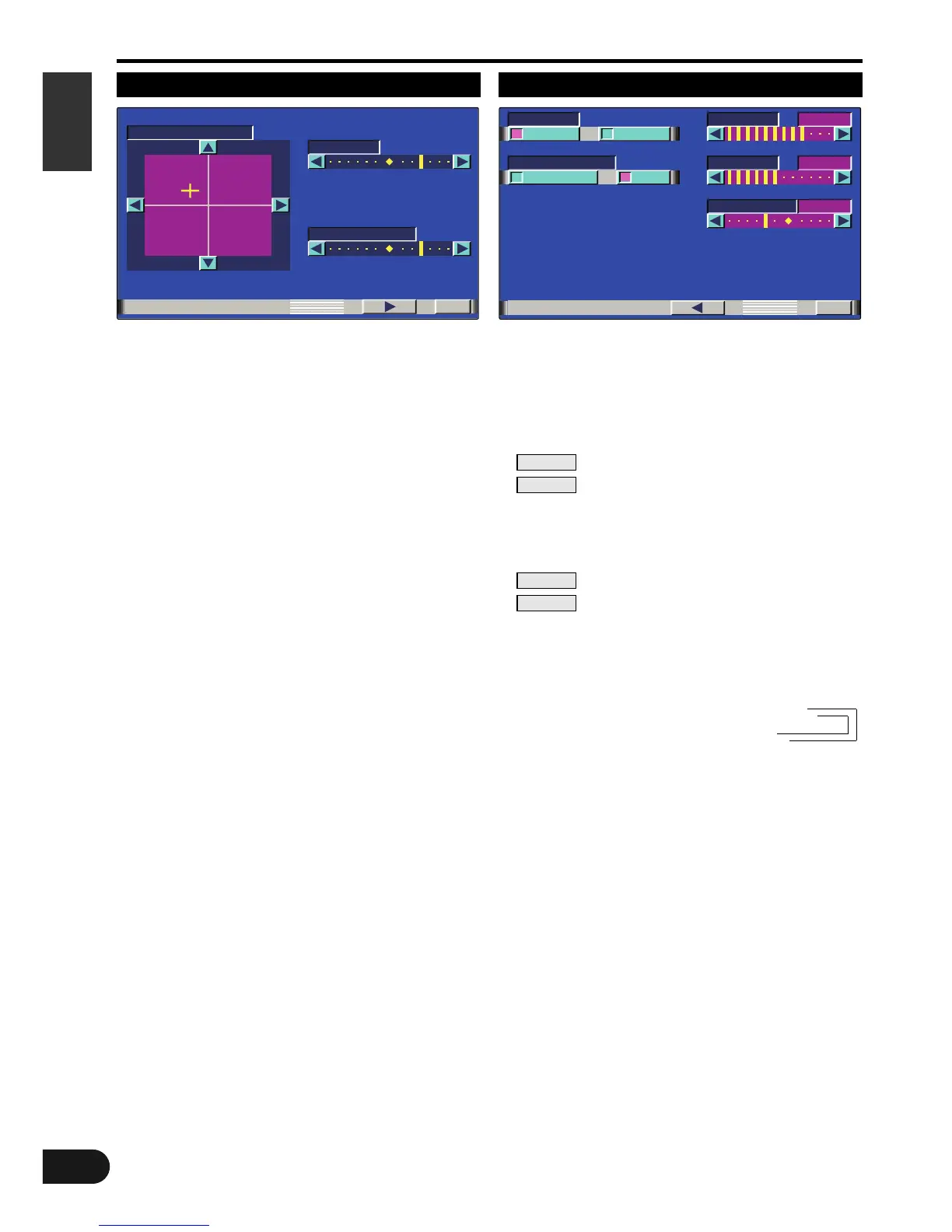English
14
3Adjusting the Balance and Fader Levels
[BAL/FAD]
Each time you touch [ 2 ](L), the sound in the left
channel is emphasized.
Each time you touch [ 3 ](R), the sound in the right
channel is emphasized.
Each time you touch [ 5 ](F), the sound in the front
channel is emphasized.
Each time you touch [ ∞ ](R), the sound in the rear
channel is emphasized.
3Adjusting the Bass Level [BASS]
Each time you touch [ 3 ], the bass level is
increased.
Each time you touch [ 2 ], the bass level is
decreased.
3Adjusting the Treble Level [TREBLE]
Each time you touch [ 3 ], the treble level is
increased.
Each time you touch [ 2 ], the treble level is
decreased.
3Switching to the Audio Control Screen -2
Touch [ 3 ] to switch to the audio control screen-2.
Audio Control Screen - 1
3Turning the Loudness On/Off [LOUD]
This function amplifies low and high tones when
the volume is turned down.
The LOUD indicator is displayed on the source
control screen, when the loudness function is on.
Touch [ ON ] or [ OFF ] to switch the function on and
off.
: Loudness function is turned on
: Loudness function is turned off
3Setting the Preout [PREOUT]
Touch [ REAR ] or [ NF ] to switch the non-fading
preout and rear preout.
: Set the rear preout
: Set the non-fading preout
3Setting the High-Pass Filter for Front and
Rear Output [HP-F] [HP-R]
Each time you touch [ 2 ] or [ 3 ], you can select the
frequency to be cut, as follows:
3Adjusting the Non-Fading Preout Level
[NF-LV]
Each time you touch [ 3 ], the non-fading sound
increased.
Each time you touch [ 2 ], the non-fading sound
decreased.
3Returning to the Audio Control Screen -1
Touch [ 2 ] to return to the audio control screen-1.
3Ending the Audio Control Screen
Touch [ RTN ] to return to the menu screen.
