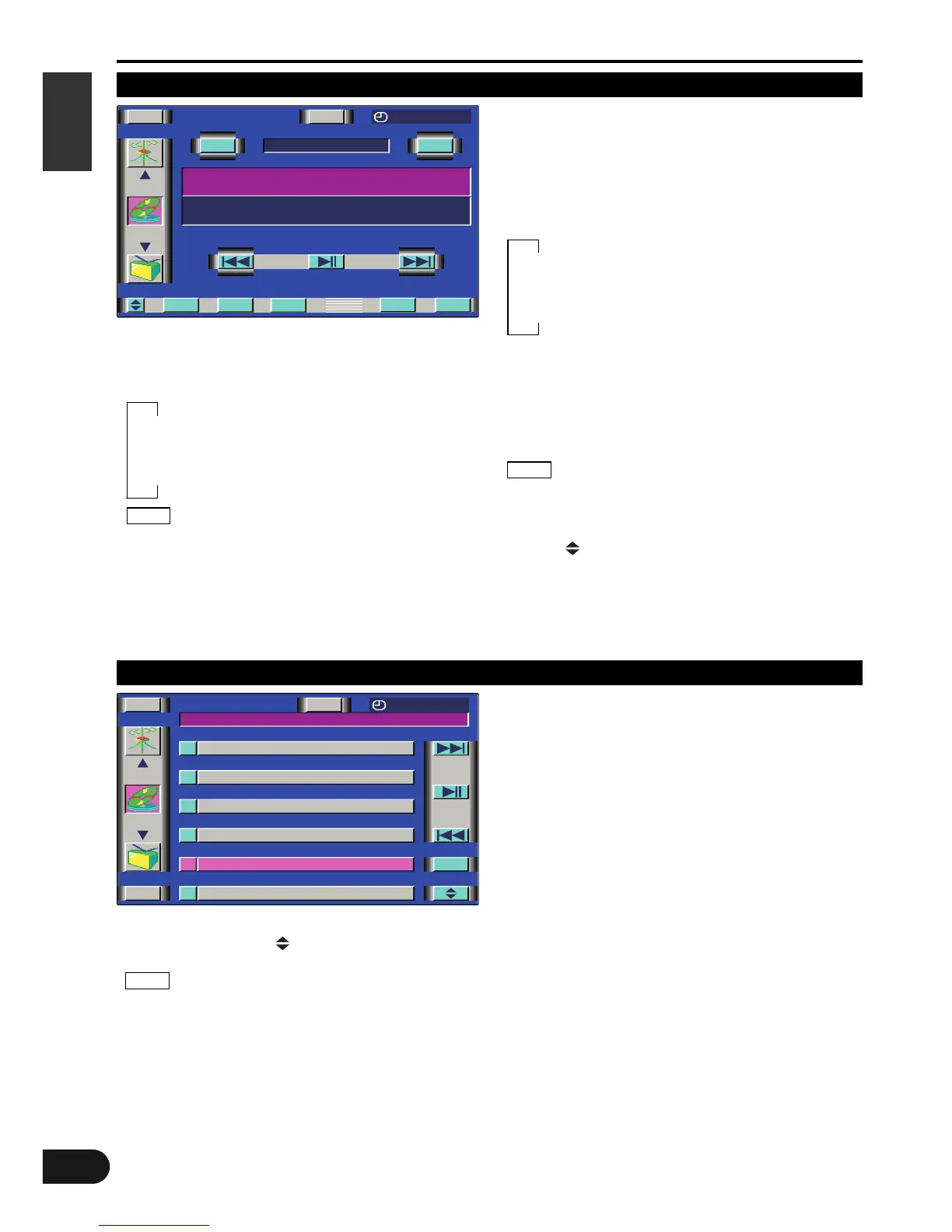English
26
Disc Changer Control Function
3Changing to the Disc List
Each time you touch [ ] , the disc list switches
between the disc1-6 and disc 7-10.
Depending on the connected model, a 6-disc changer
might be identified as a 10-disc changer.
3Selecting the Disc
Touch the disc number or name in the list for the
desired disc. The number of the changed disc is
displayed.
3Switching the Display for Discs
Touch [ TITLE ] to swich the display between the disc
title and disc name in the list.
3Returning to the Source Control Screen
Touch [ CTRL ] to return to the source control
screen (Shift) .
NOTE
Disc List Screen
3Selecting the Name or Title Display for
Discs
Each time you touch [ TITLE ], the display during disc
play switches as follows:
▼
Disc name (DNPS)
▼
Disc title (CD text)
▼
Track title (CD text)
• You can give names to discs through the presetting
disc name function.
• If you try to display the name of a disc that does not
have one, "NO NAME" is displayed instead.
• If you try to display the title of a disc that does not
have one, “NO TEXT” is displayed instead.
3To Scroll Manually
Touch [ SCRL ] to display the disc title or the track
title. The titles will be displayed in one scrolling
display.
3Selecting the Time Display for CDs
Each time you touch [ TIME ], the time display during
disc play switches as follows:
▼
P : Elapsed time of track being played
▼
A : Elapsed time of entire disc
▼
R : Remaining time of entire disc
3Switching to the Disc List Screen
Touch [ LIST ] to switch the disc list screen.
(Page 26)
3Switching to the Name Set Screen
Touch [ NAME ] to switch the name set screen.
(Page 27)
You cannot operate unless the parking brake is set.
3Returning to the Disc Changer Control
Screen (Main)
Touch [ ] to return to the disc changer control
screen (Main).
NOTE
NOTE
