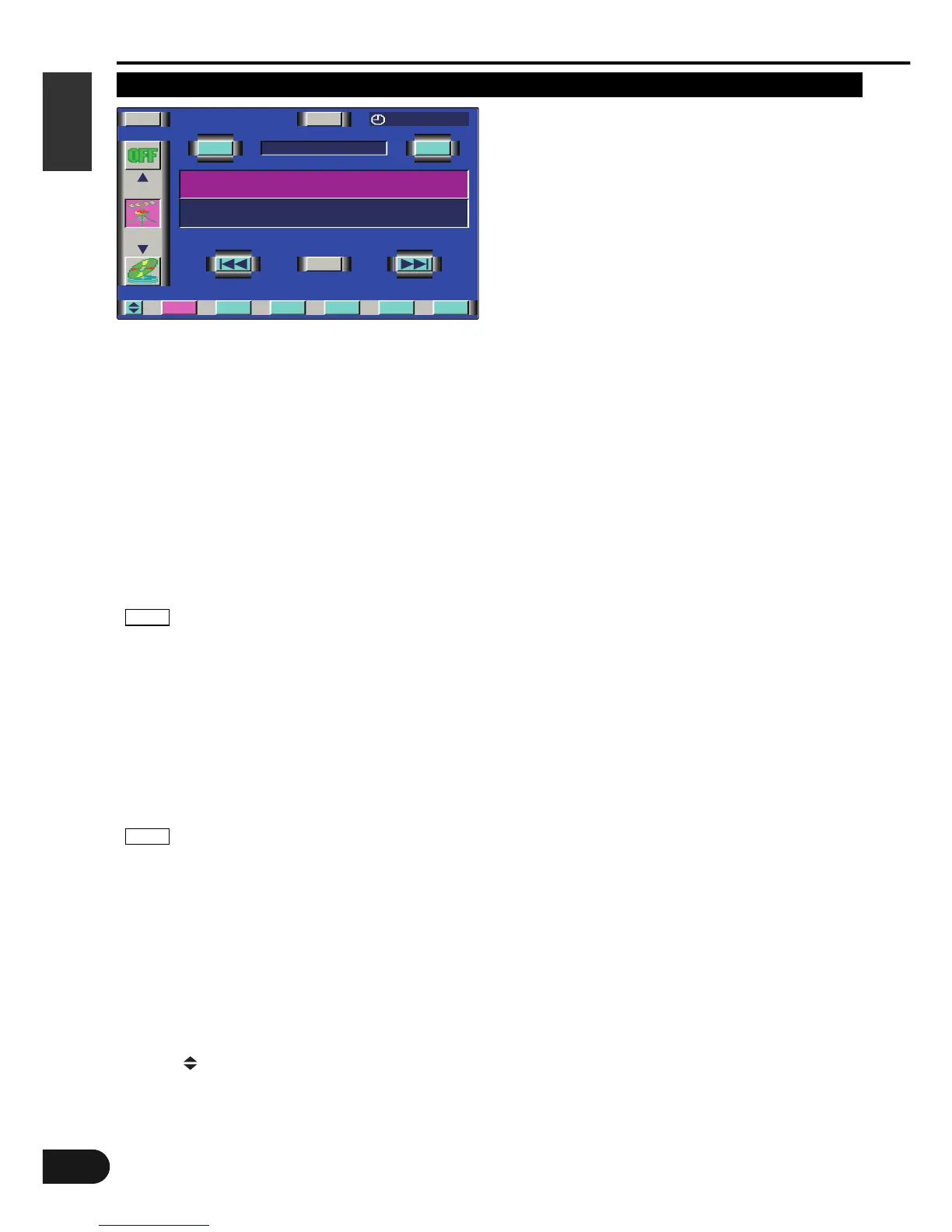3Selecting the Bands
Touch either [ FM ] or [ AM ] to select the band.
Each time you touch [ FM ] , the band switches
between the FM1, FM2 and FM3.
Touch [ AM ] to select the MW and LW bands.
3Tuning
Auto Seek Tuning (AUTO1)
Touch [ ¢ ] to seek increasing frequencies.
Touch [ 4 ] to seek decreasing frequencies.
Preset Station Seek Tuning (AUTO2)
Touch [ ¢ ] to move to the next preset station (i.e.,
the one with the next highest number), and [ 4 ] to
move to the last preset station (i.e., the one with the
next lowest number).
Manual Tuning (MANU)
Touch [ ¢ ] to increase the frequency by one step.
Touch [ 4 ] to decrease the frequency by one step.
The ST indicator is displayed when stereo broadcasts
are being received.
3Station Preset Memory
Store the frequency of the station currently being
listened to. You can then recall that station with a
single touch of a button.
Select the band/station that you want to have
stored.
Hold down preset station number [ P1 ] - [ P6 ] that
you want to use for the station, for two seconds or
more.
You can store 6 stations in each of the FM1, FM2,
FM3, and AM (MW and LW) bands.
3Recalling a Preset Station
Touch the preset station number [ P1 ] - [ P6 ] for the
desired station. The number of the recalled station is
displayed.
3Switching to the PTY Search Screen
Touch [ PTY ] to switch the PTY search screen.
(Page 21)
3Switching to the Tuner Control Screen
(Shift)
Touch [ ] to switch to the tuner control screen
(Shift).
3Switching to the Next Source Mode
Touch the mark located at the lower side of ∞
to switch to the next source control screen.
3Switching to the Previous Source Mode
Touch the mark located at the upper side of 5
to switch to the previous source control screen.
3Switching to the Menu Screen
Touch [ MENU ] to switch to the menu screen.
NOTE
2
1
NOTE
English
18
FM/AM Tuner Control Function
