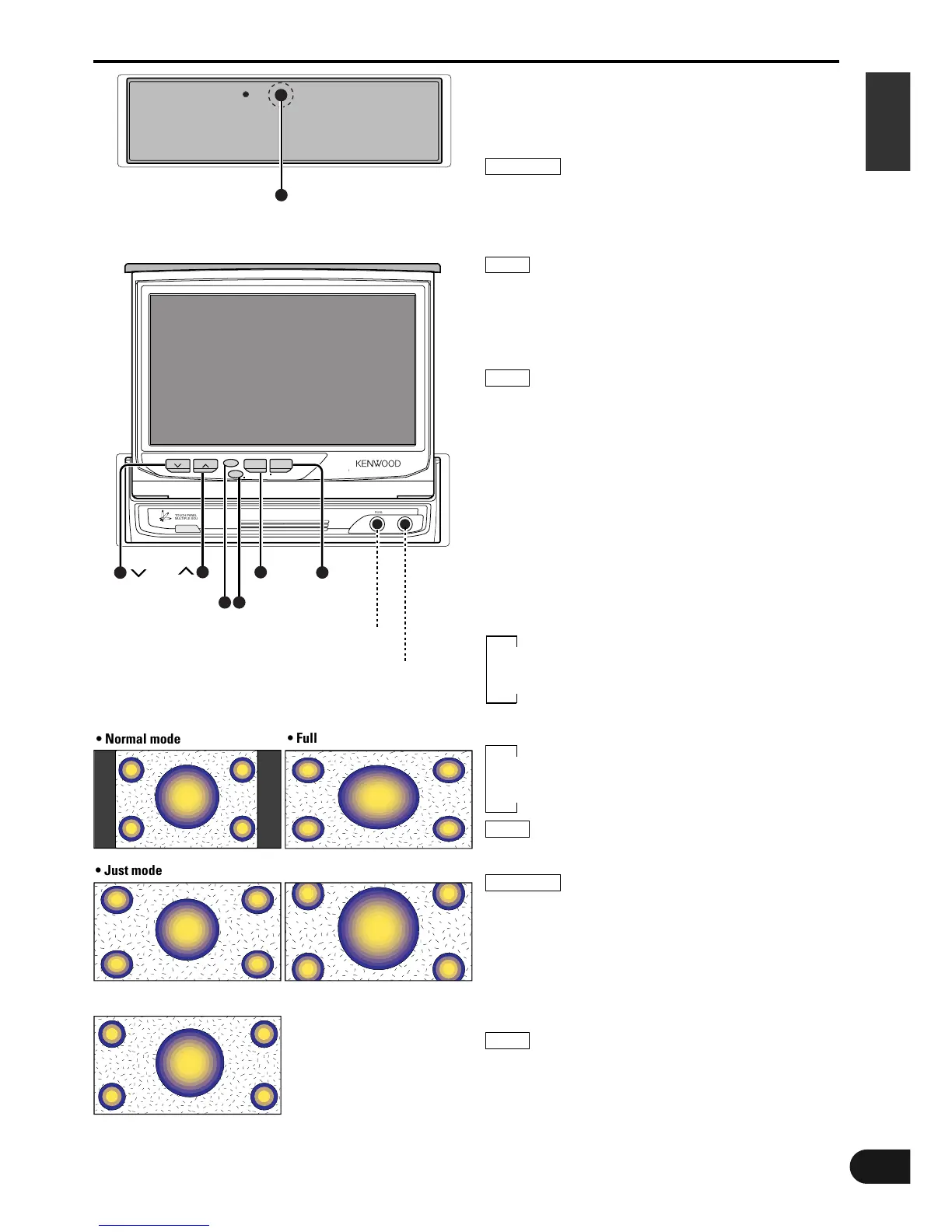English
5
Monitor Control Function
3Opening the Monitor
Set the vehicle’s parking brake.
Press the OPEN/CLOSE button. The monitor will
open.
The gear shift lever or other parts may interfere with
the monitor when it opens. If so, move the gear shift
lever (being sure to do so safely) before operating the
set. (The monitor is drawn back in automatically if it
cannot be opened normally due to an obstacle.)
The monitor cannot be opened unless the parking
brake is set.
3Closing the Monitor
Press the OPEN/CLOSE button. The monitor will
close.
• The monitor cannot be closed unless the parking
brake is set.
• The position to which the monitor slides or angle
when the power is turned on can be set. (Refer to
the angle control screen on ( Page 7).)
3Power Off
Hold down the OPEN/CLOSE button for one second
or more to turn the set’s power off.
Press the OPEN/CLOSE button to turn the power on.
3Switching the Monitor’s Picture
Each time you press the V.SEL button, the monitor’s
picture switches as follows:
AV IN setting during "VD" (Page 9)
▼
Television or Video 1 or Video 2
▼
Navigation (RGB pictures)
AV IN setting during "NAV" (Page 9)
▼
Television or Video 1 or Video 2
▼
Navigation (Video 1 pictures)
The video 1 will not select when the "IN-OUT" switch
is set to “OUT” (Page 32).
You cannot view television and video pictures whilst
the vehicle is moving. To enjoy television and video
pictures, find a safe place to park and engage the
parking brake.
3Switching the TV/Video Picture Mode
Each time you press the MODE button, the picture
mode switches between full, zoom, just, cinema and
normal.
You cannot operate when the wide navigation system is
connected.
NOTE
2 CAUTION
NOTE
NOTE
NOTE
2 CAUTION
2
1
