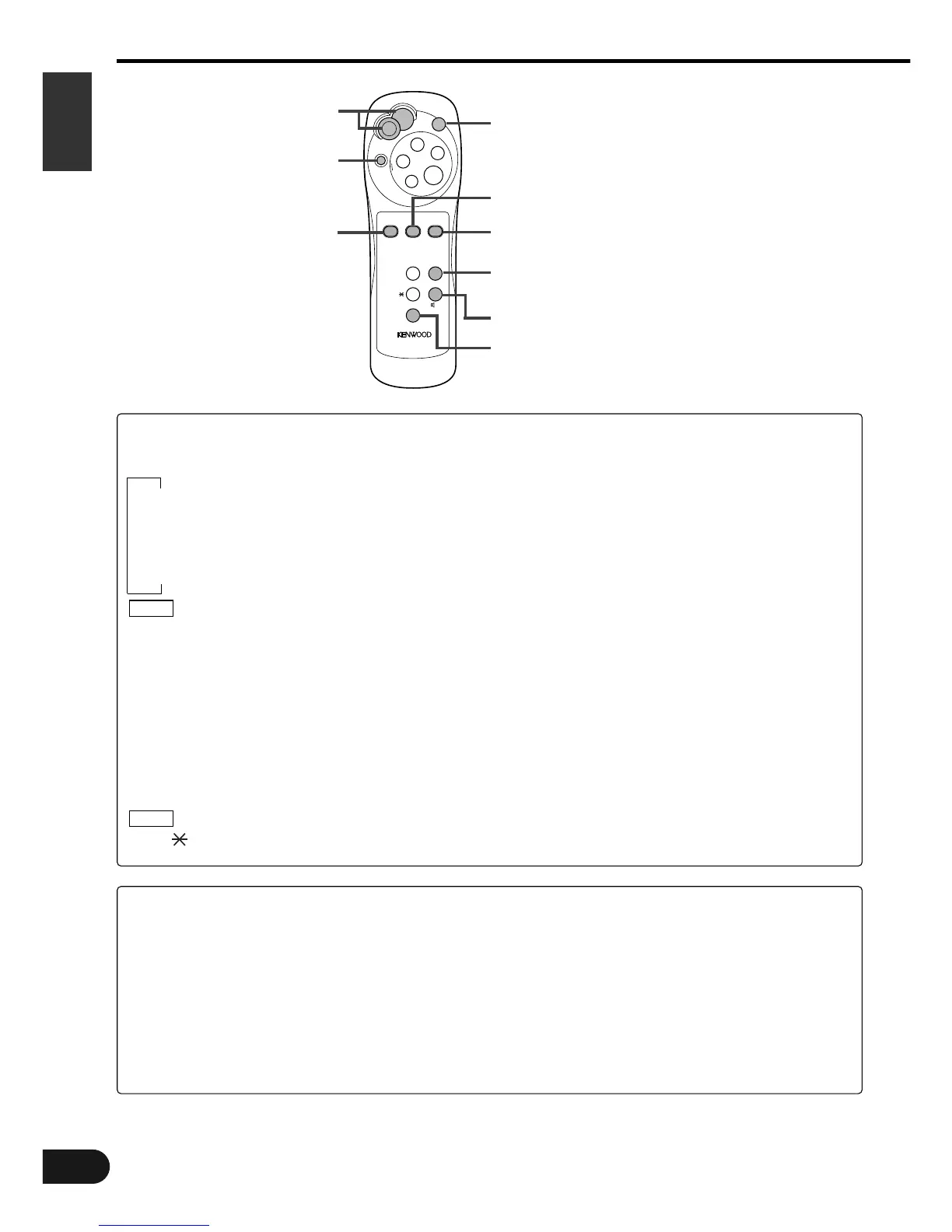English
28
Remote Control Function
Basic Source Control Function
• SRC button
Each time you press the SRC button, the source mode switches as follows:
▼
Tuner mode
▼
Disc changer mode
▼
TV mode
▼
Standby mode
• The mode switches to the next mode from any mode which cannot be used.
• The tuner mode and disc changer mode will differ depending on the unit that is connected.
• VOLUME buttons
Press the
ª button to increase the volume.
Press the · button to decrease the volume.
• ATT button
Turn down the volume quickly. To return the volume to its original level, press the button again.
• SP button
Switch to the built-in speaker mode.
• OPEN button
Open/Close the monitor.
The “ ” button cannot be used.
NOTE
NOTE
Visual Function
• V.SEL button
Each time you press V.SEL button, the image video will switch between the navigation, television and video.
• MODE button
Each time you press MODE button, the screen mode switches between the full, zoom, just, cinema and
normal.
• FNC button
Press the FNC button to switch the source control screen.
Each time you press FNC button, the back picture in the source control screen changes.
• REAR AV button
Each time you press REAR AV button, the AV output mode switches between the normal, television and
video 2 (from the front AV-IN terminal).
