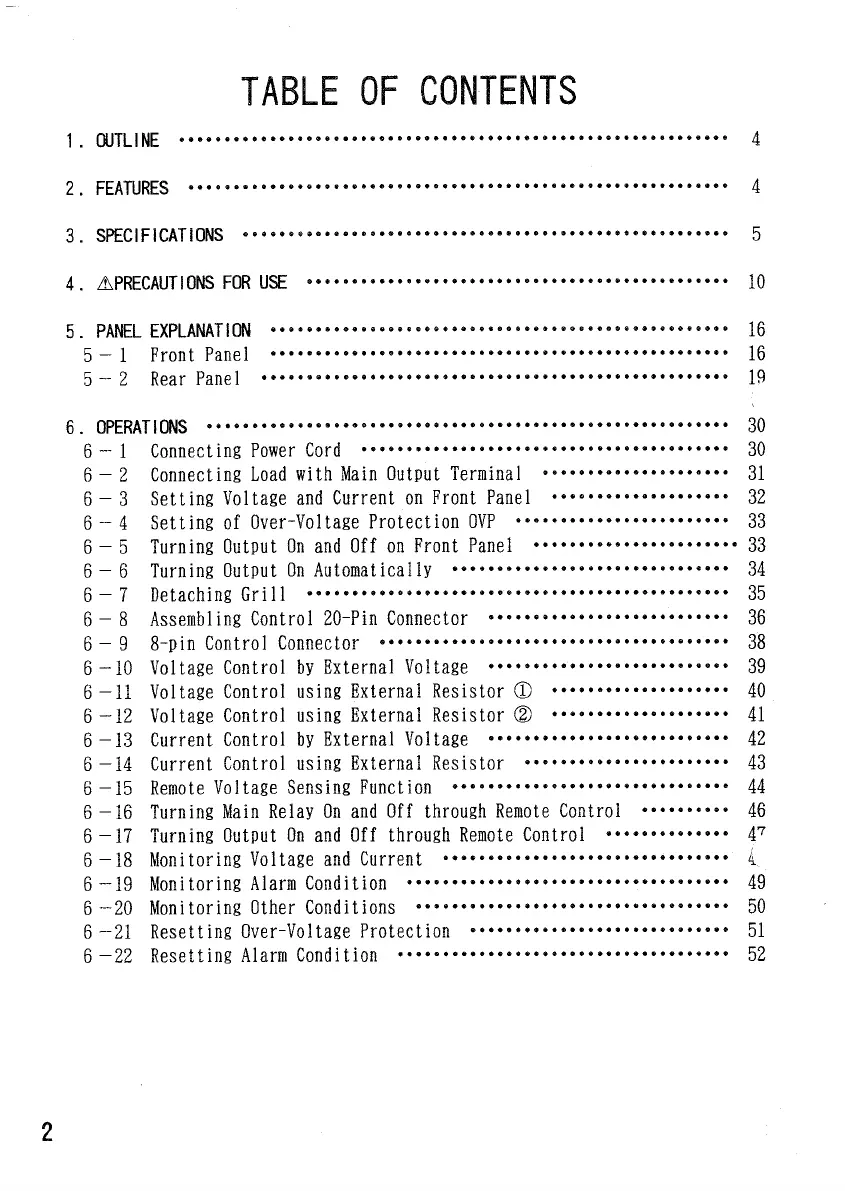TABLE
OF
CONTENTS
1.
OUTLINE
••• •
-.0.-0
. 4
2.
FEATURES
.................................... . 4
3.
SPECIFICATIONS
5
4.
^PRECAUTIONS
FOR USE • • •
• •
10
5.
PANEL
EXPLANATION
16
5 - 1 Front Panel ........... •••••• 16
5- 2
Rear
Panel • • • • • 19
6.
OPERATIONS
....... ........ . 30
6- 1 Connecting
Power
Cord
30
6-2 Connecting
Load
with
Main
Output
Terminal • ...... 31
6-3
Setting
Voltage and Current on Front Panel •••••••••• 32
6-4
Setting
of Over-Voltage
Protection
OVP ••••• 33
6-5 Turning
Output
On and Off on Front Panel • 33
6-6 Turning
Output
On
Automatically
...... 34
6-7 Detaching
Grill
••• • ................... 35
6-8 Assembling Control 20-Pin
Connector
••• • 36
6-9 8-pin Control
Connector
•• •••••
..a.......
...... 33
6 -10 Voltage Control by
External
Voltage 39
6 -11 Voltage Control
using
External
Resistor
© ••••••••• 40
6 -12 Voltage Control
using
External
Resistor
(2) • 41
6 -13 Current Control by
External
Voltage • 42
6-14 Current Control
using
External
Resistor
43
6 -15
Remote
Voltage Sensing Function • 44
6-16 Turning
Main
Relay On and Off through
Remote
Control 46
6 -17 Turning
Output
On and Off through
Remote
Control • • 4
7
6-18 Monitoring Voltage and Current •
.....o..
4
6 -19 Monitoring Alarm Condition •••• 49
6 -20 Monitoring
Other
Conditions 50
6 -21
Resetting
Over-Voltage
Protection
51
6 -22
Resetting
Alarm Condition • 52
2
