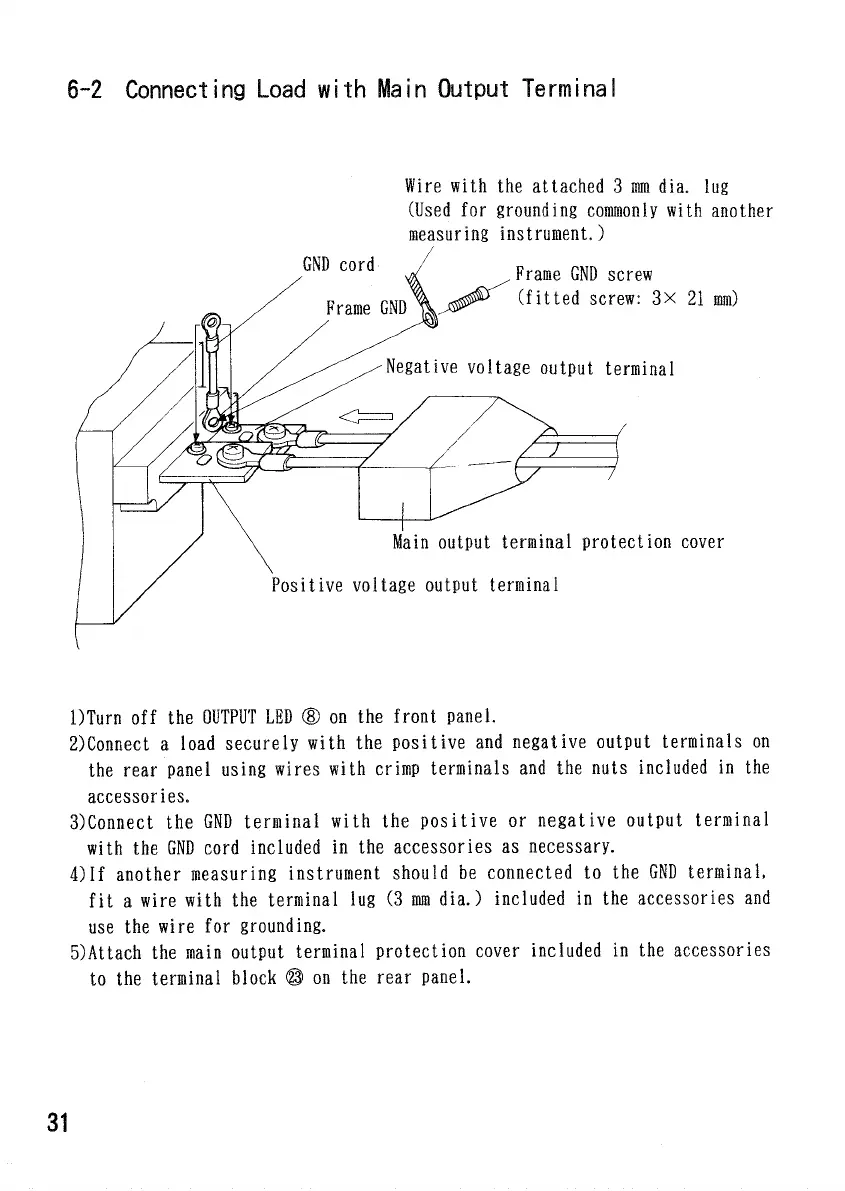6-2
Connecting
Load
with
lain
Output
Terminal
Wire
with the attached 3 mm dia. lug
(Used
for
grounding
commonly
with
another
measuring
instrument.)
DTurn
off the
OUTPUT
LED ® on the
front
panel.
2)
Connect
a load securely with the
positive
and negative
output
terminals on
the rear
panel
using wires with
crimp
terminals and the nuts included in the
accessories.
3)
Connect
the GND terminal with the
positive
or negative
output
terminal
with the GND cord included in the accessories as necessary.
4)
If
another
measuring
instrument should be
connected
to the GND terminal,
fit
a wire with the terminal lug (3 mm dia.) included in the accessories and
use the wire for
grounding.
5) Attach the
main
output
terminal protection
cover
included in the accessories
to
the terminal block © on the rear panel.
31
Frame
GND
screw
(fitted
screw:
3x 21 mm)
GND cord
Frame
GND
Negative
voltage
output
terminal
Main
output
terminal protection
cover
Positive
voltage
output
terminal
