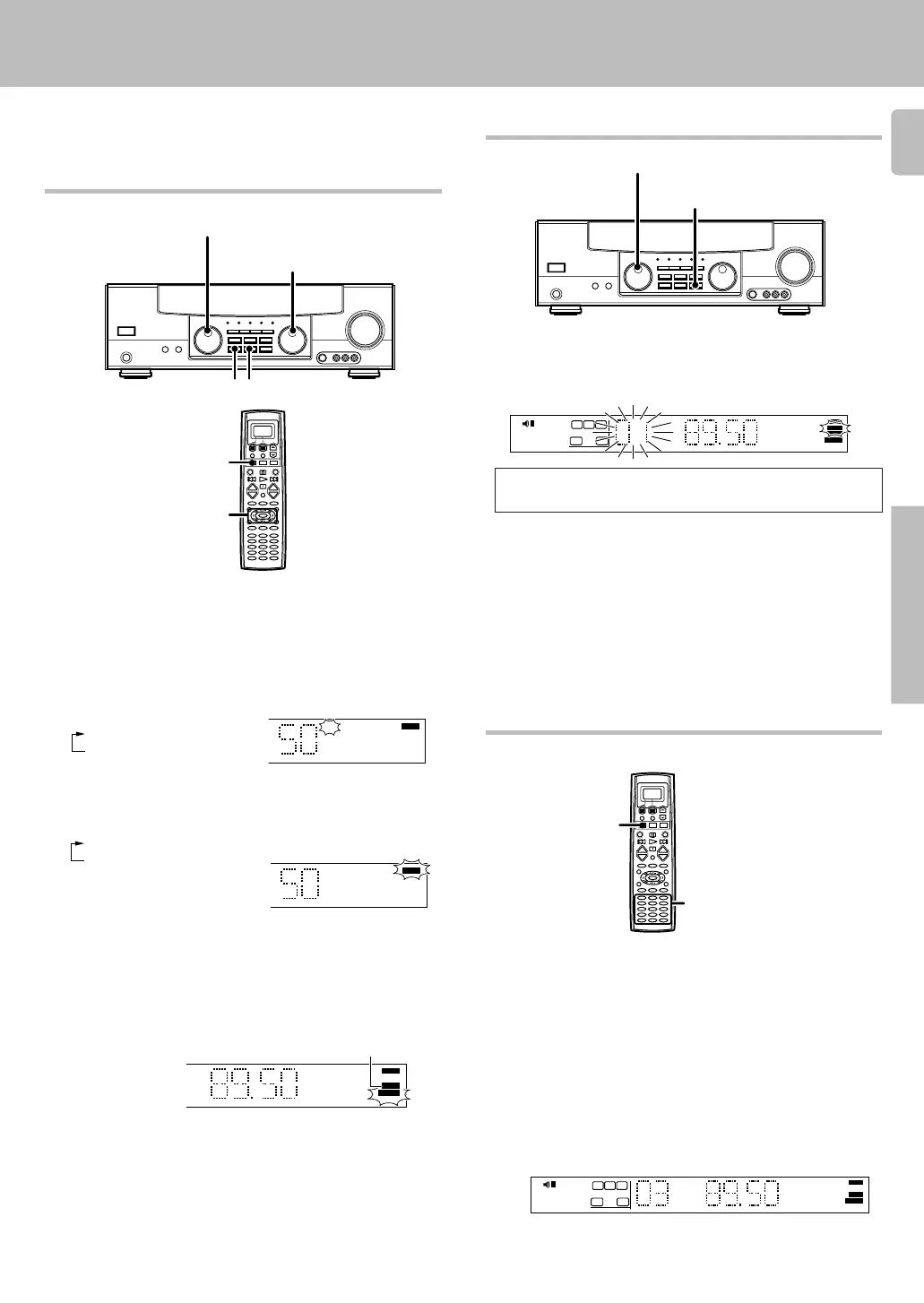25
Operations
Listening to radio broadcasts
1
2
3
Each press switches the tuning method as follows:
4
Auto tuning : The next station is tuned automatically.
Manual tuning : Turn the knob (or press the keys) to select the
desired station.
Each press switches the band
as follows:
1 AUTO lit (auto tuning)
2 AUTO not lit (manual tuning)
Tuning radio stations
Frequency
display
“TUNED” appears in the
display when a station is
received.
• Normally, set to “AUTO” (auto tuning). If the radio waves are weak
and there is a lot of interference, switch to manual tuning. (With
manual tuning, stereo broadcasts will be received in monaural.)
“AM” or “FM” appears in the
display.
Use the INPUT SELECTOR knob or MUSIC key to select the
tuner.
Use the BAND key to select the desired broadcast band.
Use the AUTO/CINEMA EQ. key to select the desired
tuning method.
Use the MULTI CONTROL knob or TUNING
2
/
3
keys to
select the station.
1 FM
2 AM
Presetting radio stations manually
• Repeat steps 1, 2, 3, and 4 to store as many stations as necessary.
• If you store a station at a previously used preset, the old station will
be replaced by the new one.
Press the MEMORY key while receiving the station.
Proceed to step 3 within 5 seconds.
(If more than 5 seconds elapse, press the MEMORY key again).
Blinks for 5 seconds Lights for 5 seconds
1
2
Tune to the station you want to store.
3
4
Receiving preset stations
Enter the number of the preset you want to receive (up to
“40”).
1
2
Press the numeric keys in the following order:
For “15”, press .......... 0,5
For “20”, press .......... 0,0,)
• If you make a mistake entering a two digit number, press the +10 key
repeatedly to return to the original display and start again.
“ST.” lights up when a broadcast
is being received in stereo.
Use the MULTI CONTROL knob or TUNING
2
/
3
keys to
select one of the station presets (1 – 40).
Press the MEMORY key again to accept the setting.
Use the MUSIC key to select the tuner as the source.
AM
kHz
PRO LOGIC
3
DOWN MIX
DIGITAL
S.DIRECT
MONITOR
DSP
MEMO
ST.
TUNED
AUTO SOUND
FM
MHz STEREO
AUTO
AM
kHz
PRO LOGIC
3
DOWN MIX
DIGITAL
S.DIRECT
MONITOR
DSP
MEMO
ST.
TUNED
AUTO SOUND
FM
MHz STEREO
AUTO
AM
kHz
PRO LOGIC
3
DOWN MIX
DIGITAL
S.DIRECT
MONITOR
DSP
AUTO SOUND
MEMO
FM
MHz STEREO
AUTO
TUNED
ST.
MULTI CONTROL
MEMORY
“AUTO” indicator lights
up in the display.
The receiver can store up to 40 stations in the memory and recall them by
one-touch operation.
+
—
+
—
MULTI CONTROL
INPUT SELECTOR
BAND AUTO/CINEMA EQ.
TUNING2/3
BAND
AUTO
MUSIC
AM
kHz
PRO LOGIC
3
DOWN MIX
DIGITAL
S.DIRECT
MONITOR
DSP
AUTO SOUND
LFE
C
SRSLS
TI.VOLB
CLIP MUTE
RDS EON PTY
TP TA NEWS
FM
MHz STEREO
AUTO
TUNED
ST.
MEMO
SW
RL
SP A
AM
kHz
PRO LOGIC
3
DOWN MIX
DIGITAL
S.DIRECT
MONITOR
DSP
AUTO SOUND
LFE
C
SRSLS
TI.VOLB
CLIP MUTE
RDS EON PTY
TP TA NEWS
FM
MHz STEREO
AUTO
TUNED
ST.
MEMO
SW
RL
SP A
*509/24-26/EN 3/15/01, 2:15 PM25
