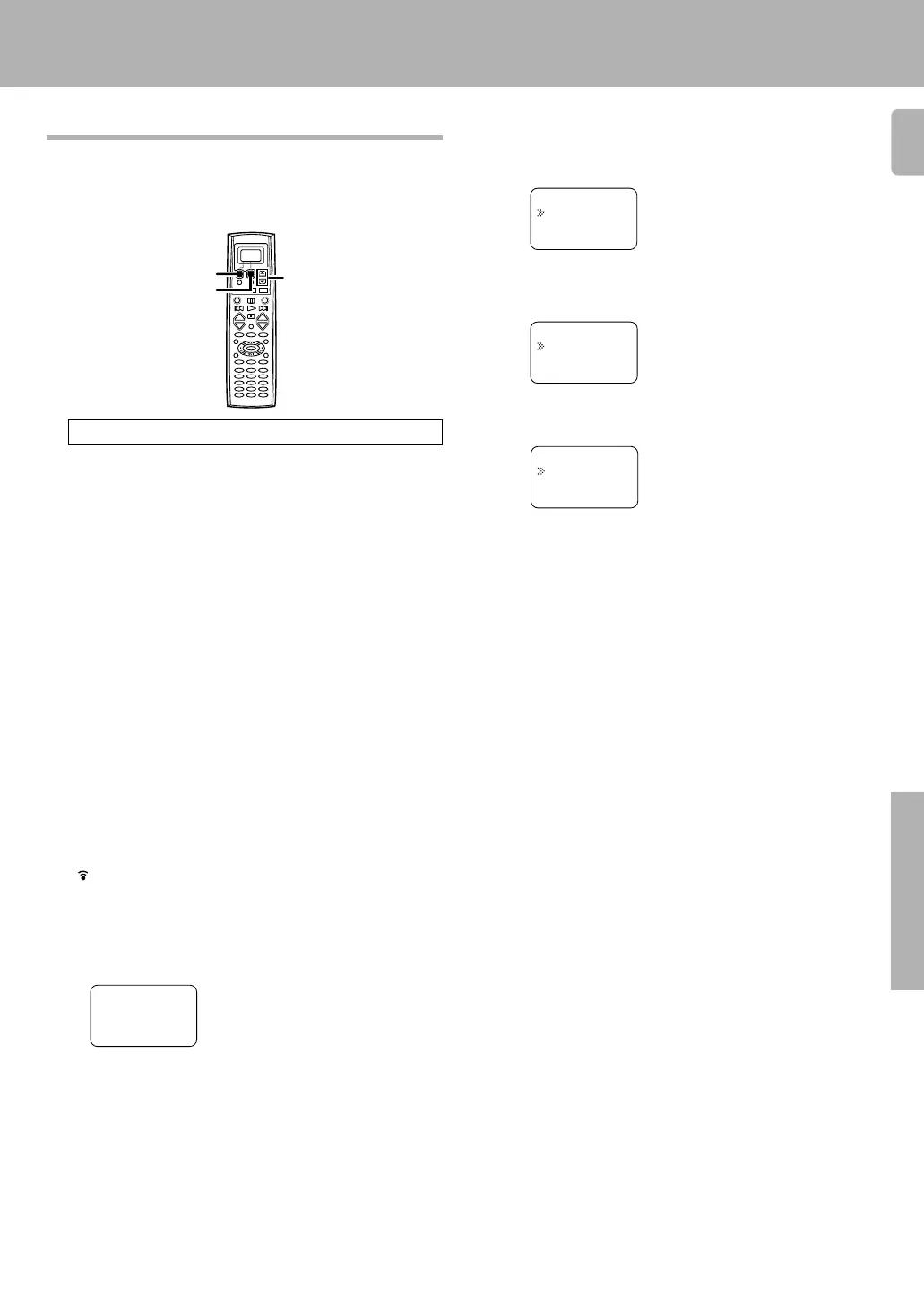39
Remote Control
When you connect a KENWOOD CD player (CD-425M, CD-4700M, CD-
4260M, DPF-J6030), you can display the CD TEXT data in the display of
the remote control unit.
1
Load the CD TEXT data to the CD player.
•“Text” appears when the CD TEXT data is read.
Before operation, register the setup code of the CD player.
1 Press the MUSIC key to select “CD”.
2 Press the display operation 2 [Menu] key repeatedly until
“SetUp” appears in the display.
3 Press the 5/∞ keys to select “All Read” and press the display
operation 2 [Enter] key.
• The loading time may take a while.
Load the CD TEXT data of the CD player to the remote
control unit.
1 Press the MUSIC key to select “CD”.
2 Press the display operation 2 [Menu] key repeatedly until
“SetUp” appears in the display.
3 Press the 5/∞ keys to select “Disc Title” and press the
display operation 2 [Enter] key.
• The remote control unit starts reading the CD TEXT data (disc titles
are also read).
•
appears during reading.
2
3
• When “Text” does not appear, select “Track Title” in the
“SetUp” display and press the display operation 2 [Enter] key.
CD/DVD
Text Menu
CD
Press the [Home] key.
Display operation 1
5/∞
Display operation 2
+
–
+
–
Displaying the CD TEXT data
• The display for selecting disc appears.
Press the display operation 1 [Text] key.
>002: TitleB
>001: TitleA
Home Sel
4
>06: Title6
>05: Title5
Back Sel
Press the
5
/
∞
keys to select the desired track, then press
the display operation 2 [Sel] key.
6
Press the
5
/
∞
keys to select the desired disc, then press
the display operation 2 [Sel] key.
5
Remote control operations
>02: Title2
>01: Title1
Back Sel
*509/33-39/EN 3/15/01, 2:17 PM39
