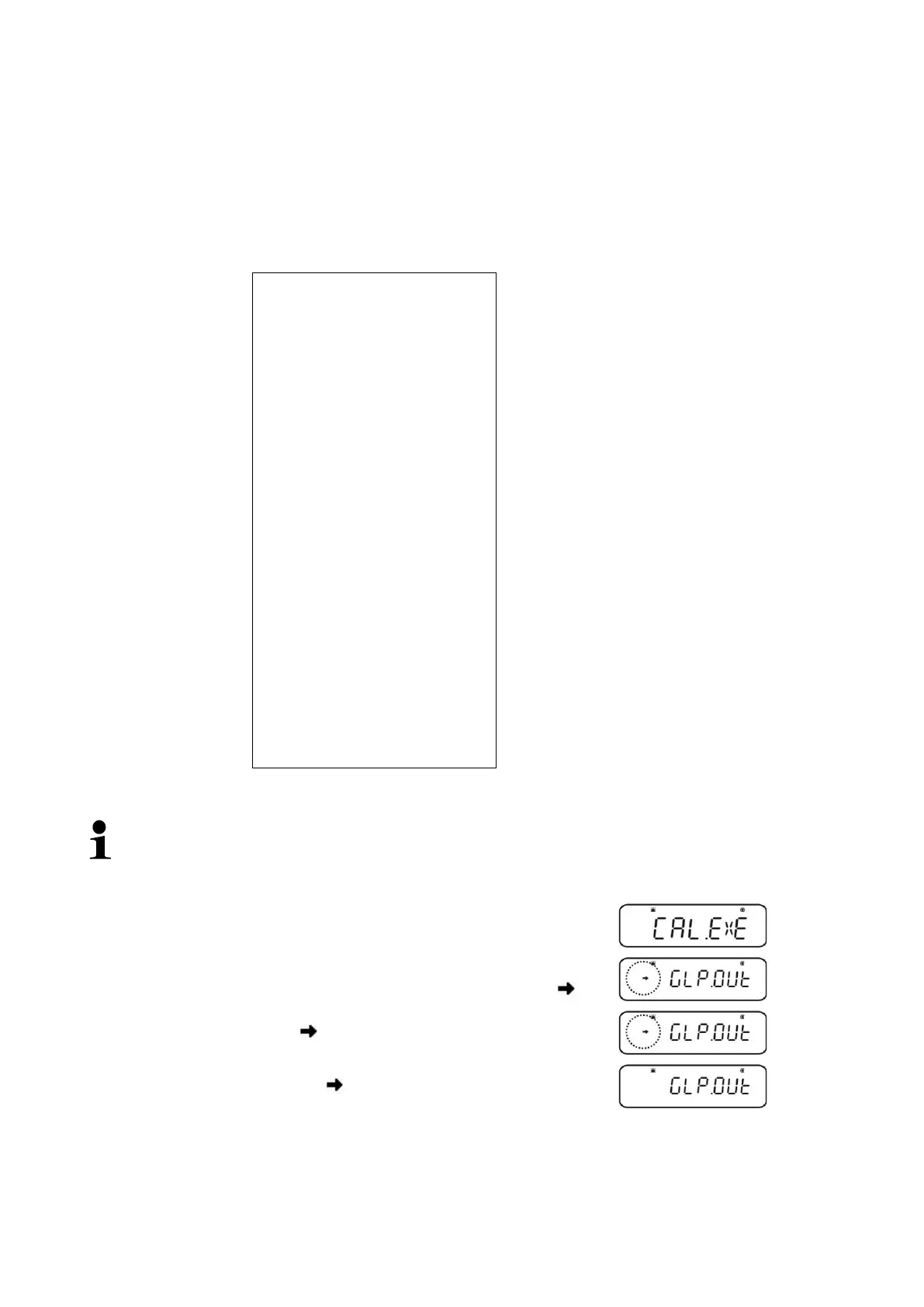26 ABS-N_ABJ-NM-BA-e-1715
8.3 Adjustment log
This function enables automatic log issue after each adjustment. These logs may be
issued by using an optional printer.
Printout example (KERN YKB-01N):
- - - - - - - - - - - - - - - - -
CAL –EXTERNAL
- - - - - - - - - - - - - - - - -
Mode of adjustment
TYPE ABJ 220-4NM
Model
SN WBIIAB000I
Serial no.
ID 1234
Balance identification no. (see chpt. 8.4)
REF 200.0000g
Used adjustment weight
BFR 200.0001g
Before adjustment
AFT 200.0000g
After adjustment
- - - - - - - - - - - - - - - - -
Make sure that the communication parameter of balance and printer are the
same.
In weighing mode press the CAL key for 3 sec.
Use the navigation buttons ( ) to select „GLP.OUT“.
The current setting is marked by the stability display ( )
With stability display ( ) Function activated
Without stability display ( ) Function disabled