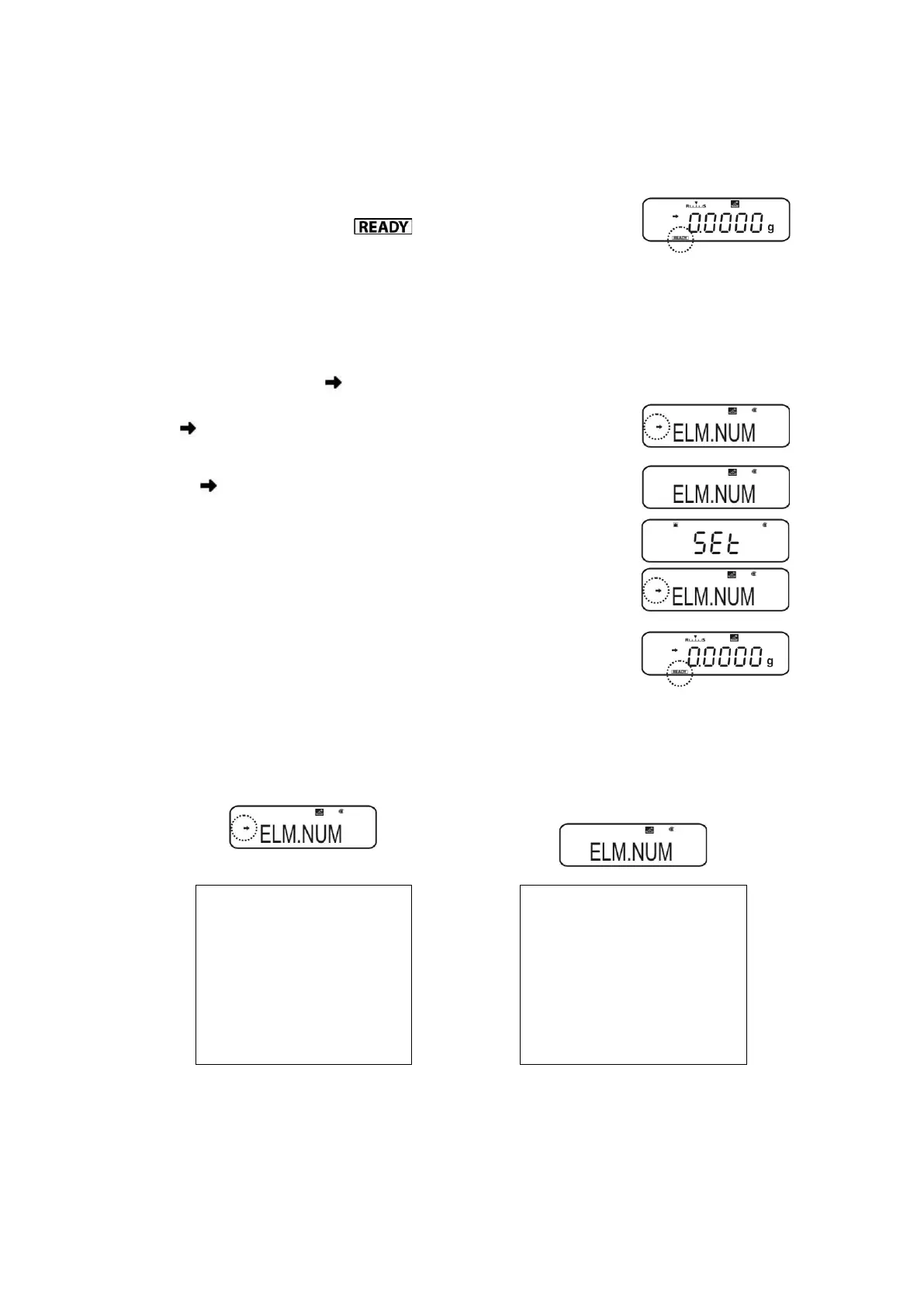ABS-N_ABJ-NM-BA-d-1715 66
14.3.1 Ausgabe „Komponenten-Nr.“ aktivieren
Rezeptur-Modus anwählen, s. Kap. 14.3
Bei Anzeige des Symbols MENU-Taste 2 x drü-
cken.
Navigationstasten ( ) wiederholt drücken bis
„ELM.NUM“ angezeigt wird.
Mit PRINT
bestätigen. Die aktuelle Einstellung wird durch
die Stabilitätsanzeige ( ) gekennzeichnet.
Mit ( )
Ausgabe „Komponenten-Nr.“
(z. B. CMP001)
Ohne ( ) Keine Ausgabe „Komponenten-Nr.“
Mit TARE ändern.
Zurück in den Rezepturmodus
ON/OFF wiederholt oder 3 s lang drücken
Ausdruckbeispiele (KERN YKB-01N):
Funktion ELM.NUM aktiviert
viert