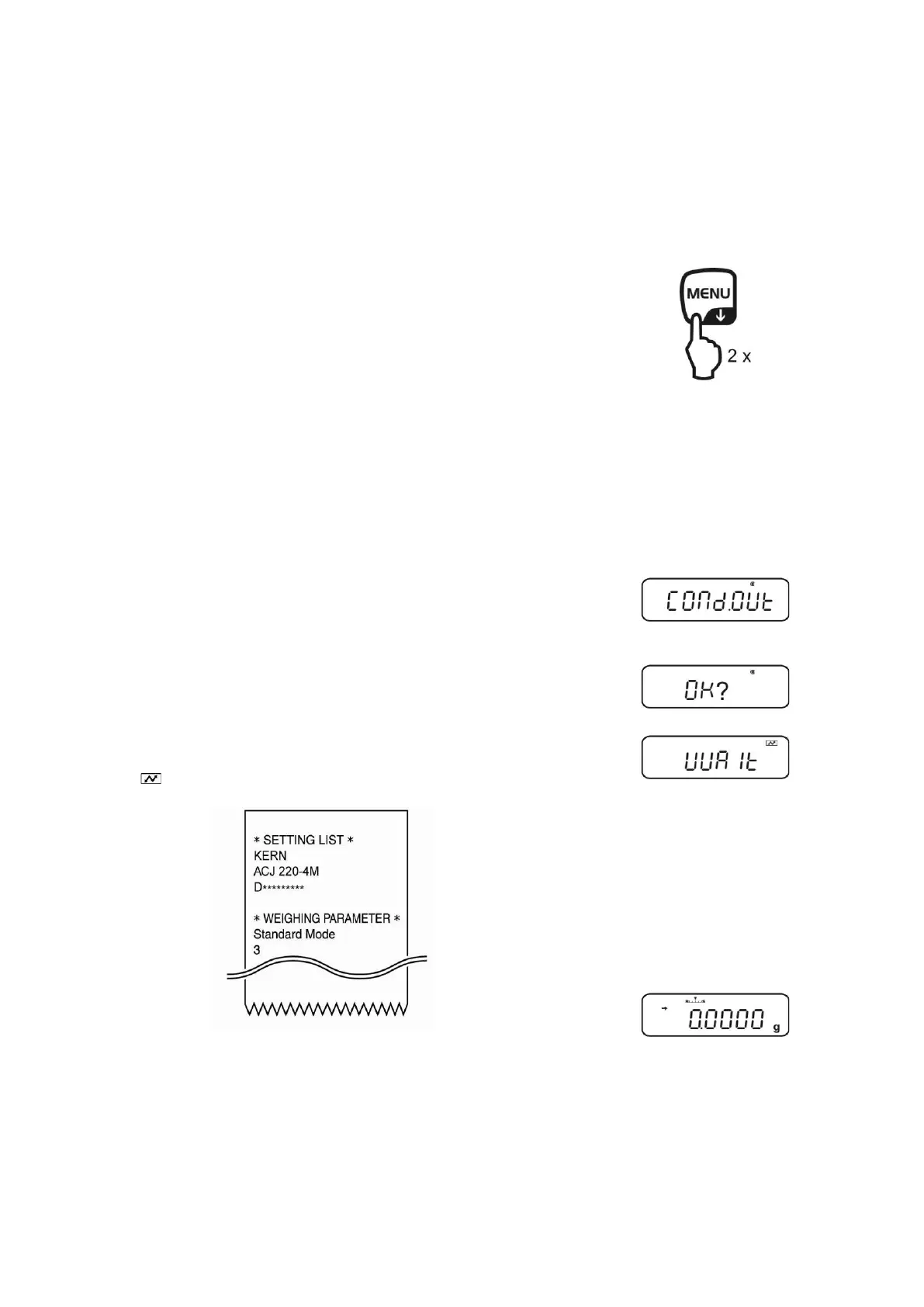ABS-N_ABJ-NM-BA-e-1715 47
11.6 Log menu settings
When an optional printer is connected, a list of the current menu settings can be printed
out.
+ Data output, see chpt. 16
Call up menu
In weighing mode press the MENU button twice
Press the navigation buttons ( ) repeatedly until
„TOOLS“ is displayed.
Confirm with PRINT
Press the navigation buttons ( ) repeatedly
until „SYSTEM“ is displayed.
Confirm with PRINT
Press the navigation buttons ( ) repeatedly
until „COND.OUT“ is displayed.
Confirm with TARE.
Confirm OK inquiry using TARE.
Confirm with TARE. The printout is started, the symbol
is displayed.
The balance returns automatically into weighing mode.