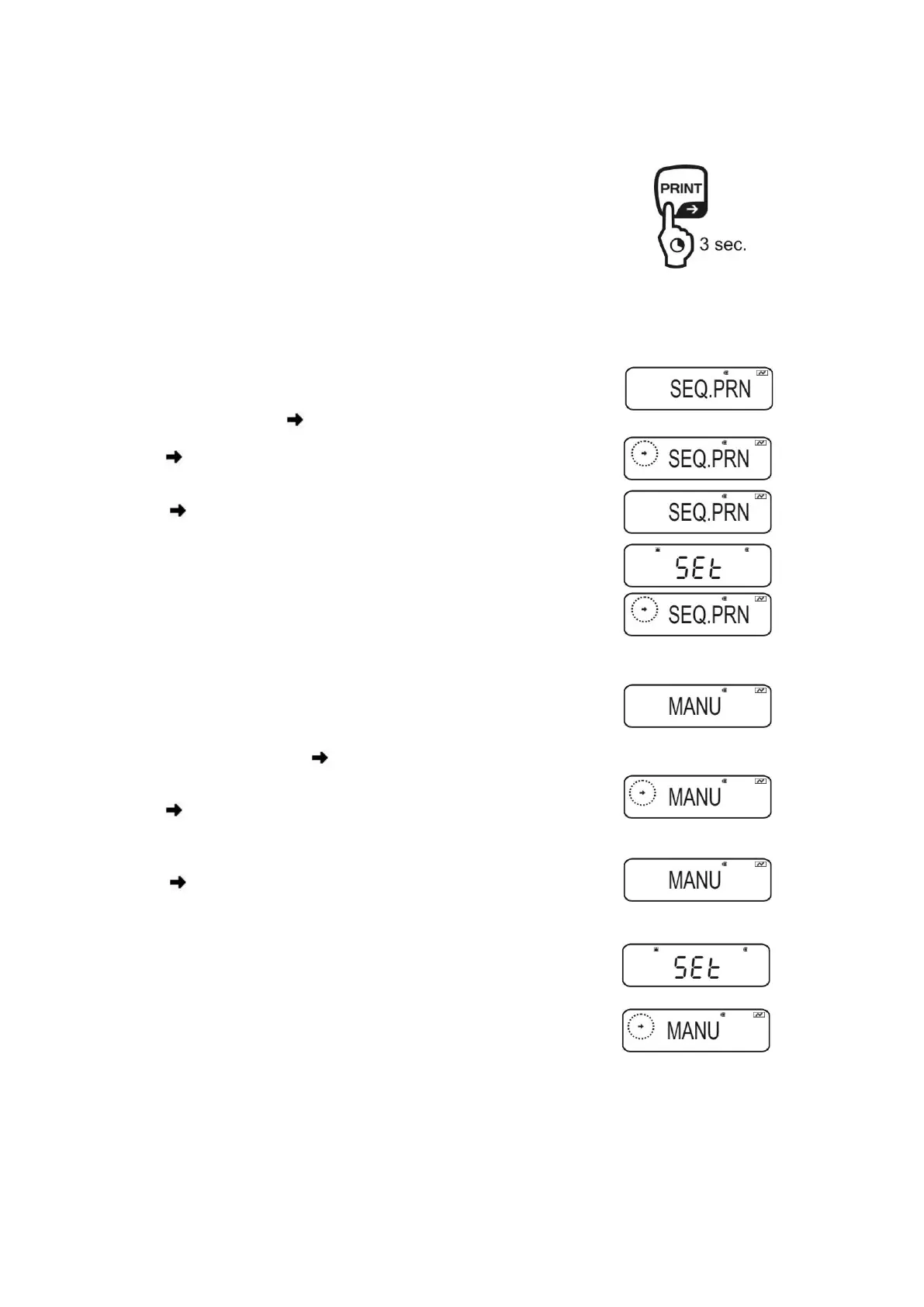78 ABS-N_ABJ-NM-BA-e-1715
16.2.2 Continuous Output function (only models ABS-N)
1. Invoke Data Output menu
Press PRINT for 3 sec. in weighing mode.
Press the navigation buttons ( ) repeatedly
until „APL.PRN“ is displayed.
Confirm with PRINT
Press the navigation buttons ( ) repeatedly until
„SEQ.PRN“ is displayed. The current setting is marked by
the stability display ( ).
with ( ) on
without ( ) off
Change using TARE.
3. Set start/end of the continuous issue manually
or automatically
Press PRINT
Press the navigation buttons ( ) repeatedly
until „MANU“ is displayed. The current setting is marked
by the stability display ( ).
with ( )
The continuous data output starts after
pressing of PRINT and ends by pressing
ON-OFF
without ( )
The continuous data output starts
automatically
Change using TARE