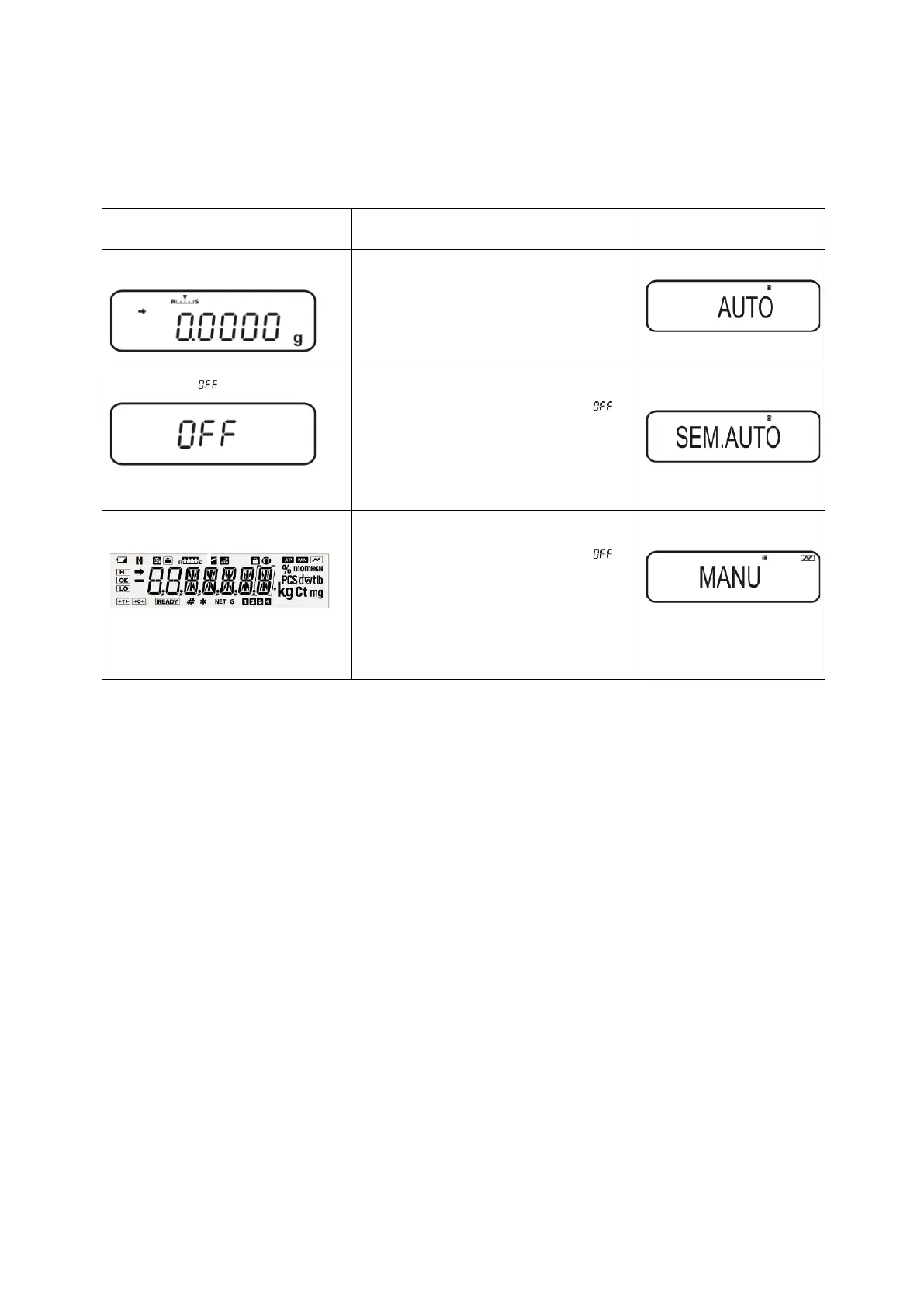ABS-N_ABJ-NM-BA-e-1715 31
10.3 Set the start display
For the start display you can choose between three types.
Start display Explanation Menu setting
1. Weighing mode
After connection to the power
supply the balance will start in
weighing mode.
2. Display
After connection to the power
supply the balance displays .
After pressing a certain key the
balance will carry out a segment
test and start in weighing mode
automatically.
3. All segments
After connection to the power
supply the balance displays .
After pressing any key the
balance will carry out a segment
test. Only after having pressed
TARE the weighing mode will
start.