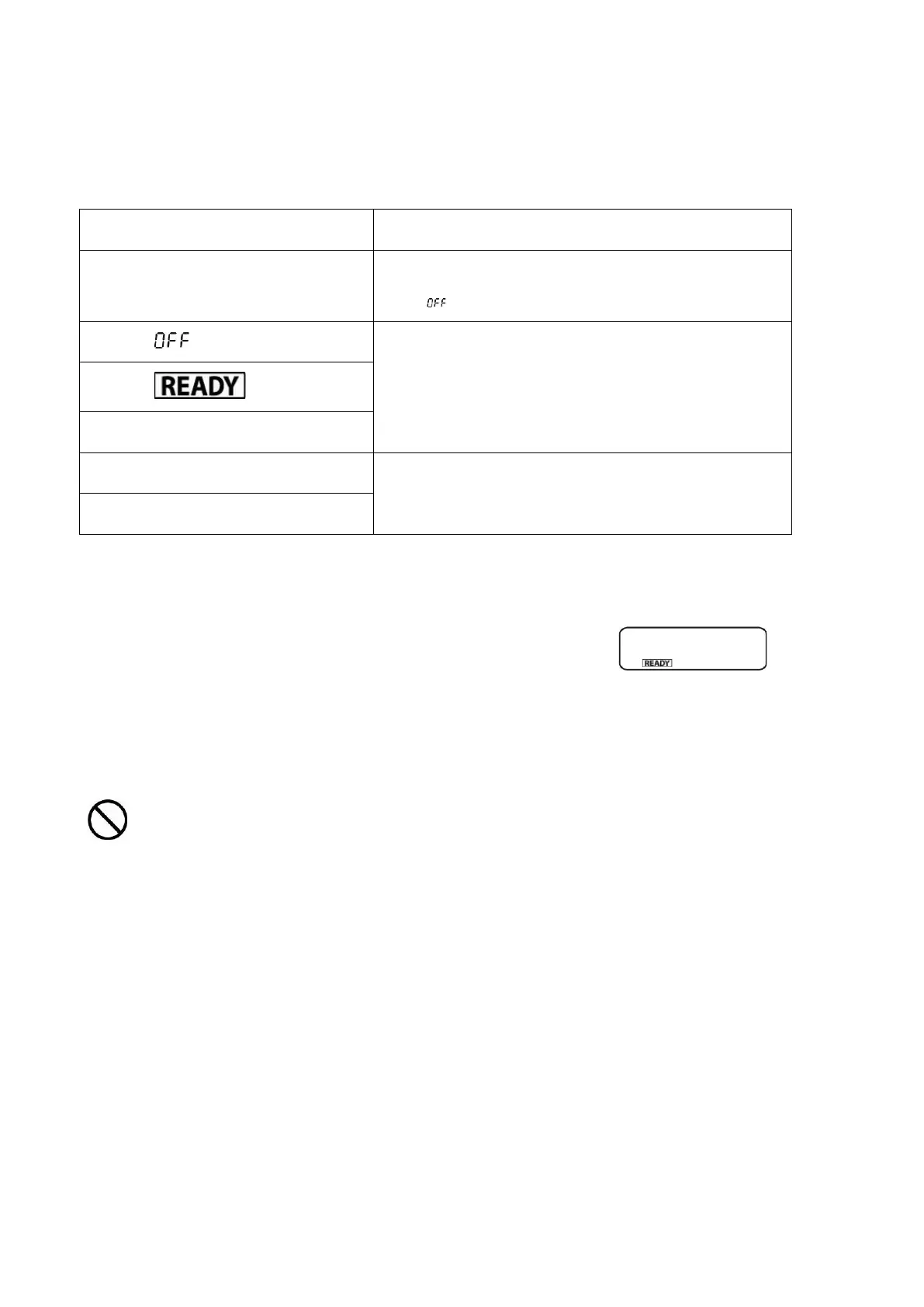30 ABS-N_ABJ-NM-BA-e-1715
10 Weighing
10.1 Switch-on balance / call-up weighing mode
Status balance Call-up weighing mode
Display switched off Press ON/OFF.
After display press any key
Display
Press any key
Display
All segments light up
Balance is in menu
Press ON/OFF repeatedly or for 3 sec.
After numeric input
10.2 Switch off the balance
Press ON/OFF. The balance is in standby mode, that
means that the balance is now in state ready-for-
operation. Immediately after switching-on it is ready for
operation (press any key) without warm-up time.
To switch-off the balance completely, separate balance
from power supply.
If [WAIT] or [SET] are displayed, do not separate the balance from power
supply.