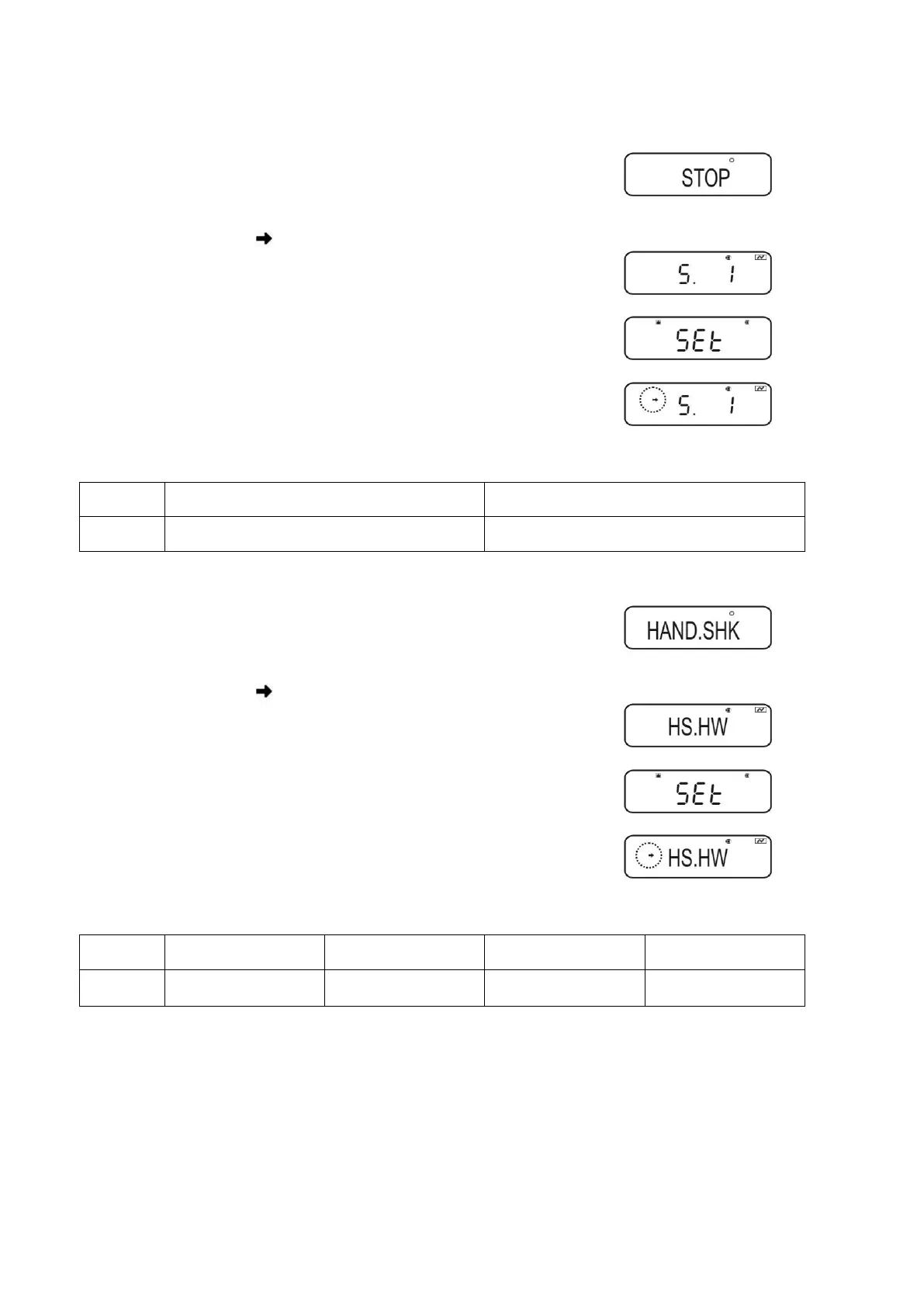86 ABS-N_ABJ-NM-BA-e-1715
5. Stop bit settings
Use ON/OFF to return to menu
Press the navigation buttons ( ) repeatedly
until „STOP“ is displayed.
Press PRINT. The current setting is marked by the
Press the navigation buttons ( ) repeatedly until the
desired setting (e.g. S. 1) appears.
Press TARE.
Selectable settings:
Display S. 1 S. 2
Stop bit 1 bit 2 bit
6. Set handshake
Use ON/OFF to return to menu
Press the navigation buttons ( ) repeatedly
until „HAND.SHK“ is displayed.
Press PRINT. The current setting is marked by the
Press the navigation buttons ( ) repeatedly until the
desired setting (e.g. HS.HW) appears.
Press TARE.
Selectable settings:
Display HS.OFF HS.HW HS.SW HS.TiM
No handshake
Software handshake Timer handshake