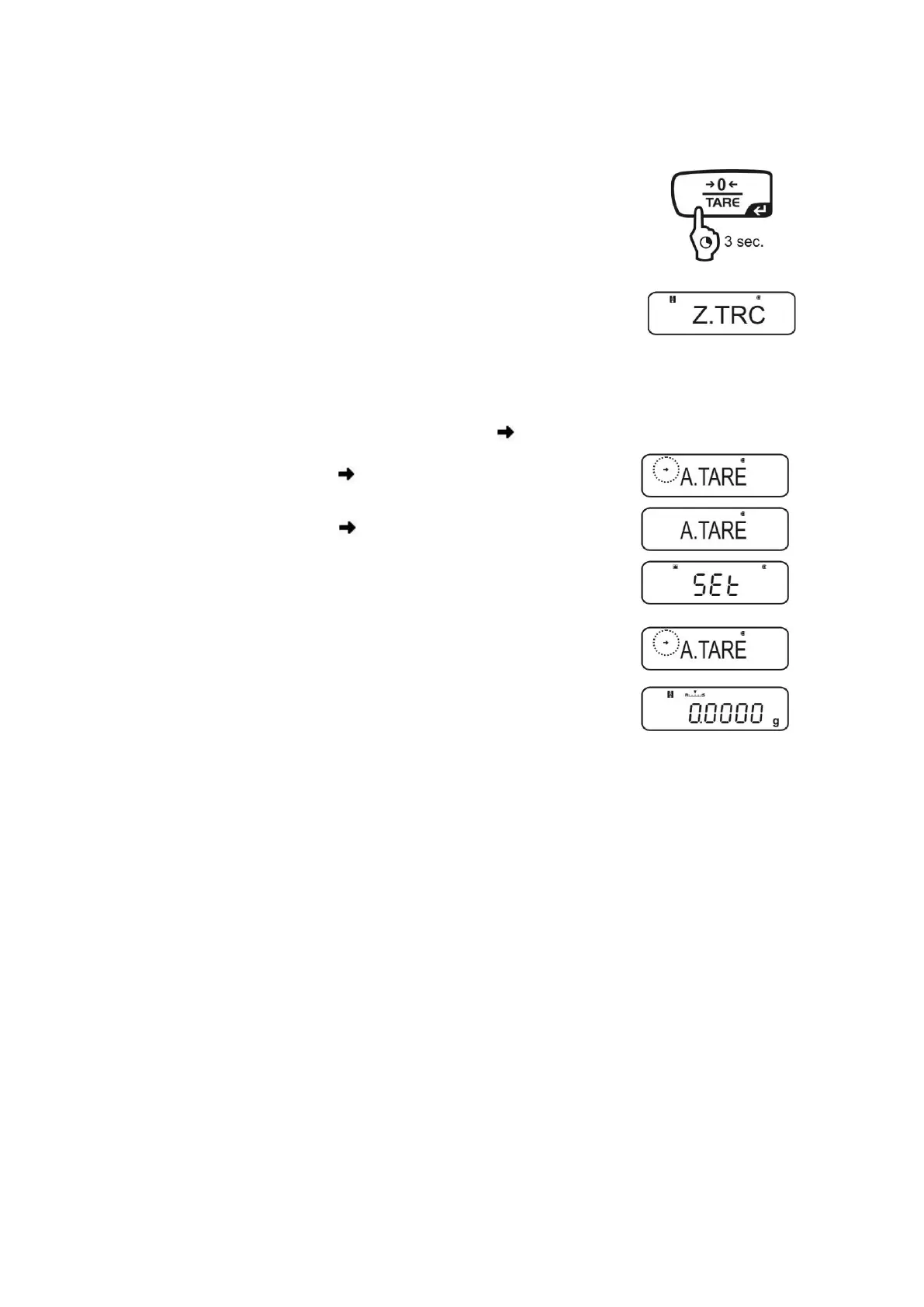ABS-N_ABJ-NM-BA-f-1715 51
12.3 Fonction Auto Tare
1. Appel du menu
En mode de pesée, appuyer pendant 3 s sur TARE.
2. Sélectionner la fonction
Appeler de façon répétée les touches de navigation ( )
jusqu’à ce que „A.TARE“ soit affiché. Le réglage actuel
est symbolisé par l’affichage de la stabilité ( ).
Avec affichage de stabilité ( ) Fonction en circuit
Sans affichage de stabilité ( ) Fonction hors circuit
3. Activer / Désactiver la fonction
Appuyer sur TARE
4. Retour en mode de pesage
Répéter l’appel de ON/OFF ou appuyer pendant 3 s