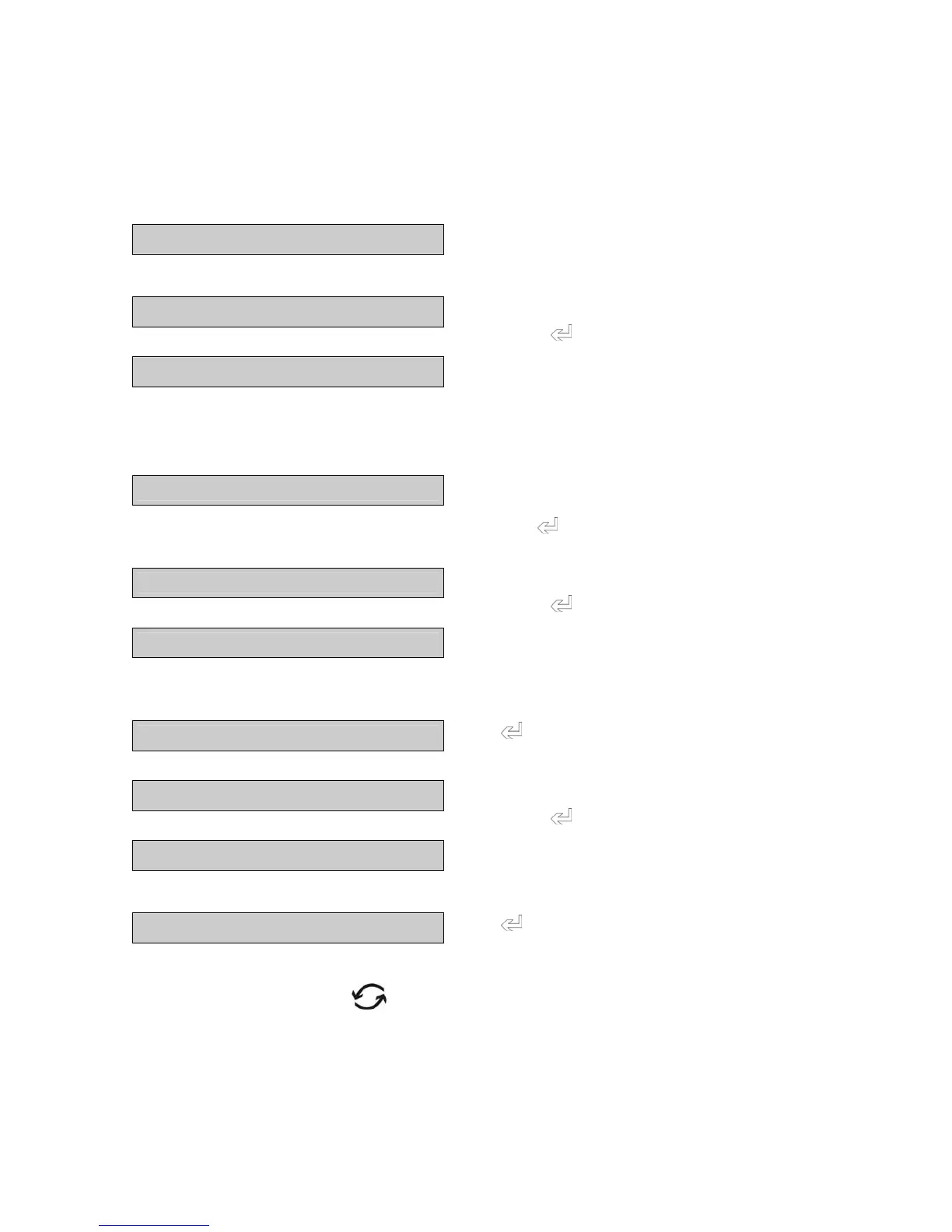PRS/PRJ/ARS/ARJ-BA-def-0622 155
12.2.2 Setting the statistics function
To store measured values and then be able to evaluate these statistically, proceed as
follows:
• Activate the application menu
SET STATISTICS
• Press “Ø” repeatedly until “SET STATISTICS”
is displayed
• Press “Ö”
MODE OFF
• The display changes to “MODE OFF”
• Press “ ”
MODE OFF
• The display flashes
• Press “Ø” repeatedly
• “MODE STATISTICS”, “MODE
STAT./RECORDER” and “MODE OFF” etc
are displayed
MODE STATISTICS
• Define the application (see Chapter 9.12
“Setup for the statistics program”) and store
with “ ”
• Press “Ø”
QUANTITY 100
• “Quantity 100” is displayed
• Press “ ”
QUANTITY 100
• The display flashes
• Press “Ø” or “×” as many times as necessary
until the required quantity (max. 999) is
displayed and press
QUANTITY 3
• ““ to store your selection
• Press “Ø”
MANUAL COLLECTION
• “MANUAL COLLECTION” is displayed
• Press “ ”
MANUAL COLLECTION
• The display flashes
• Press “Ø” repeatedly until the required
method of storing is displayed and press
COLLECTION ON LOAD CHANGE
• ““ to store your selection
Press “MENU” to return to weighing mode. The balance then displays “0.00 g”.
If you hold the Change key “ ” depressed, then you will see “COUNT”, then
“STATISTICS”, then “WEIGHING”, then “COUNT” again, etc. appear one after the other
in the info-line.