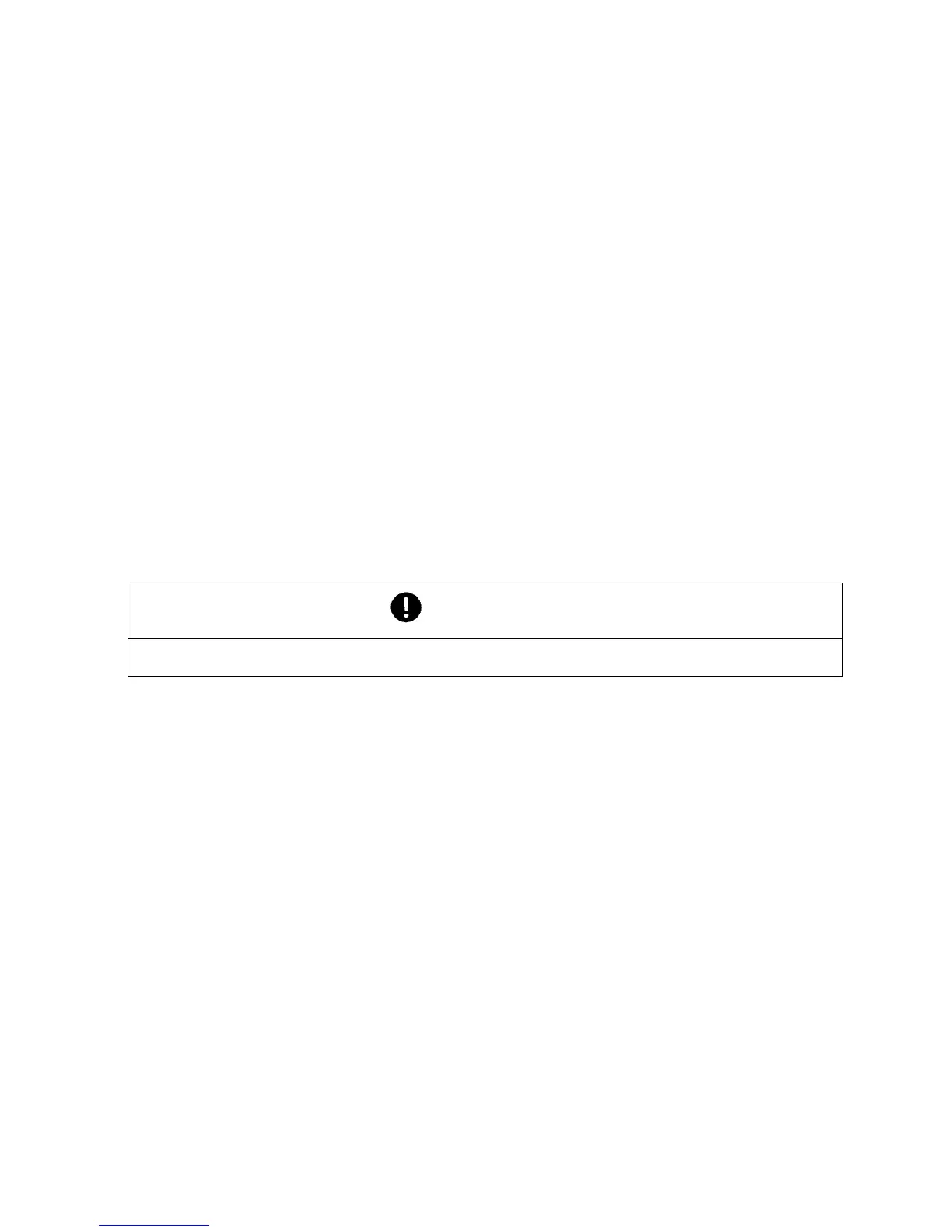PRS/PRJ/ARS/ARJ-BA-def-0622 143
10 Special operating keys
10.1 The Tare key “T”
• Initiate tare process
– Ensure that the balance is in the weighing mode
– Briefly press “T”
– The balance performs a tare operation.
10.2 The CAL key “CAL”
• Initiate a calibration process
– Ensure that the balance is in the weighing mode
– Keep “CAL” pressed until “CALIBRATION” is displayed
– Release “CAL”
– The balance carries out a calibration in accordance with the settings in the
configuration menu (cf. Chapter 8.6 “Calibration functions”) and records these by
means of a printout.
NOTE
A calibration process can be aborted using the “ON/OFF” key