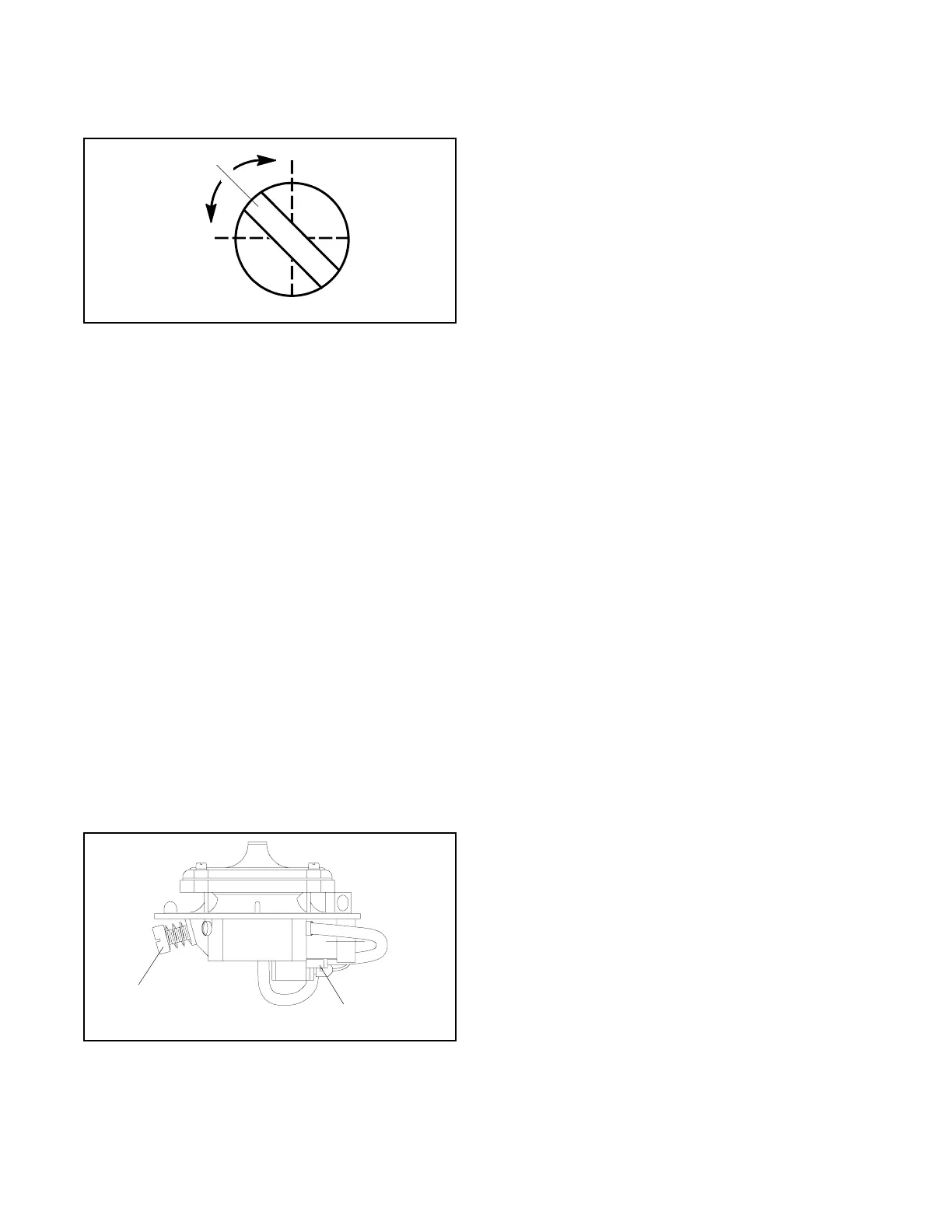185Section 9 Gas Fuel SystemsTP-6356 4/12
D Adjust the fuel mixture adjustment (see
Figure 9-48 and Figure 9-49) to obtain a full
load oxygen sensor voltage reading in the
range specified in Figure 9-44.
1
2
3
TP-5750-3
1. Fuel adjusting screw
2. Lean
3. Rich
Figure 9-49 Fuel Mixture Adjustment, Typical
D Disconnect the load.
D Adjust the zero pressure regulator (see
Figure 9-48 and Figure 9-49) to obtain a no
load oxygen sensor voltage reading in the
range specified in Figure 9-44.
D Repeat the steps from applying load through
adjusting the zero pressure regulator until
the oxygen sensor voltage reading is in the
specified range for both no-load and full-load
conditions.
D Remove load and allow generator set to run
unloaded to cool for at least 5--10 minutes.
D Place the controller master switch in the OFF
position to stop generator set.
b. 30--80 kW generator sets. Nolff NCA-225M
and NCA-125M style gas mixers used on early
versions of 30--60 kW 4.3 L and 5.7 L GM
engines, 30--60 kW LP liquid withdrawal
systems, and 80 kW 8.1 L GM engines. See
Figure 9-50.
1. Fuel mixture adjustment 2. Power adjustment
324742
1
2
Figure 9-50 30--80 kW with Nolff NCA-225M and
NCA-125M Style Fuel Mixers
D Adjust the fuel regulator adjustment screw to
the approximate midpoint of its adjustment
range. See Figure 9-49.
D Placethecontrollermasterswitchinthe
RUN position to start generator set.
Note: If the generator set fails to start, turn
the fuel regulator adjustment screw
slightly in or out while the engine
cranks.
D Allow the generator set to run until the
generator set reaches normal operating
temperature.
D Apply 90%--100% of full rated load.
D Adjust the fuel mixture adjustment
(Figure 9-50) to obtain a full load oxygen
sensor voltage reading in the range specified
in Figure 9-44.
If the oxygen sensor voltage reading is
too low with the fuel mixture adjustment in
the richest position (turned in CW), turn the
fuel regulator adjustment screw CW to
richen the fuel mixture. Readjust the fuel
mixture adjustment as needed to obtain an
oxygen sensor voltage reading within
specifications.
If the oxygen sensor voltage reading is
too high with the fuel mixture adjustment in
the leanest position (turned out CCW), turn
the fuel regulator adjustment screw CCW to
lean the fuel mixture. Readjust the fuel
mixture adjustment as needed to obtain an
oxygen sensor voltage reading within
specifications.
D Disconnect the load.
D Adjust the fuel mixture adjustment to obtain
a no load oxygen sensor voltage reading
within the specifications shown in
Figure 9-44.
If the oxygen sensor specification cannot be
met at no load, turn the idle mixture screw in
to the richest possible setting.
D Repeat steps from applying full rated load
through adjusting the fuel mixture to obtain a
no load oxygen sensor voltage reading with
specifications to verify the settings.
D Place the controller master switch in the OFF
position to stop generator set.
