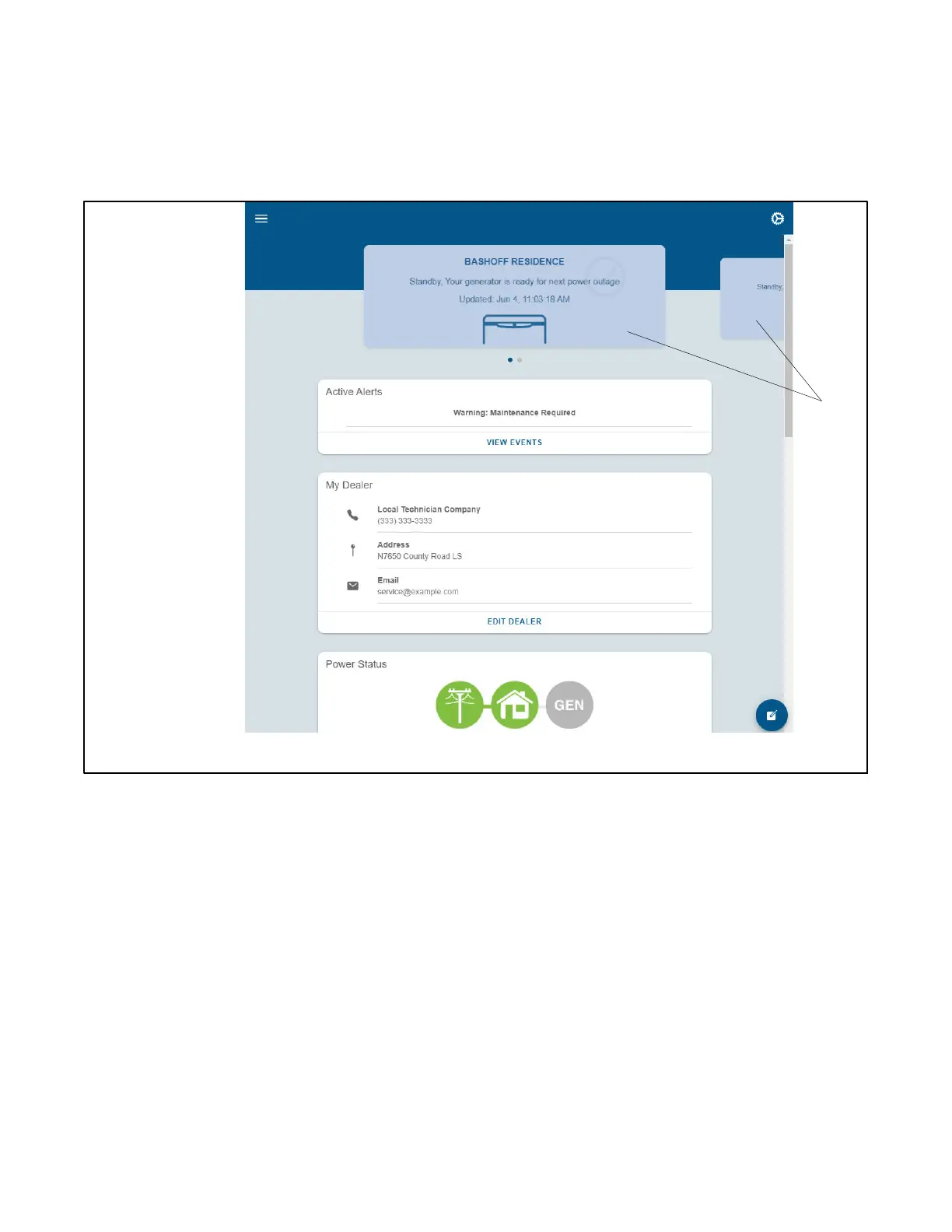TP- 7006 2/2114 Section 1 OnCue Plus Navigation
1.5 Select Generator
Multiple generators can be added to your OnCue Plus
account. Customers who have more than one generator
set can monitor them on one account, and Kohler
distributors and dealers can monitor generators for
multiple customers. Customers control the dealer’s or
distributor’s access by providing the generator
password. See Section 1.4.
At the top of OnCue Plus, scrolling left and right will cycle
through the generators that have been added to y our
account. The selected generator set is displayed at the
top. See Figure 1-15.
1. To scroll left and right to view each generator, select the tab at the top and swipe.
1
Figure 1-15 Select Generator - Single-Page Scrolling View