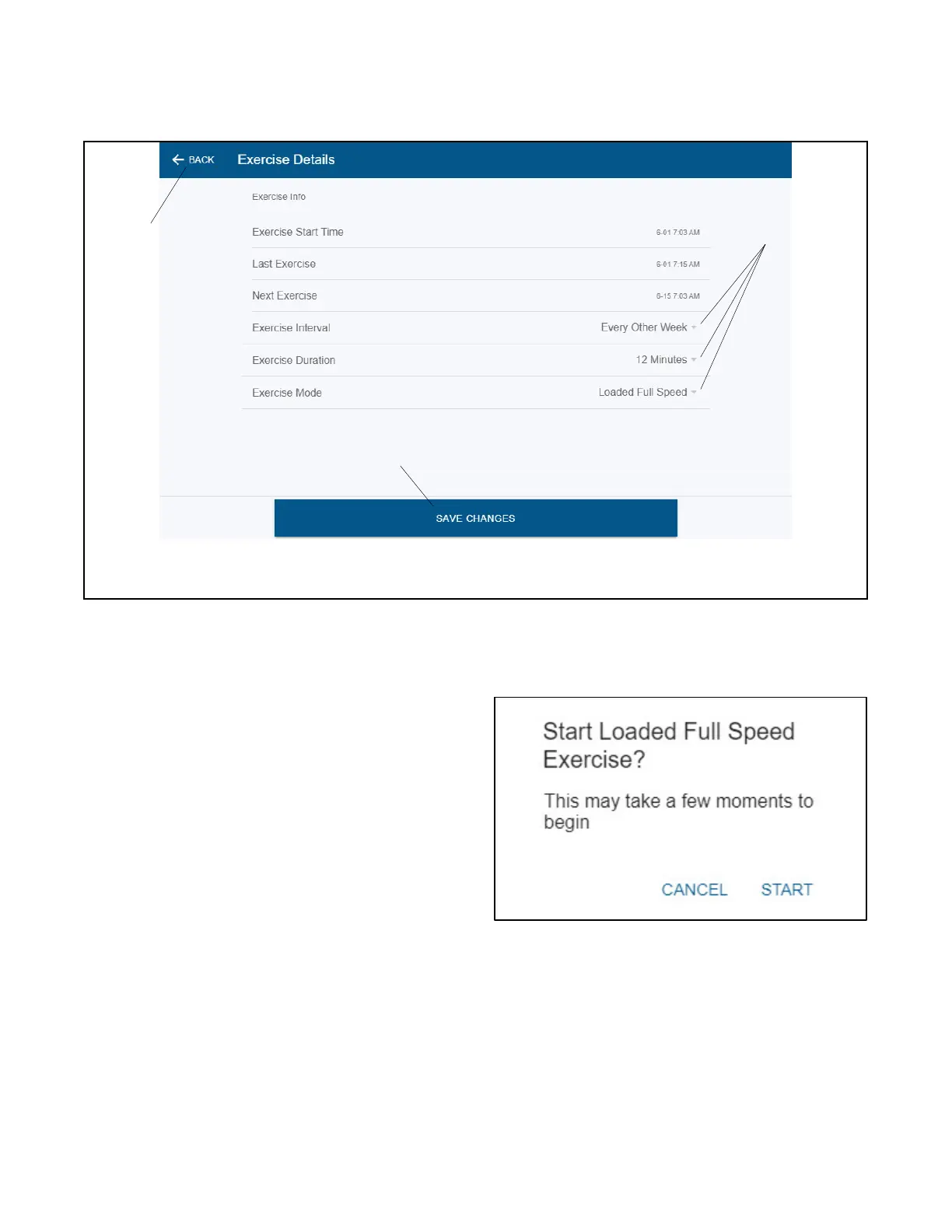TP- 7006 2/2122 Section 1 OnCue Plus Navigation
Save Changes
Be sure to select SAVE CHANGES at the bottom of the
screentosaveyoursettings.
SeeFigure1-32.
1. Use the drop-down arrows to select the desired settings. See the generator set Operation Manual for recommended settings.
2. Select SAVE CHANGES to save the settings.
3. Select BACK to return to the Generator System Information view.
2
3
1
Figure 1-32 Edit Exercise Details
1.11.2 Start Exercise
The generator set controller must be in AUTO mode for
remote start/stop using OnCue Plus.
To start an exercise, select START E XERCISE in the
Exercise section. See Figure 1 -31. The dialog box
shown in Figure 1-33 opens. Select START to confirm
you want to start the generator set or CANCEL to exit
and not start an exercise.
Note: Exercise runs started through this command are
unscheduled. Starting and stopping the engine
using these commands does not change the
exercise schedule on the generator set.
It will take several moments for OnCue Plus to send the
command to the generator and receive confirmation
back that the generator is started. While waiting for
confirmation, OnCue Plus will still show START
EXERCISE. When OnCue Plus receives confirmation,
the status will change to STOP EXERCISE. See Section
1.11.3 for more information on stopping an exercise.
The exercise runs for the duration time (10-30 minutes)
and then stops. Use the stop exercise command to stop
the generator earlier, if necessary.
Theexercisemodeanddurationcanbechanged
through Edit Exercise Details. See Figure 1-32.
Figure 1-33 START EXERCISE