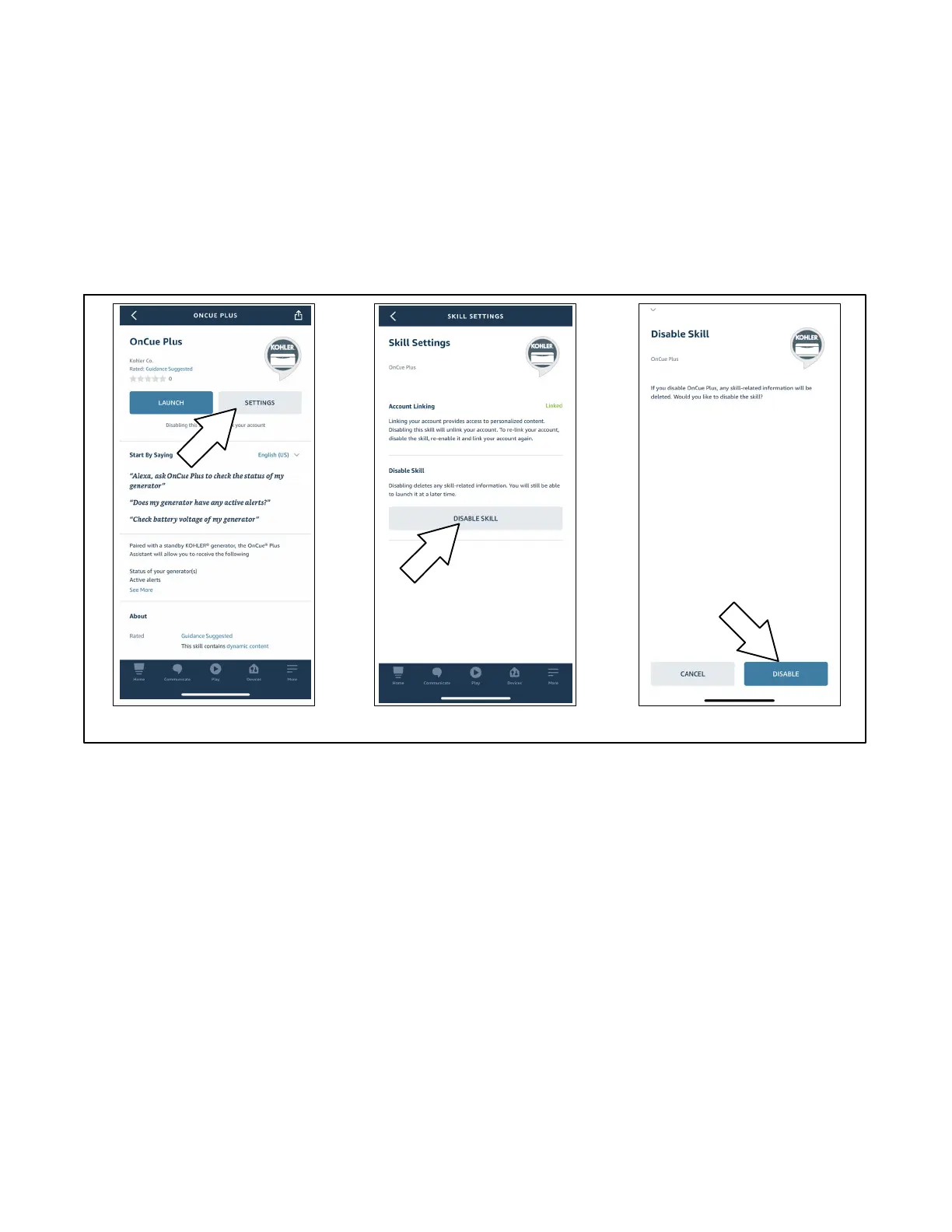TP- 7006 2/21 39Section 2 V oice Control Activation
2.5 Unlinking your OnCue Plus
Voice Assistant Account
If you no longer want to use voice control with OnCue
Plus and would like to unlink your OnCue Plus account
from your Alexa or Google devices, please follow the
steps below:
2.5.1 Unlin kin g from Amazon Alexa
1. Open the Amazon Alexa app.
2. Go to More -> Skills & Games.
3. Search for “OnCue Plus.”
4. Tap SETTINGS.
5. Tap DISABLE SKILL.
6. Tap DISABLE to confirm.
Tap Disable skill Tap DisableTap Settings
Figure 2-4 Unlinking your Account from Amazon Alexa