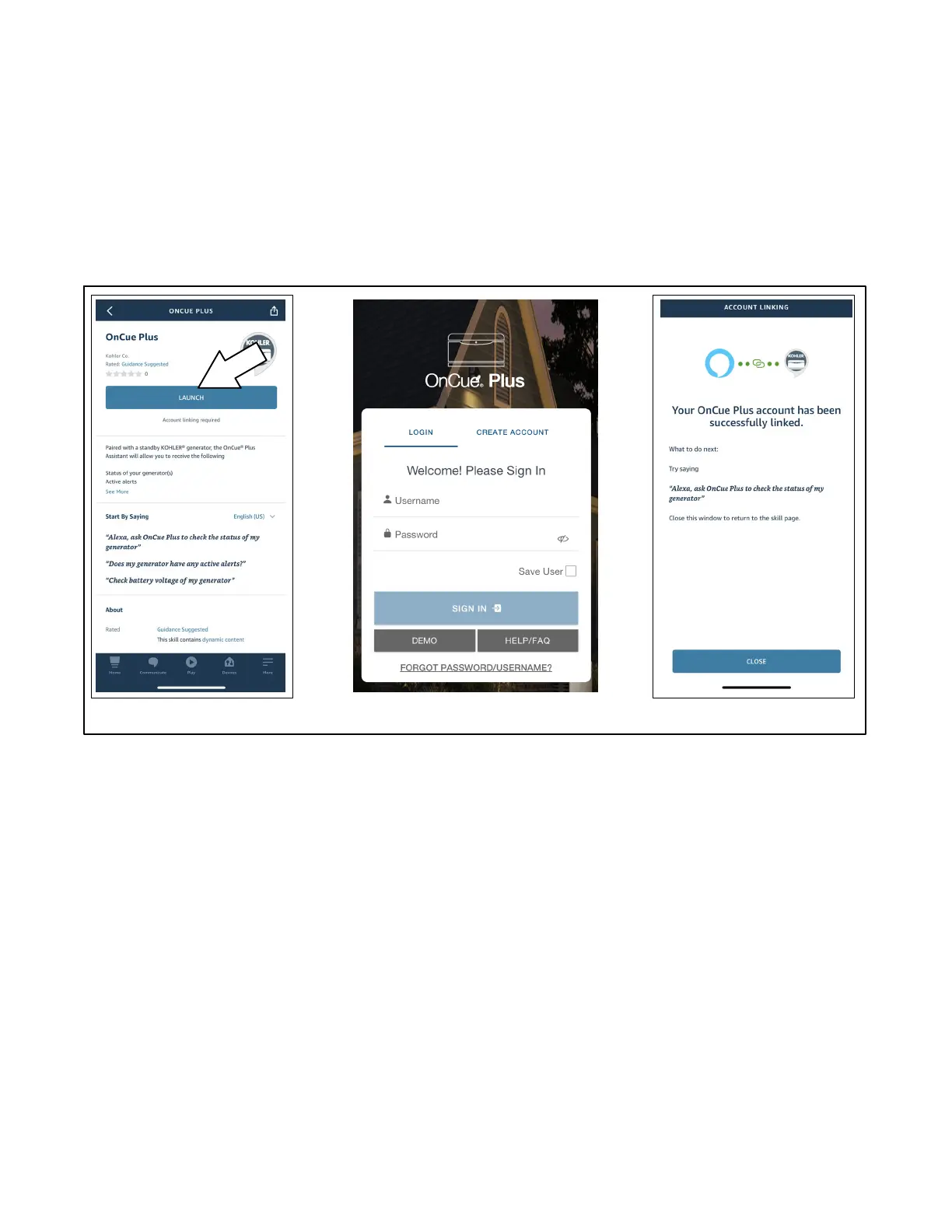TP- 7006 2/2136 Section 2 Voice Control Activation
2.3.1 Gettin g Started with Amazon
Alexa
1. Open the Amazon Alexa app and sign in with your
Amazon account credentials.
2. Go to More > Skills & Games.
3. Search for “OnCue Plus.”
4. Tap LAUNCH. You will then be redirected to the
OnCue Plus sign-in page.
5. Authorize your OnCue Plus account with Amazon
Alexa using your OnCue Plus username and
password.
Now your OnCue Plus is linked with your Alexa app and
connected devices.
Start talking to your generator(s) anytime, anywhere by
saying, “Alexa, ask OnCue Plus.”
LAUNCH SIGN IN Linked
Figure 2-1 Getting Started with Amazon Alexa