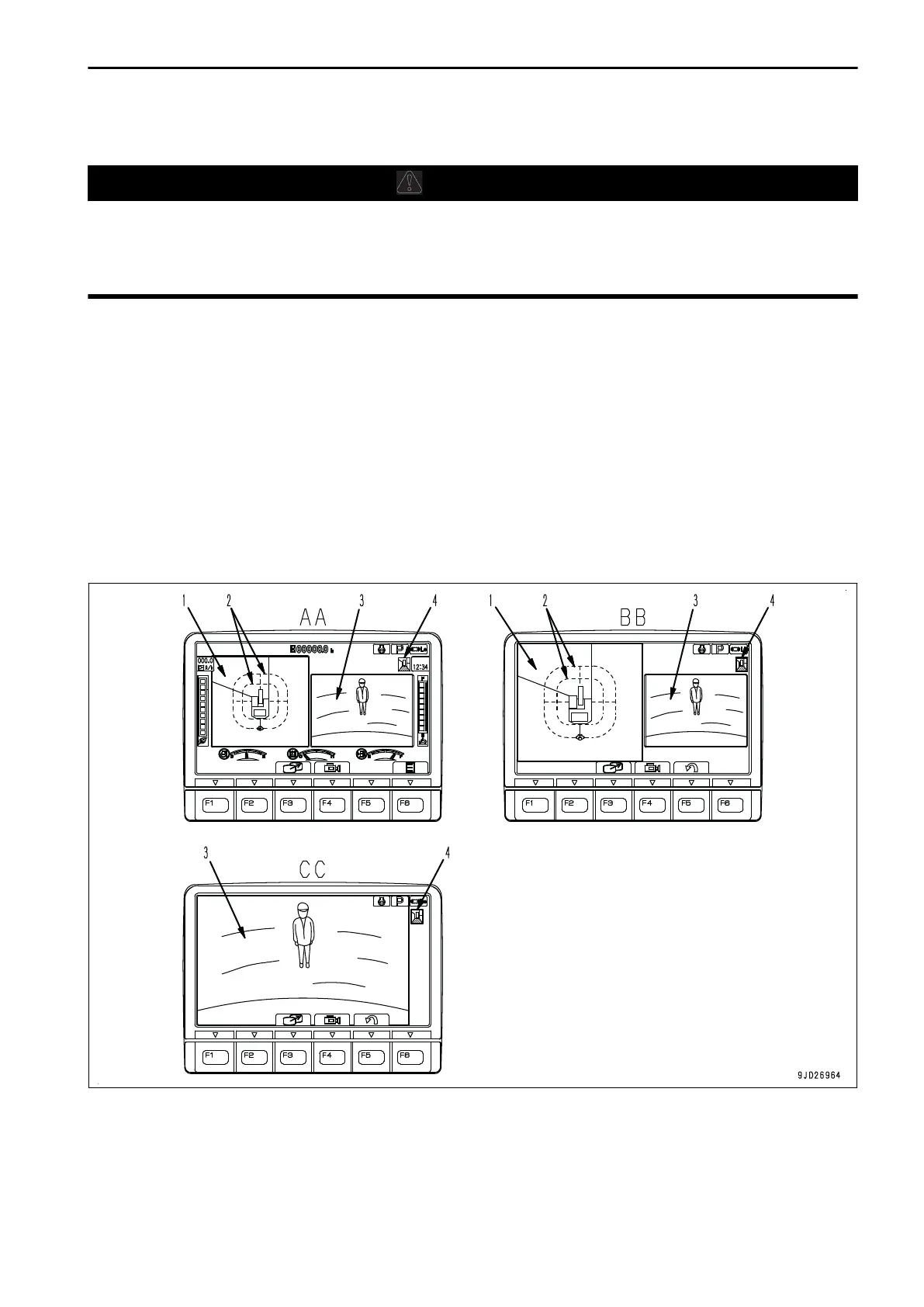KomVision
WARNING
• Physically make sure the adjacent safety around the machine. Do not make sure with just the moni-
tor images.
• The work equipment will always show on the top of the monitor screen, regardless of the direction
of the sprocket. Be aware of the direction of the machine.
KomVision is the CCTV system for Komatsu machines.
PRECAUTIONS WHEN USING KomVision
• If the normal range cannot be confirmed in the confirmation of the camera visibility, it is necessary to adjust
the monitor screen. Ask your Komatsu distributor to perform this work.
• The machine monitor image may not be displayed due to darkness at night or in a tunnel, fog, snow, rain,
cloud of dust, etc.
• Obstacles above the camera of the machine are not displayed. Be careful enough of the work equipment of
a large machine, tree branches, etc. in high positions.
• Reference line is displayed with reference to the flat ground, so the distance of the guide line is not correct
on slopes and uneven ground.
MONITOR DISPLAY
AA: Standard screen, BB: Enlarged bird's eye view display, CC: Camera image screen
(1) Bird's eye view display
(2) Reference line
(3) Camera image
(4) Camera switch display
OPERATION KomVision
3-241
