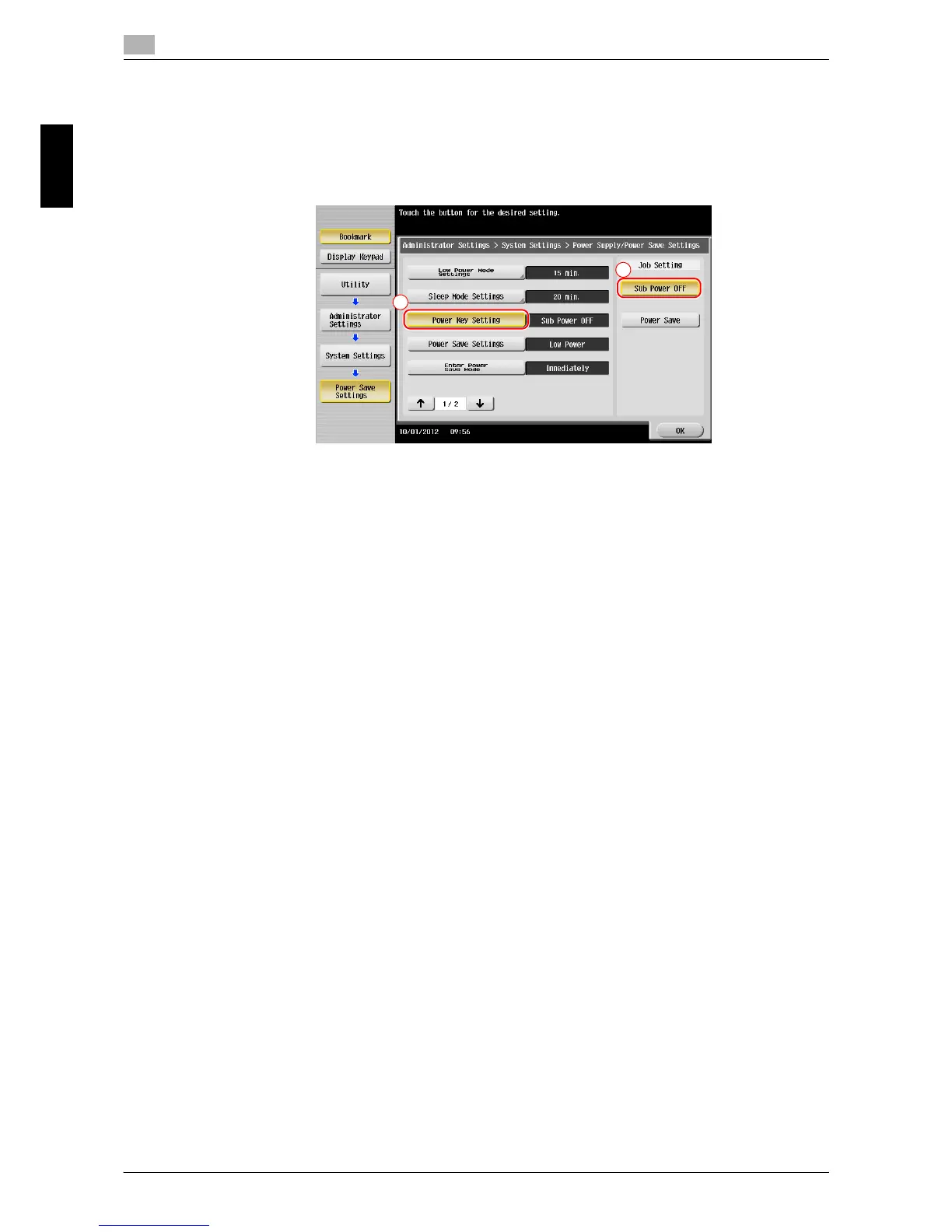Power supply
2
2-28 bizhub 554e/454e/364e/284e/224e
2.3
About This Machine Chapter 2
Reducing power consumption
To reduce power consumption in the standby state, change [Power Key Setting] to [Sub Power OFF].
Tap [Utility], and select [Administrator Settings] - [System Settings] - [Power Supply/Power Save Settings] -
[Power Key Setting].
For information on the default administrator password, refer to page 5-51.
After the setting is changed, the power save mode shifts as shown below depending on how the Power key
is pressed.
- Pressing the Power key
– This machine shifts to the Sub Power OFF mode.
– In the Sub Power OFF mode, the machine can receive data or faxes, but cannot scan or print an original.
– If data or faxes are received when the machine is in the Sub Power OFF mode, they are printed when
the machine returns to the normal mode.
- Holding down the Power key
– This machine shifts to the ErP Auto Power OFF mode.
– In the ErP Auto Power OFF mode, this machine cannot receive data or faxes and also cannot scan or
print an original.
– This function provides a greater power saving effect than the Sub Power OFF mode, which is close to
the state where the main power is turned off.
To enable the machine to return to the normal mode from the Sub Power OFF or ErP Auto Power OFF mode,
press the Power key again.
d Reference
For details, refer to the User's Guide CD.
2
1
