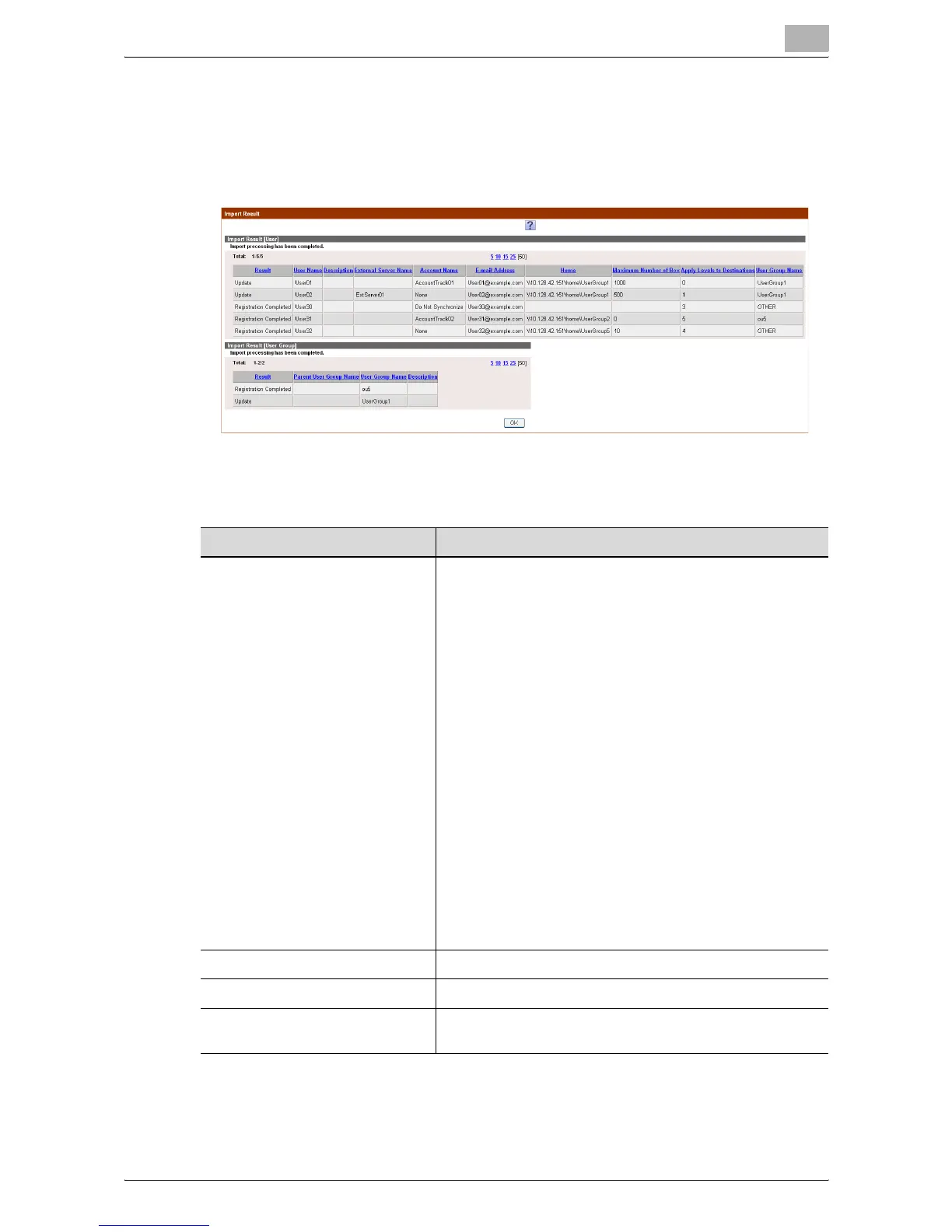Authentication Manager
3
Authentication Manager 3-16
3.1.12 Checking the import result
The results of the import operation can be viewed. Check the details, and
then click the [OK] button.
<Import Result [User]>
Function Details
Result Displays whether the registration operation was success-
fully completed from importing.
The result is indicated as follows.
• "Registration Completed": Appears when a new regis-
tration was normally completed.
• "Update": Appears when "Overwrite" is specified for
"Operation for Already Existing Users" and update of the
information specified for the import file for the existing
user name was normally completed.
• "Cancel": Appears when "Do not Overwrite" is specified
for "Operation for Already Existing Users" and no
processing is performed since the same user name al-
ready exists.
• "Error": Appears when the entered data is inappropriate
and cannot be registered. Check the import file data
again.
• "Biometric Info Registration failed": Appears when the
registration of biometric information failed. The registra-
tion of user information has been completed.
• "Exceeded the number of Biometric Info Registrations.":
Appears when the number of users registered for the
specified biometric unit exceeds 500. The registration of
user information has been completed.
User Name Displays the user name.
Description Displays the description of the user.
External Server Name Displays the name of the external server used for authenti-
cation.
